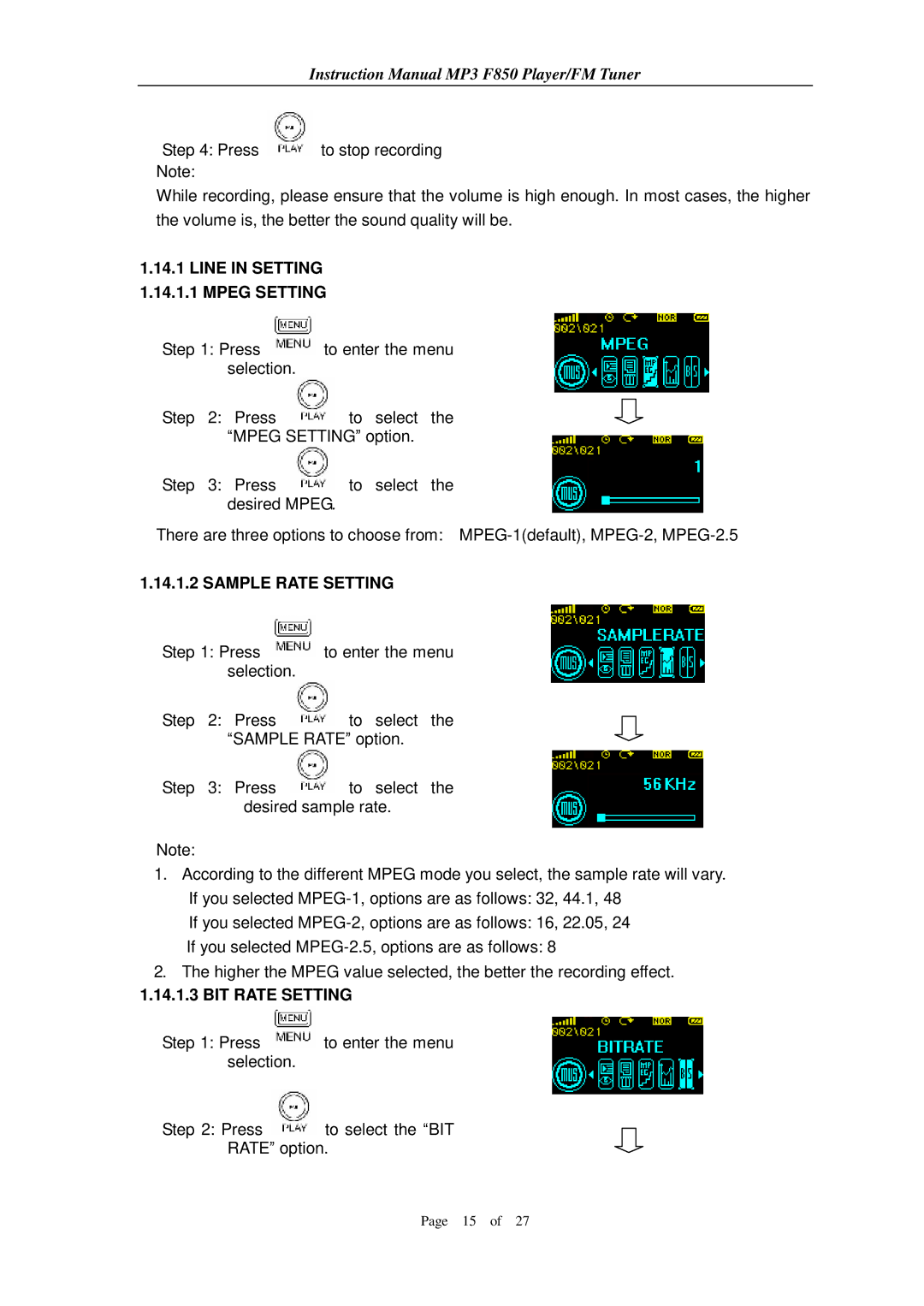Instruction Manual MP3 F850 Player/FM Tuner
Step 4: Press ![]() to stop recording Note:
to stop recording Note:
While recording, please ensure that the volume is high enough. In most cases, the higher the volume is, the better the sound quality will be.
1.14.1LINE IN SETTING 1.14.1.1 MPEG SETTING
Step 1: Press ![]() to enter the menu selection.
to enter the menu selection.
Step 2: Press ![]() to select the “MPEG SETTING” option.
to select the “MPEG SETTING” option.
Step 3: Press ![]() to select the desired MPEG.
to select the desired MPEG.
There are three options to choose from:
1.14.1.2 SAMPLE RATE SETTING
Step 1: Press ![]() to enter the menu selection.
to enter the menu selection.
Step 2: Press ![]() to select the “SAMPLE RATE” option.
to select the “SAMPLE RATE” option.
Step 3: Press ![]() to select the desired sample rate.
to select the desired sample rate.
Note:
1.According to the different MPEG mode you select, the sample rate will vary. If you selected
If you selected
If you selected
2.The higher the MPEG value selected, the better the recording effect.
1.14.1.3BIT RATE SETTING
Step 1: Press ![]() to enter the menu selection.
to enter the menu selection.
Step 2: Press ![]() to select the “BIT
to select the “BIT
RATE” option.
Page 15 of 27