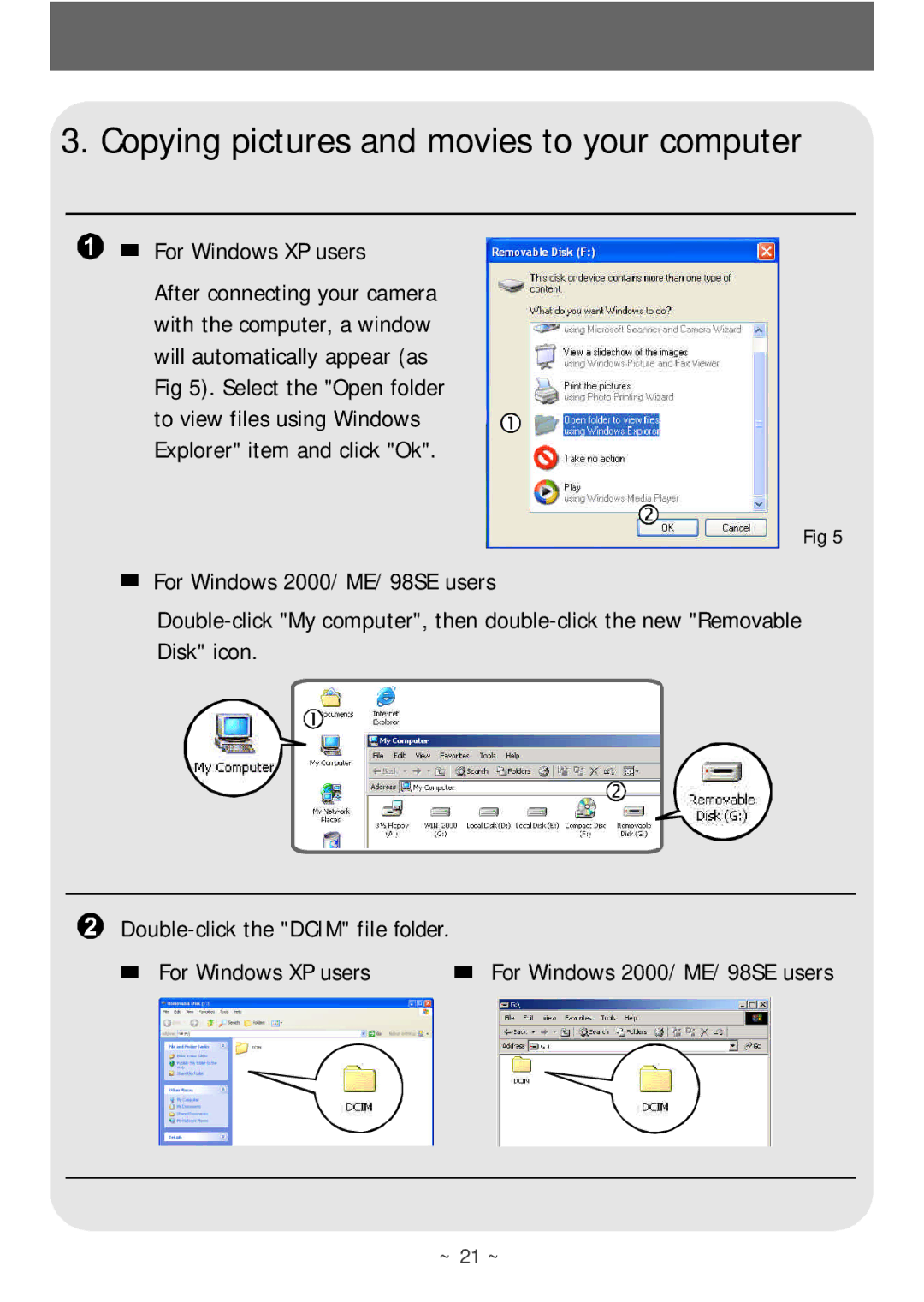3. Copying pictures and movies to your computer
For Windows XP users
After connecting your camera with the computer, a window will automatically appear (as Fig 5). Select the "Open folder to view files using Windows Explorer" item and click "Ok".
Fig 5
For Windows 2000/ ME/ 98SE users
For Windows XP users | For Windows 2000/ ME/ 98SE users |
~ 21 ~