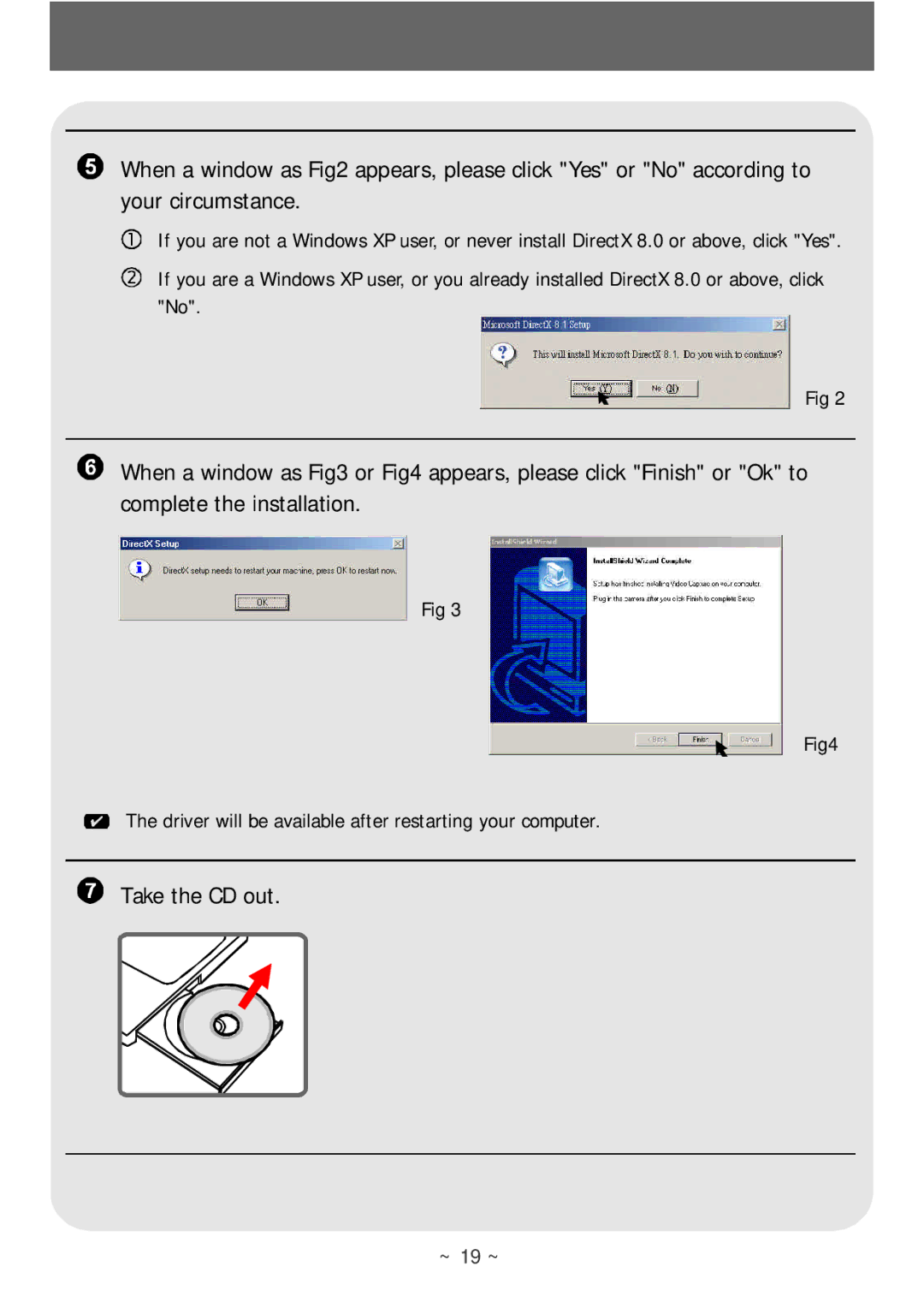When a window as Fig2 appears, please click "Yes" or "No" according to your circumstance.
If you are not a Windows XP user, or never install DirectX 8.0 or above, click "Yes".
If you are a Windows XP user, or you already installed DirectX 8.0 or above, click "No".
Fig 2
When a window as Fig3 or Fig4 appears, please click "Finish" or "Ok" to complete the installation.
Fig 3
Fig4
The driver will be available after restarting your computer.
Take the CD out.
~ 19 ~