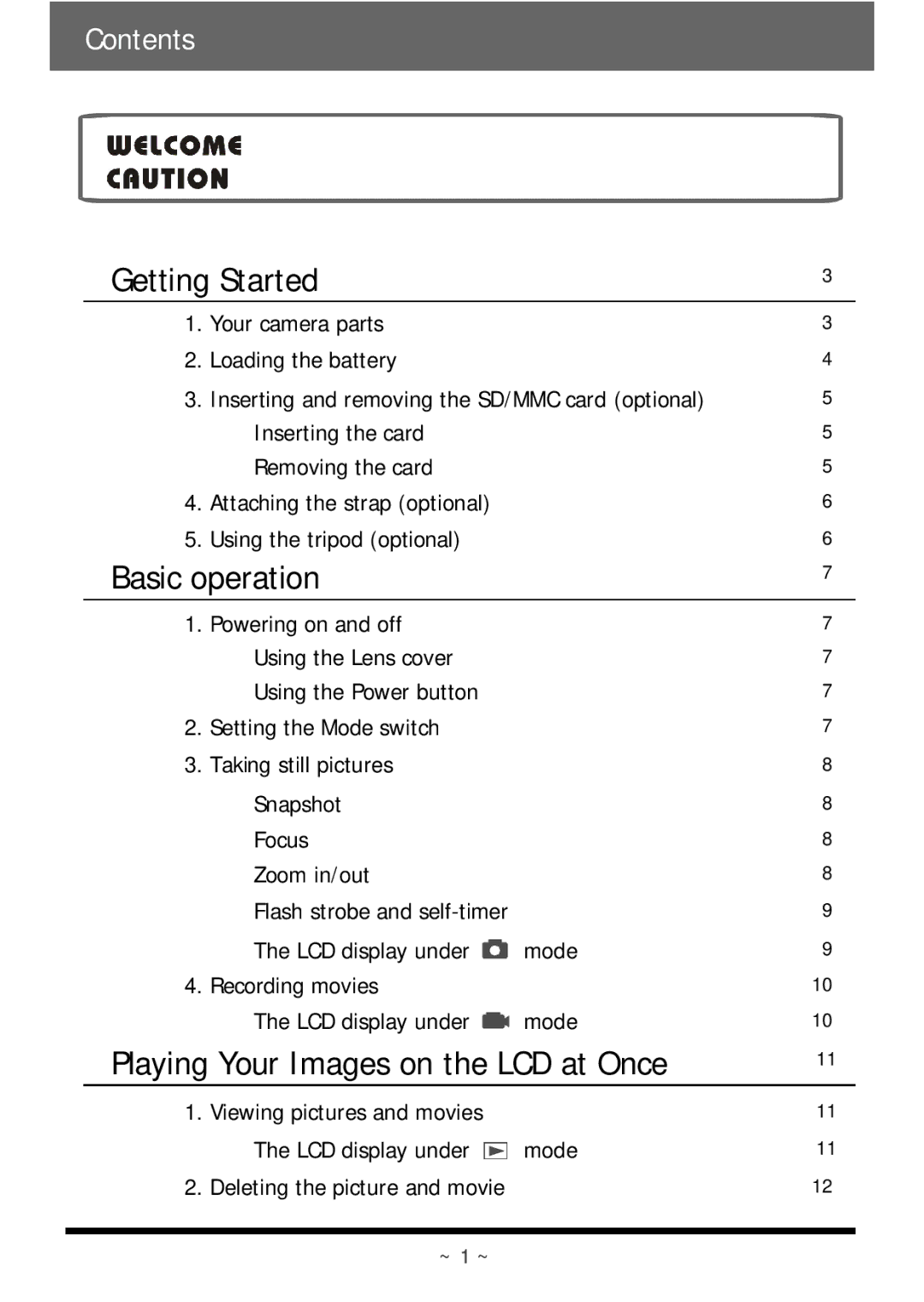Contents
Getting Started |
| 3 | |
|
|
| |
1. | Your camera parts |
| 3 |
2. | Loading the battery |
| 4 |
3. | Inserting and removing the SD/MMC card (optional) | 5 | |
| Inserting the card |
| 5 |
| Removing the card |
| 5 |
4. | Attaching the strap (optional) |
| 6 |
5. | Using the tripod (optional) |
| 6 |
Basic operation |
| 7 | |
|
|
| |
1. | Powering on and off |
| 7 |
| Using the Lens cover |
| 7 |
| Using the Power button |
| 7 |
2. | Setting the Mode switch |
| 7 |
3. | Taking still pictures |
| 8 |
| Snapshot |
| 8 |
| Focus |
| 8 |
| Zoom in/out |
| 8 |
| Flash strobe and |
| 9 |
| The LCD display under | mode | 9 |
4. | Recording movies |
| 10 |
| The LCD display under | mode | 10 |
Playing Your Images on the LCD at Once | 11 | ||
|
|
| |
1. | Viewing pictures and movies |
| 11 |
| The LCD display under | mode | 11 |
2. | Deleting the picture and movie |
| 12 |
~ 1 ~