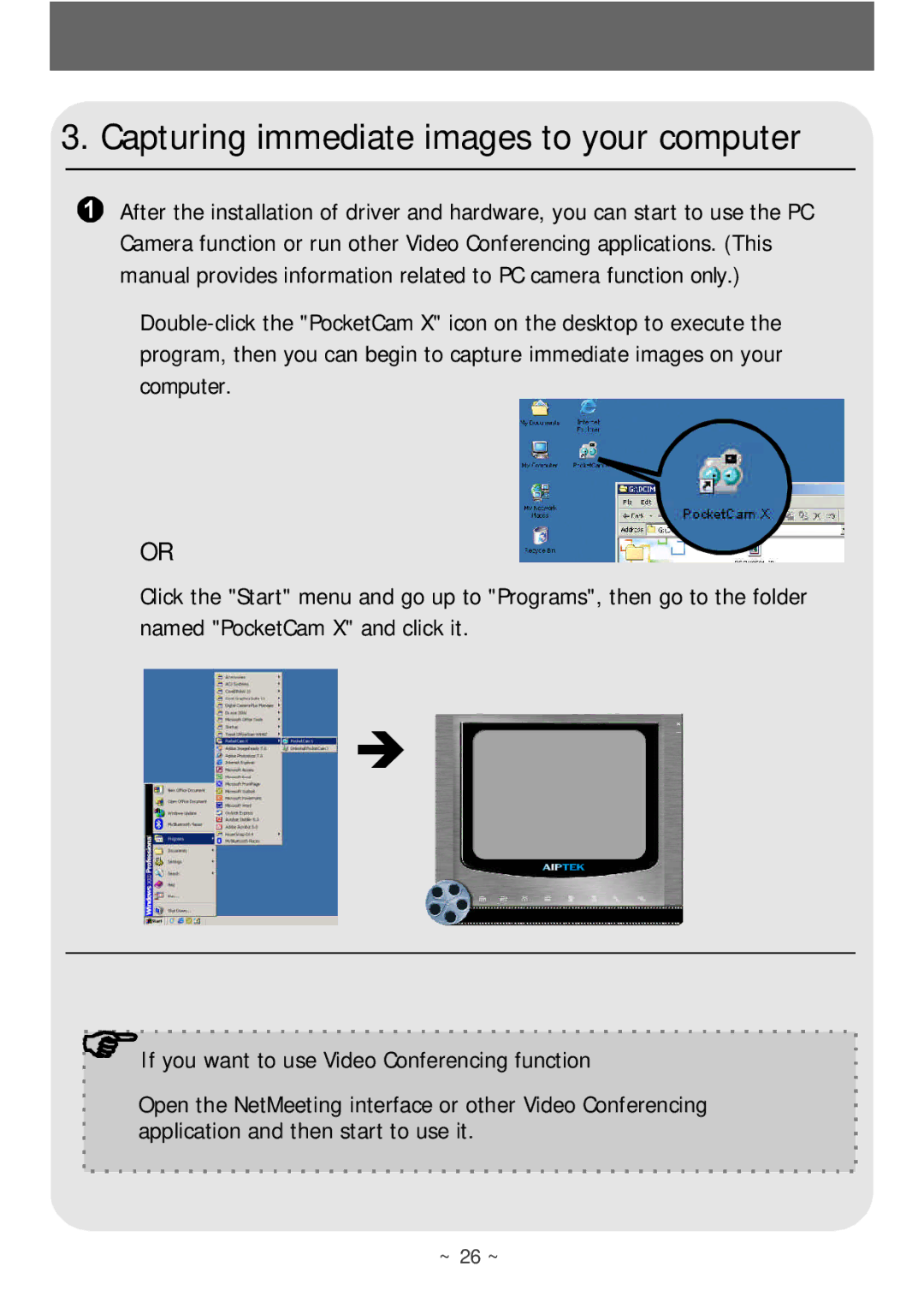3. Capturing immediate images to your computer
After the installation of driver and hardware, you can start to use the PC Camera function or run other Video Conferencing applications. (This manual provides information related to PC camera function only.)
OR
Click the "Start" menu and go up to "Programs", then go to the folder named "PocketCam X" and click it.
If you want to use Video Conferencing function
Open the NetMeeting interface or other Video Conferencing application and then start to use it.
~ 26 ~