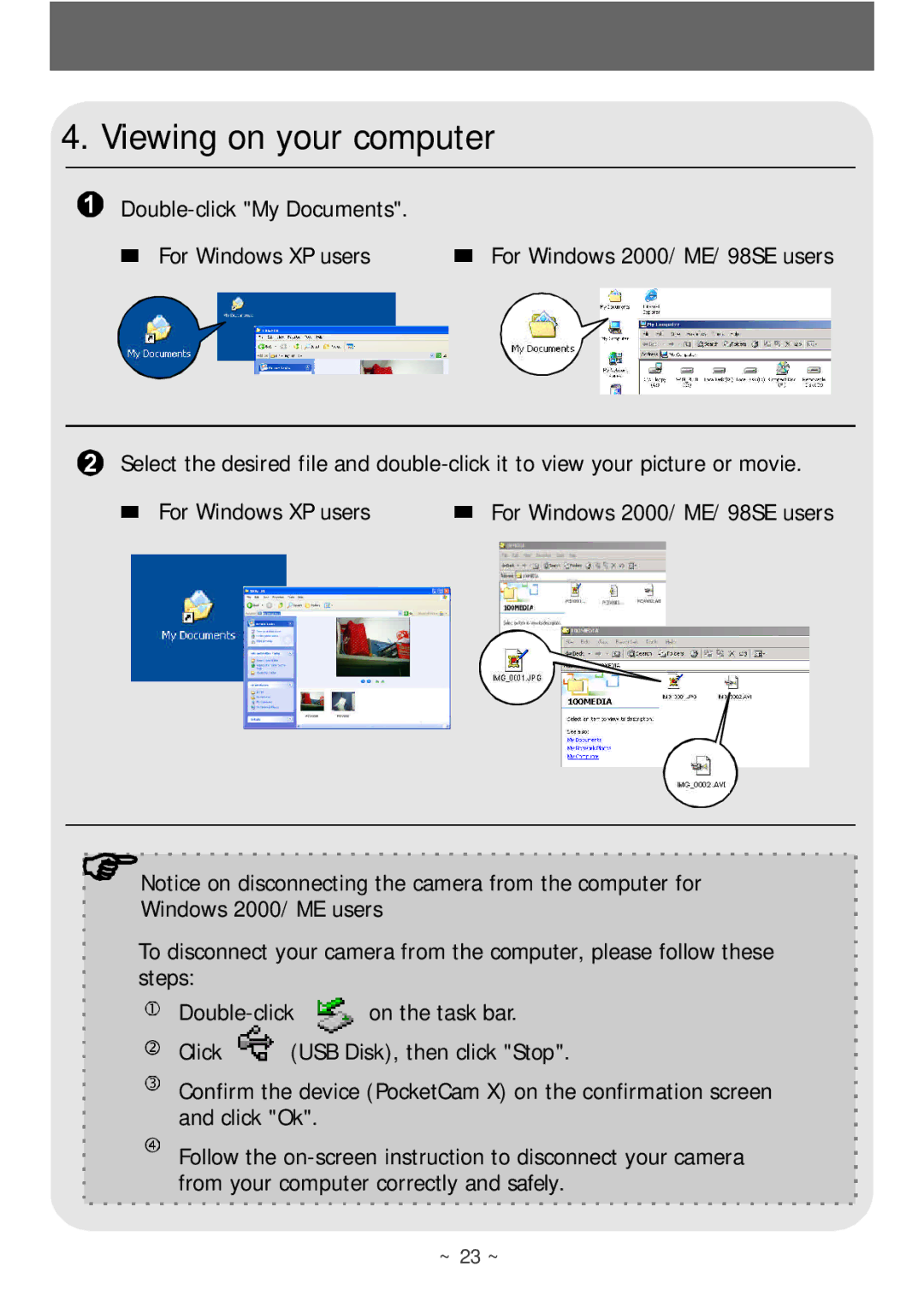4. Viewing on your computer
For Windows XP users | For Windows 2000/ ME/ 98SE users |
Select the desired file and
For Windows XP users | For Windows 2000/ ME/ 98SE users |
Notice on disconnecting the camera from the computer for
Windows 2000/ ME users
To disconnect your camera from the computer, please follow these steps:
on the task bar. |
Click ![]()
![]() (USB Disk), then click "Stop".
(USB Disk), then click "Stop".
Confirm the device (PocketCam X) on the confirmation screen and click "Ok".
Follow the
~ 23 ~