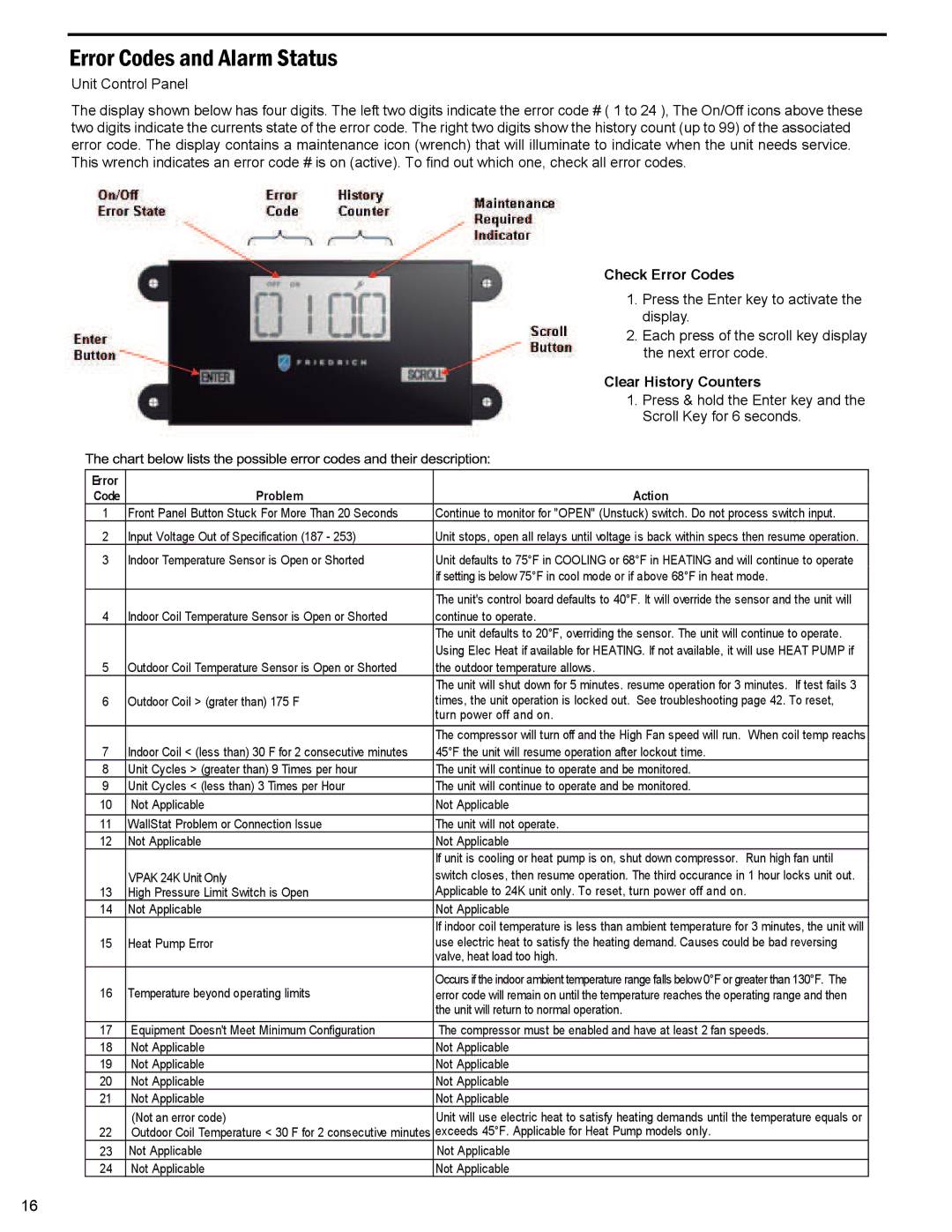R410A specifications
Friedrich R410A is a refrigerant blend that has become a cornerstone in the HVAC industry, particularly for air conditioning systems. This hydrofluorocarbon (HFC) is known for its efficiency and environmentally friendly properties, making it a popular alternative to older refrigerants like R22.One of the main features of R410A is its exceptional thermal efficiency. It has a higher cooling capacity compared to R22, which allows for smaller and more efficient equipment. This efficiency translates to reduced energy consumption and lower operating costs for users. Additionally, the higher pressure capability of R410A enables the design of more compact systems, which is particularly beneficial for residential and commercial applications where space is often limited.
R410A is characterized by its zero ozone depletion potential (ODP), which is a significant advantage over its predecessors. This makes it a more environmentally responsible choice, aligning with global initiatives to phase out substances that harm the ozone layer. However, it is essential to note that while R410A does not deplete the ozone, it does have a global warming potential (GWP) of approximately 2,088, making it less favorable in terms of climate impact compared to natural refrigerants.
In terms of technology, R410A is typically utilized in systems that are designed specifically for this refrigerant. Equipment compatible with R410A often features advanced components that can handle the higher pressures required. Many modern air conditioning systems equipped with R410A also incorporate variable-speed compressors and advanced electronic controls, enhancing overall performance and comfort.
Additionally, R410A systems often come equipped with variable refrigerant flow (VRF) technology, which allows for precise temperature control in multiple zones of a building. This versatility makes R410A an ideal choice for both residential and commercial installations, providing optimal comfort throughout various spaces.
In summary, Friedrich R410A stands out due to its high energy efficiency, zero ozone depletion potential, and suitability for modern HVAC technologies. As the industry moves towards more sustainable practices, R410A serves as a reliable refrigerant that balances performance with environmental responsibility. It’s a significant choice for anyone looking to invest in efficient and eco-friendly heating and cooling solutions.