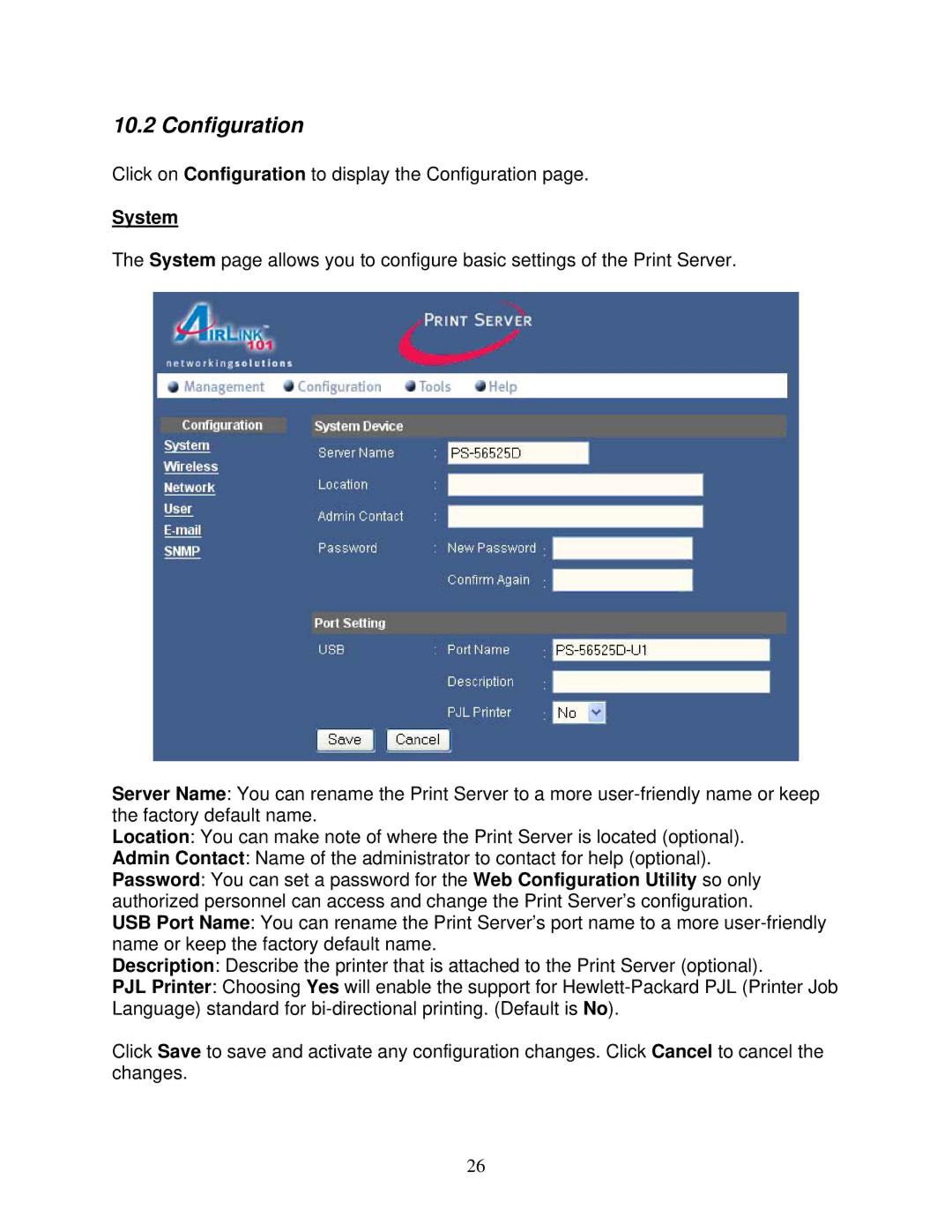10.2 Configuration
Click on Configuration to display the Configuration page.
System
The System page allows you to configure basic settings of the Print Server.
Server Name: You can rename the Print Server to a more
Location: You can make note of where the Print Server is located (optional).
Admin Contact: Name of the administrator to contact for help (optional).
Password: You can set a password for the Web Configuration Utility so only authorized personnel can access and change the Print Server’s configuration.
USB Port Name: You can rename the Print Server’s port name to a more
Description: Describe the printer that is attached to the Print Server (optional).
PJL Printer: Choosing Yes will enable the support for
Click Save to save and activate any configuration changes. Click Cancel to cancel the changes.
26