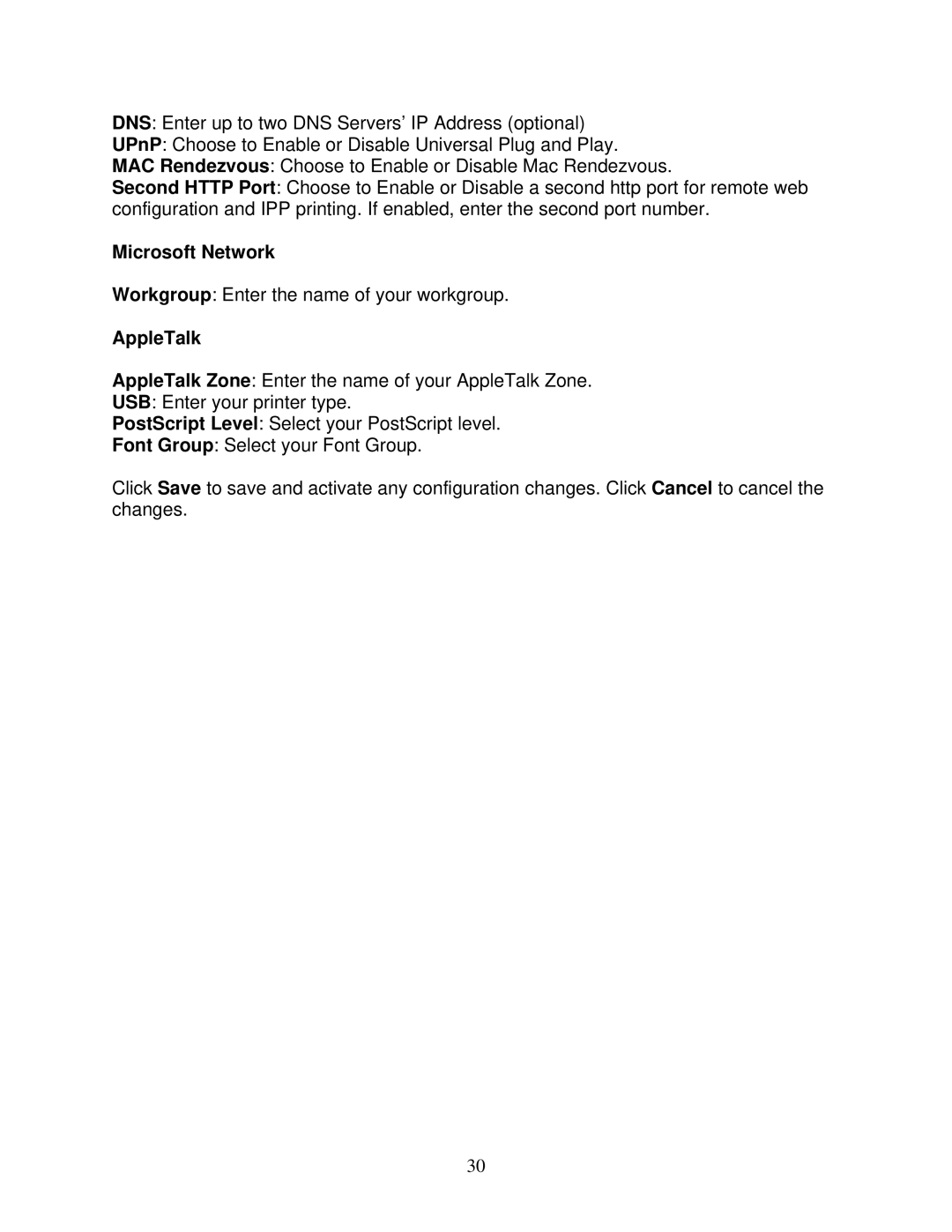DNS: Enter up to two DNS Servers’ IP Address (optional)
UPnP: Choose to Enable or Disable Universal Plug and Play.
MAC Rendezvous: Choose to Enable or Disable Mac Rendezvous.
Second HTTP Port: Choose to Enable or Disable a second http port for remote web configuration and IPP printing. If enabled, enter the second port number.
Microsoft Network
Workgroup: Enter the name of your workgroup.
AppleTalk
AppleTalk Zone: Enter the name of your AppleTalk Zone.
USB: Enter your printer type.
PostScript Level: Select your PostScript level.
Font Group: Select your Font Group.
Click Save to save and activate any configuration changes. Click Cancel to cancel the changes.
30