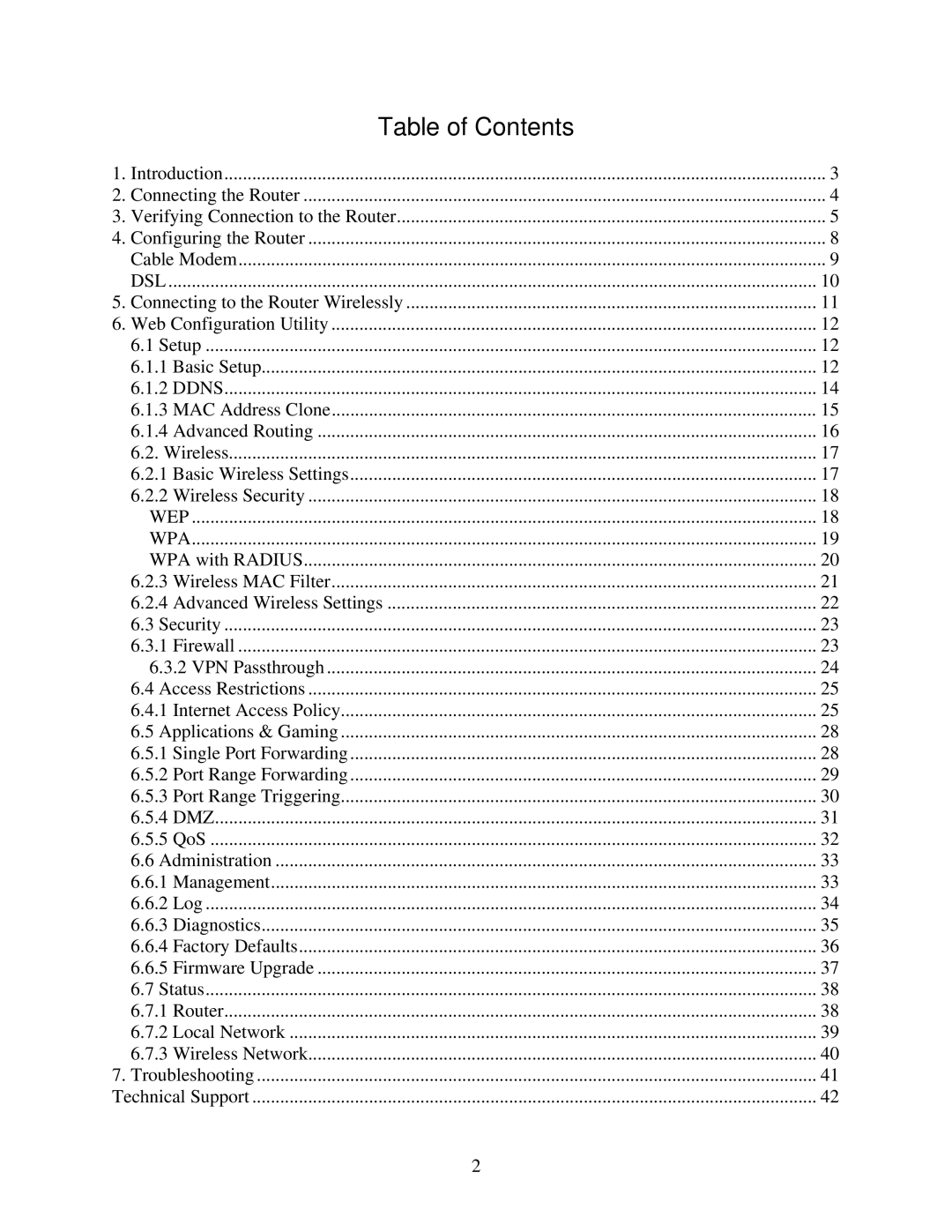Table of Contents |
|
1. Introduction | 3 |
2. Connecting the Router | 4 |
3. Verifying Connection to the Router | 5 |
4. Configuring the Router | 8 |
Cable Modem | 9 |
DSL | 10 |
5. Connecting to the Router Wirelessly | 11 |
6. Web Configuration Utility | 12 |
6.1 Setup | 12 |
6.1.1 Basic Setup | 12 |
6.1.2 DDNS | 14 |
6.1.3 MAC Address Clone | 15 |
6.1.4 Advanced Routing | 16 |
6.2. Wireless | 17 |
6.2.1 Basic Wireless Settings | 17 |
6.2.2 Wireless Security | 18 |
WEP | 18 |
WPA | 19 |
WPA with RADIUS | 20 |
6.2.3 Wireless MAC Filter | 21 |
6.2.4 Advanced Wireless Settings | 22 |
6.3 Security | 23 |
6.3.1 Firewall | 23 |
6.3.2 VPN Passthrough | 24 |
6.4 Access Restrictions | 25 |
6.4.1 Internet Access Policy | 25 |
6.5 Applications & Gaming | 28 |
6.5.1 Single Port Forwarding | 28 |
6.5.2 Port Range Forwarding | 29 |
6.5.3 Port Range Triggering | 30 |
6.5.4 DMZ | 31 |
6.5.5 QoS | 32 |
6.6 Administration | 33 |
6.6.1 Management | 33 |
6.6.2 Log | 34 |
6.6.3 Diagnostics | 35 |
6.6.4 Factory Defaults | 36 |
6.6.5 Firmware Upgrade | 37 |
6.7 Status | 38 |
6.7.1 Router | 38 |
6.7.2 Local Network | 39 |
6.7.3 Wireless Network | 40 |
7. Troubleshooting | 41 |
Technical Support | 42 |
2