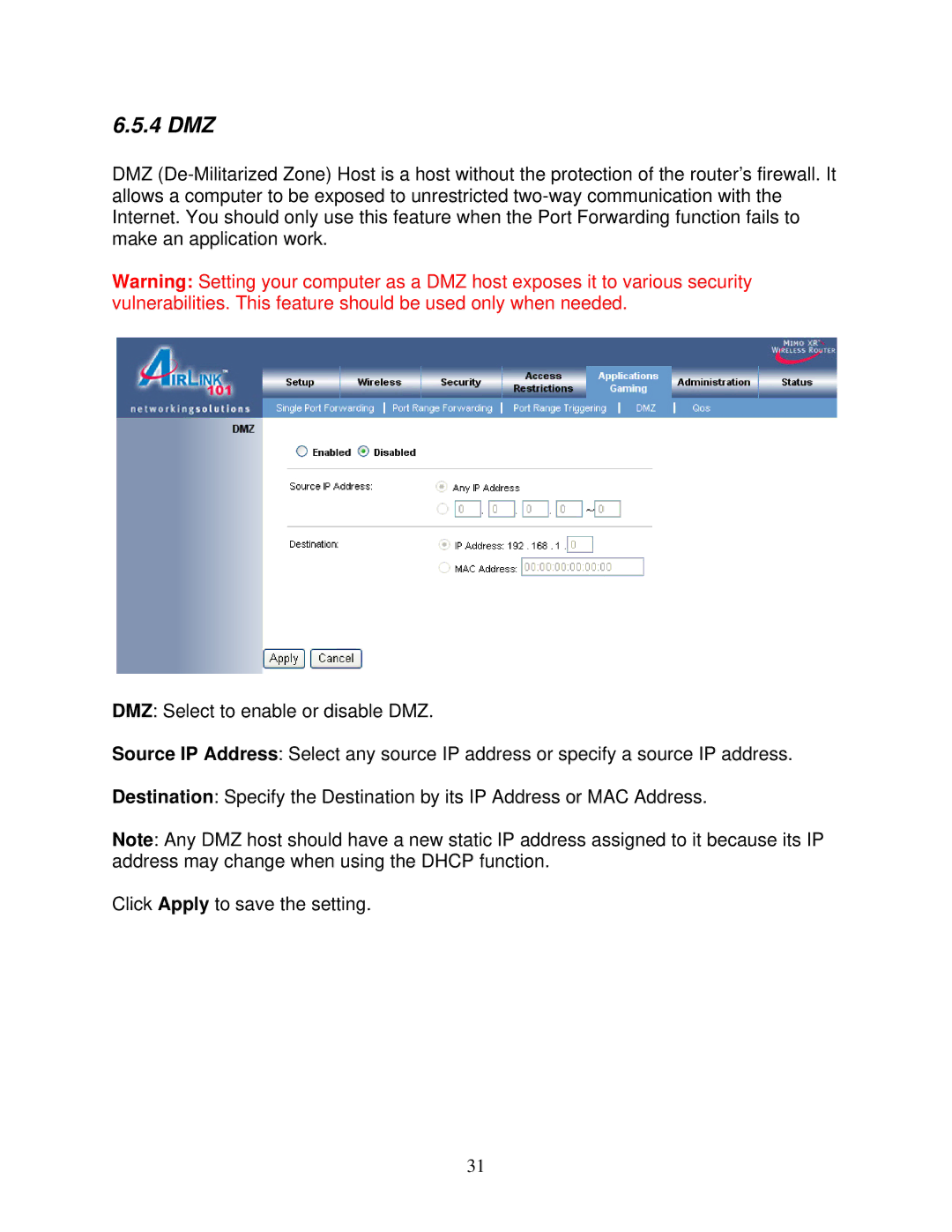6.5.4 DMZ
DMZ
Warning: Setting your computer as a DMZ host exposes it to various security vulnerabilities. This feature should be used only when needed.
DMZ: Select to enable or disable DMZ.
Source IP Address: Select any source IP address or specify a source IP address.
Destination: Specify the Destination by its IP Address or MAC Address.
Note: Any DMZ host should have a new static IP address assigned to it because its IP address may change when using the DHCP function.
Click Apply to save the setting.
31