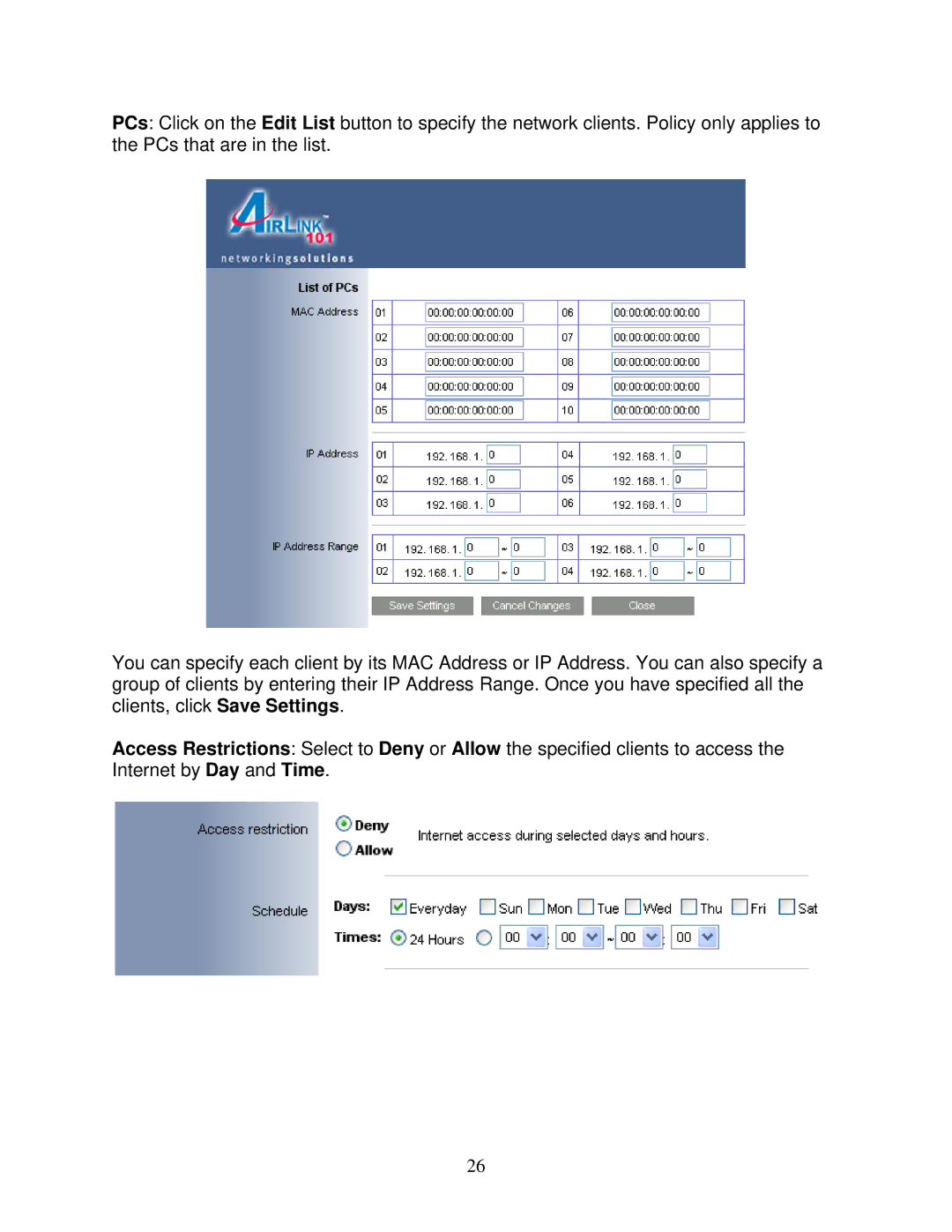PCs: Click on the Edit List button to specify the network clients. Policy only applies to the PCs that are in the list.
You can specify each client by its MAC Address or IP Address. You can also specify a group of clients by entering their IP Address Range. Once you have specified all the clients, click Save Settings.
Access Restrictions: Select to Deny or Allow the specified clients to access the Internet by Day and Time.
26