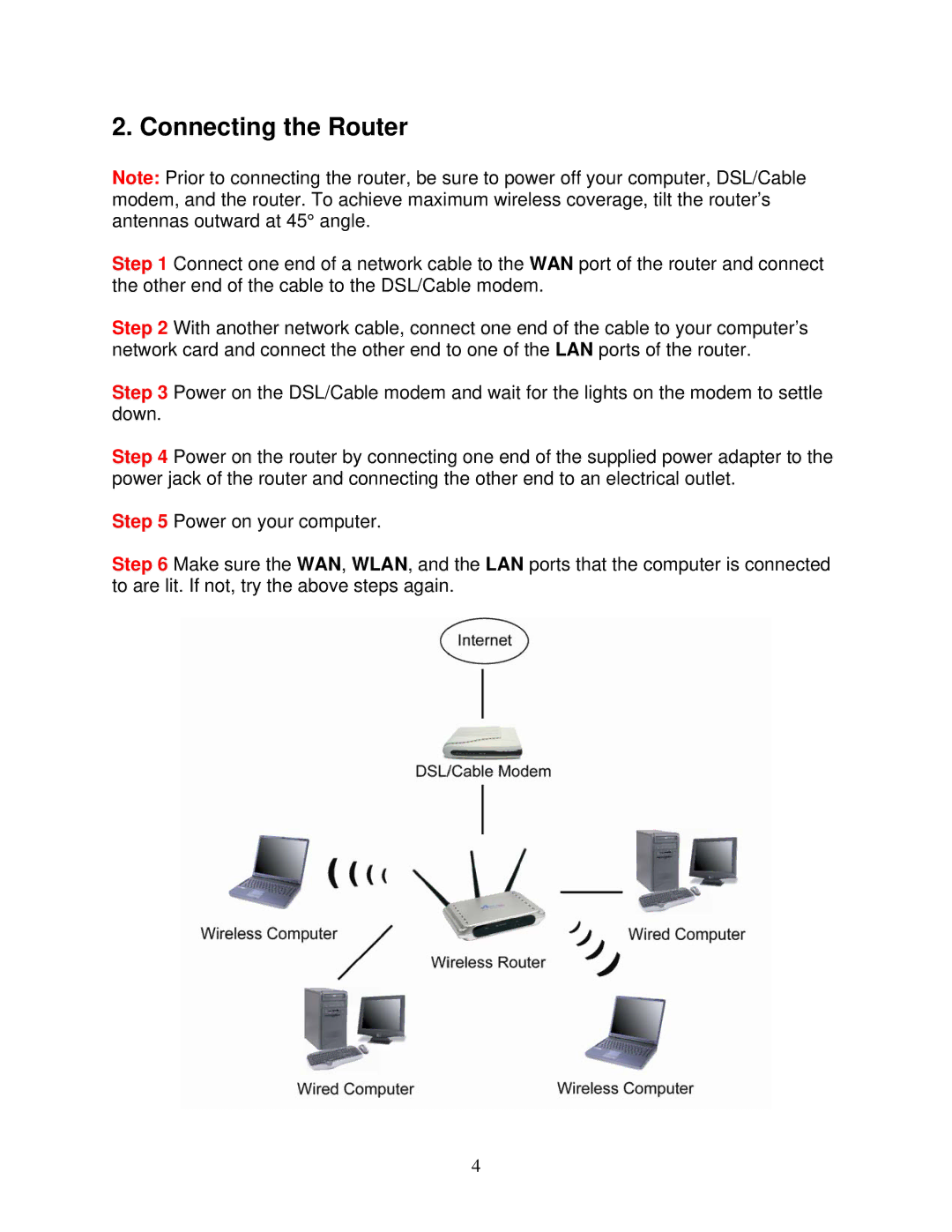2. Connecting the Router
Note: Prior to connecting the router, be sure to power off your computer, DSL/Cable modem, and the router. To achieve maximum wireless coverage, tilt the router’s antennas outward at 45° angle.
Step 1 Connect one end of a network cable to the WAN port of the router and connect the other end of the cable to the DSL/Cable modem.
Step 2 With another network cable, connect one end of the cable to your computer’s network card and connect the other end to one of the LAN ports of the router.
Step 3 Power on the DSL/Cable modem and wait for the lights on the modem to settle down.
Step 4 Power on the router by connecting one end of the supplied power adapter to the power jack of the router and connecting the other end to an electrical outlet.
Step 5 Power on your computer.
Step 6 Make sure the WAN, WLAN, and the LAN ports that the computer is connected to are lit. If not, try the above steps again.
4