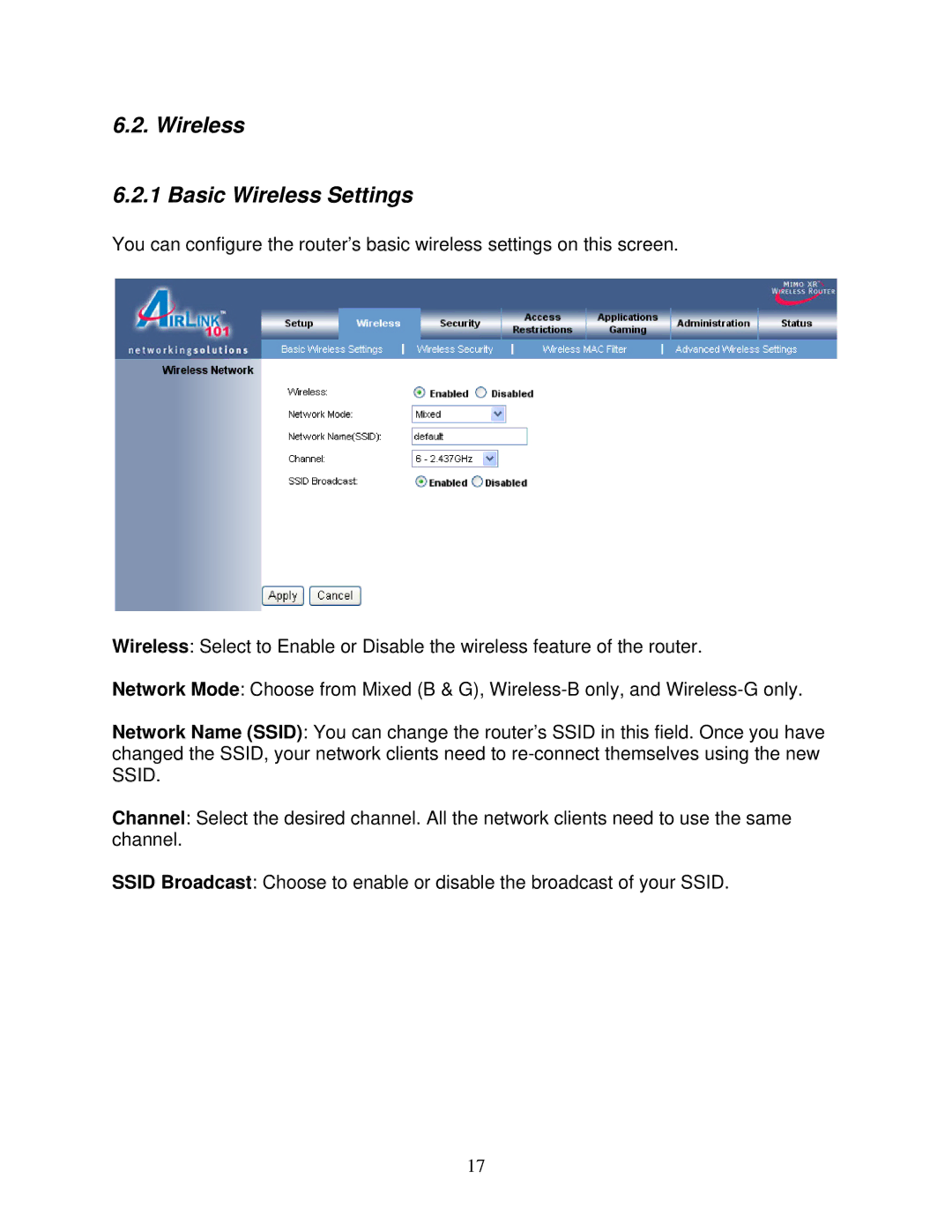6.2. Wireless
6.2.1 Basic Wireless Settings
You can configure the router’s basic wireless settings on this screen.
Wireless: Select to Enable or Disable the wireless feature of the router.
Network Mode: Choose from Mixed (B & G),
Network Name (SSID): You can change the router’s SSID in this field. Once you have changed the SSID, your network clients need to
Channel: Select the desired channel. All the network clients need to use the same channel.
SSID Broadcast: Choose to enable or disable the broadcast of your SSID.
17