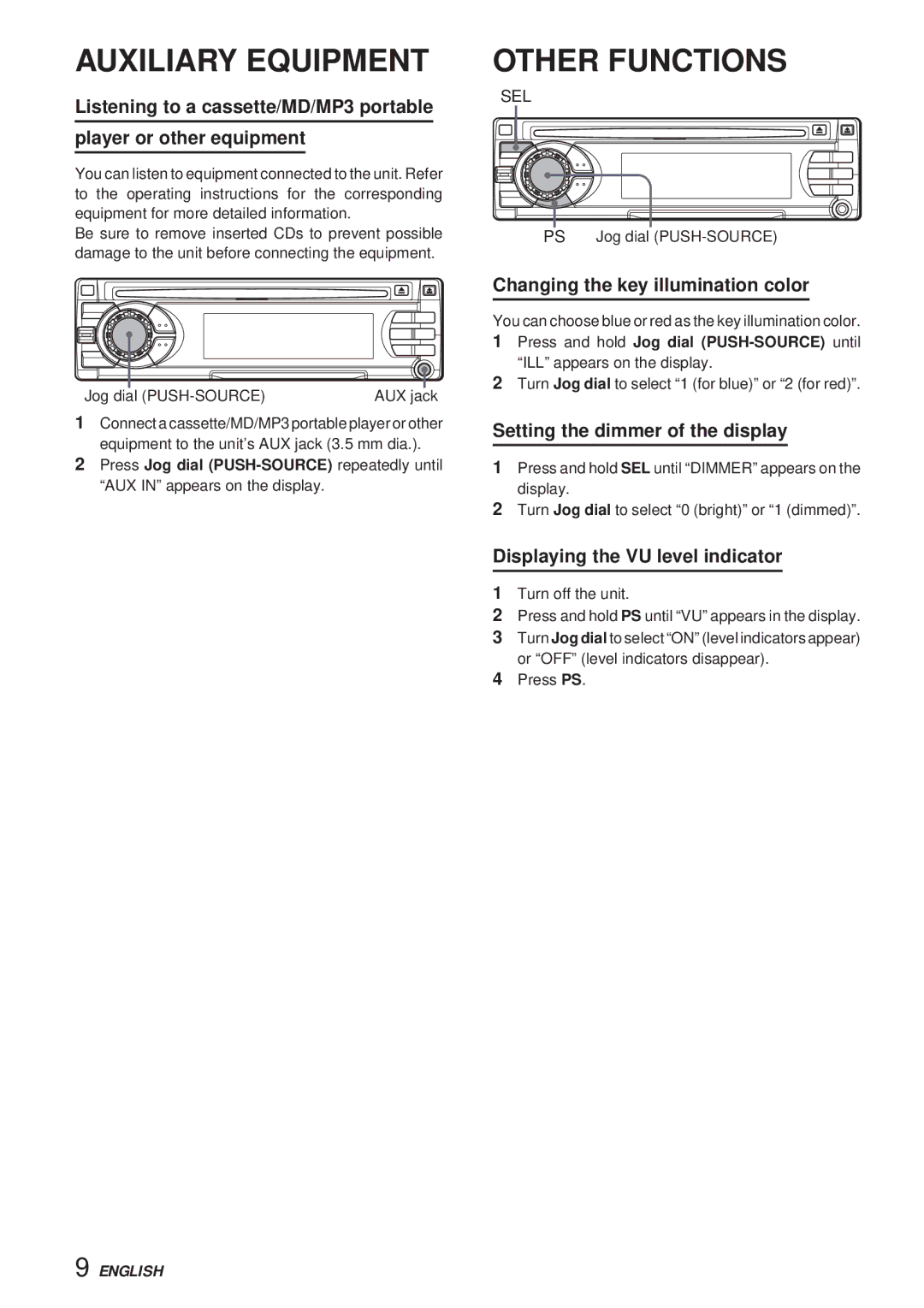AUXILIARY EQUIPMENT
Listening to a cassette/MD/MP3 portable
player or other equipment
You can listen to equipment connected to the unit. Refer to the operating instructions for the corresponding equipment for more detailed information.
Be sure to remove inserted CDs to prevent possible damage to the unit before connecting the equipment.
Jog dial | AUX jack |
1Connect a cassette/MD/MP3 portable player or other equipment to the unit’s AUX jack (3.5 mm dia.).
2Press Jog dial
OTHER FUNCTIONS
SEL
PS Jog dial
Changing the key illumination color
You can choose blue or red as the key illumination color.
1Press and hold Jog dial
2Turn Jog dial to select “1 (for blue)” or “2 (for red)”.
Setting the dimmer of the display
1Press and hold SEL until “DIMMER” appears on the display.
2Turn Jog dial to select “0 (bright)” or “1 (dimmed)”.
Displaying the VU level indicator
1Turn off the unit.
2Press and hold PS until “VU” appears in the display.
3Turn Jog dial to select “ON” (level indicators appear) or “OFF” (level indicators disappear).
4Press PS.
9 ENGLISH