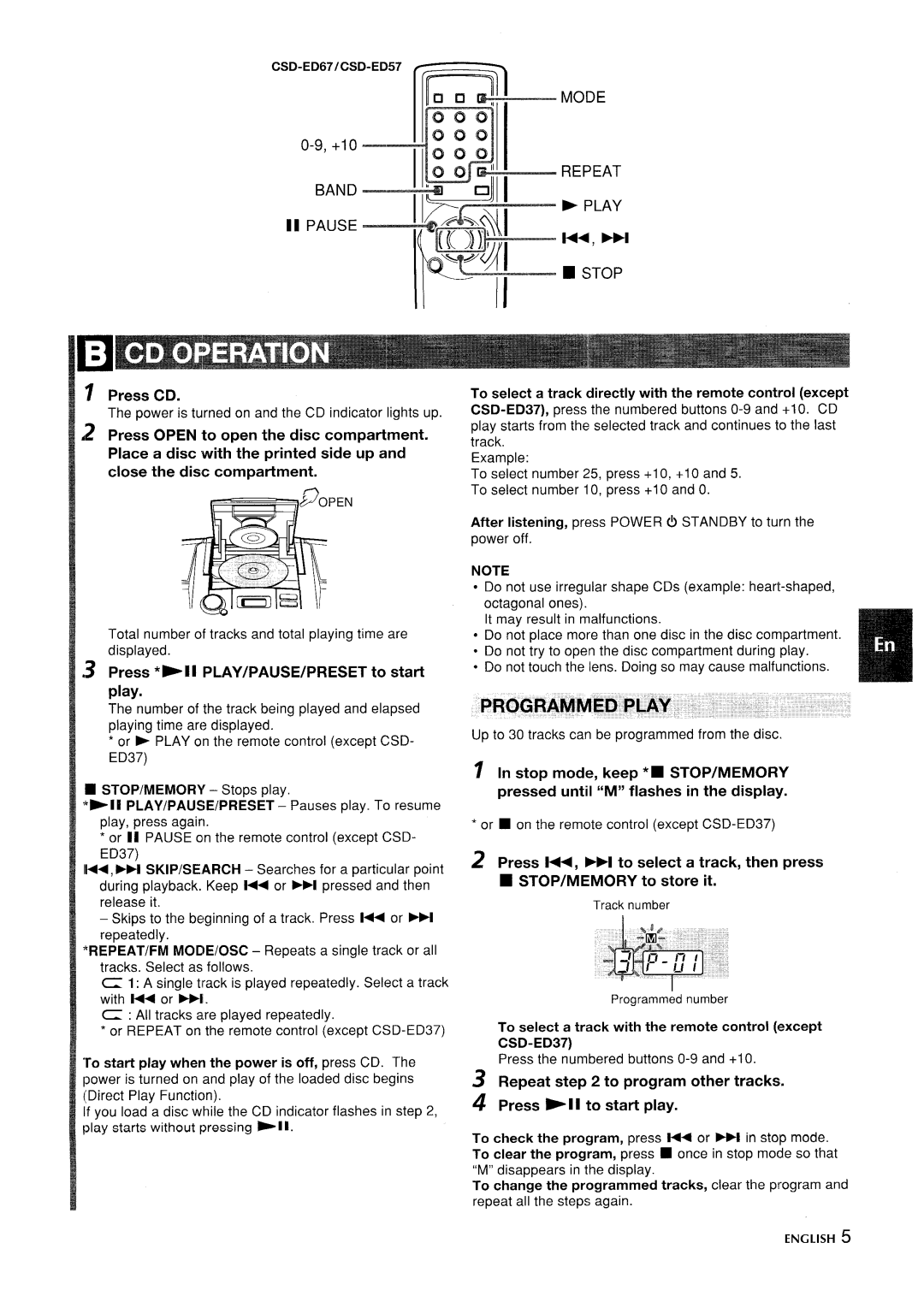CSD-ED67, CSD-ED 57, CSD-ED 37 specifications
Aiwa, a renowned brand in the audio equipment industry, has made a mark with its compact disc players, particularly the Aiwa CSD-ED57, CSD-ED67, and CSD-ED37 models. These devices embody the ideal combination of cutting-edge technology and user-friendly features that appeal to music lovers and casual listeners alike.The Aiwa CSD-ED57 is a feature-rich stereo cassette deck that offers high-fidelity sound reproduction. With a built-in CD player, listeners can seamlessly transition between cassette and digital formats, ensuring versatile playback options. One notable feature is its Auto Reverse capability, allowing for uninterrupted listening on both sides of the cassette. The unit also comes equipped with a graphic equalizer, enabling users to customize their listening experience to match their preferences.
Moving on to the Aiwa CSD-ED67, it enhances the experience with enhanced audio quality and advanced features. It supports CD-R and CD-RW playback, making it suitable for modern users who enjoy burning customized playlists onto CDs. The CSD-ED67 also features a dynamic bass boost function, which significantly enriches low-frequency sounds, adding depth to music genres such as hip-hop and electronic. Its sleek design and compact size make it a perfect fit for any living space, ensuring it remains popular among consumers.
Lastly, the Aiwa CSD-ED37 packs a punch with its robust performance in a compact frame. This model is designed with user convenience in mind, featuring an intuitive control layout that allows for easy operation. The unit supports AM/FM radio, further diversifying listening options. Its high-output speakers are engineered for clear sound reproduction, catering to a wide variety of musical tastes. Additionally, the CSD-ED37 is built to last, with durable materials that enhance longevity while maintaining stylish aesthetics.
In summary, Aiwa’s CSD-ED57, CSD-ED67, and CSD-ED37 models showcase the brand's commitment to delivering high-quality, versatile audio solutions. These systems cater to a broad range of users, from audiophiles seeking sonic perfection to casual listeners looking for a reliable way to enjoy their favorite tracks. Each model is a testament to Aiwa's legacy in the audio industry, combining innovative technologies with practical features. Whether you're reliving classic cassette tapes or enjoying the latest hits on CD, these Aiwa devices remain a solid choice for authentic sound experiences.