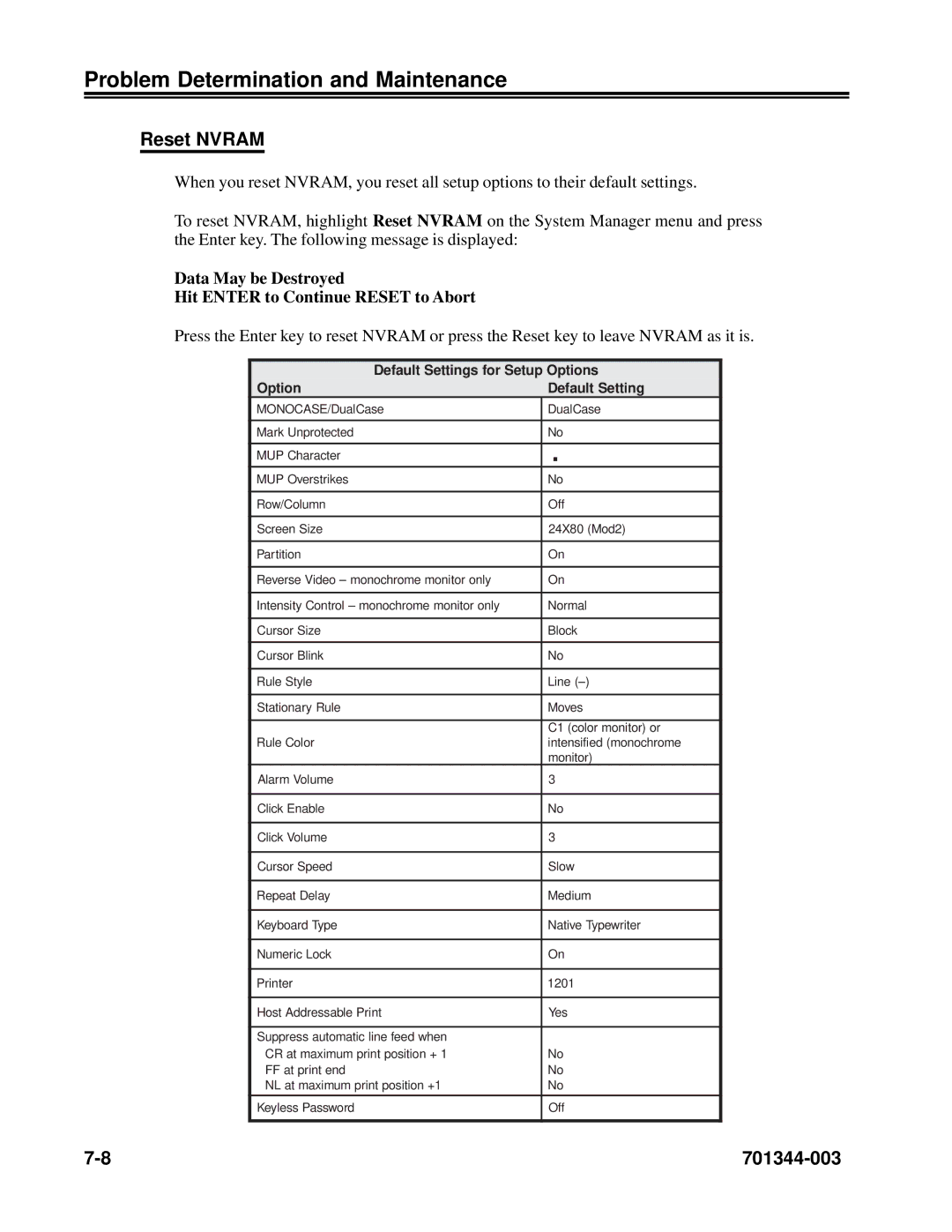Problem Determination and Maintenance
Reset NVRAM
When you reset NVRAM, you reset all setup options to their default settings.
To reset NVRAM, highlight Reset NVRAM on the System Manager menu and press the Enter key. The following message is displayed:
Data May be Destroyed
Hit ENTER to Continue RESET to Abort
Press the Enter key to reset NVRAM or press the Reset key to leave NVRAM as it is.
Default Settings for Setup Options
| Option | Default Setting |
|
| MONOCASE/DualCase | DualCase |
|
|
|
|
|
| Mark Unprotected | No |
|
|
|
|
|
| MUP Character |
|
|
|
|
|
|
| MUP Overstrikes | No |
|
|
|
|
|
| Row/Column | Off |
|
|
|
|
|
| Screen Size | 24X80 (Mod2) |
|
|
|
|
|
| Partition | On |
|
|
|
|
|
| Reverse Video – monochrome monitor only | On |
|
|
|
|
|
| Intensity Control – monochrome monitor only | Normal |
|
|
|
|
|
| Cursor Size | Block |
|
|
|
|
|
| Cursor Blink | No |
|
|
|
|
|
| Rule Style | Line |
|
|
|
|
|
| Stationary Rule | Moves |
|
|
|
|
|
|
| C1 (color monitor) or |
|
| Rule Color | intensified (monochrome |
|
|
| monitor) |
|
| Alarm Volume | 3 |
|
|
|
|
|
| Click Enable | No |
|
|
|
|
|
| Click Volume | 3 |
|
|
|
|
|
| Cursor Speed | Slow |
|
|
|
|
|
| Repeat Delay | Medium |
|
|
|
|
|
| Keyboard Type | Native Typewriter |
|
|
|
|
|
| Numeric Lock | On |
|
|
|
|
|
| Printer | 1201 |
|
|
|
|
|
| Host Addressable Print | Yes |
|
|
|
|
|
| Suppress automatic line feed when |
|
|
| CR at maximum print position + 1 | No |
|
| FF at print end | No |
|
| NL at maximum print position +1 | No |
|
|
|
|
|
| Keyless Password | Off |
|
|
|
|
|
|