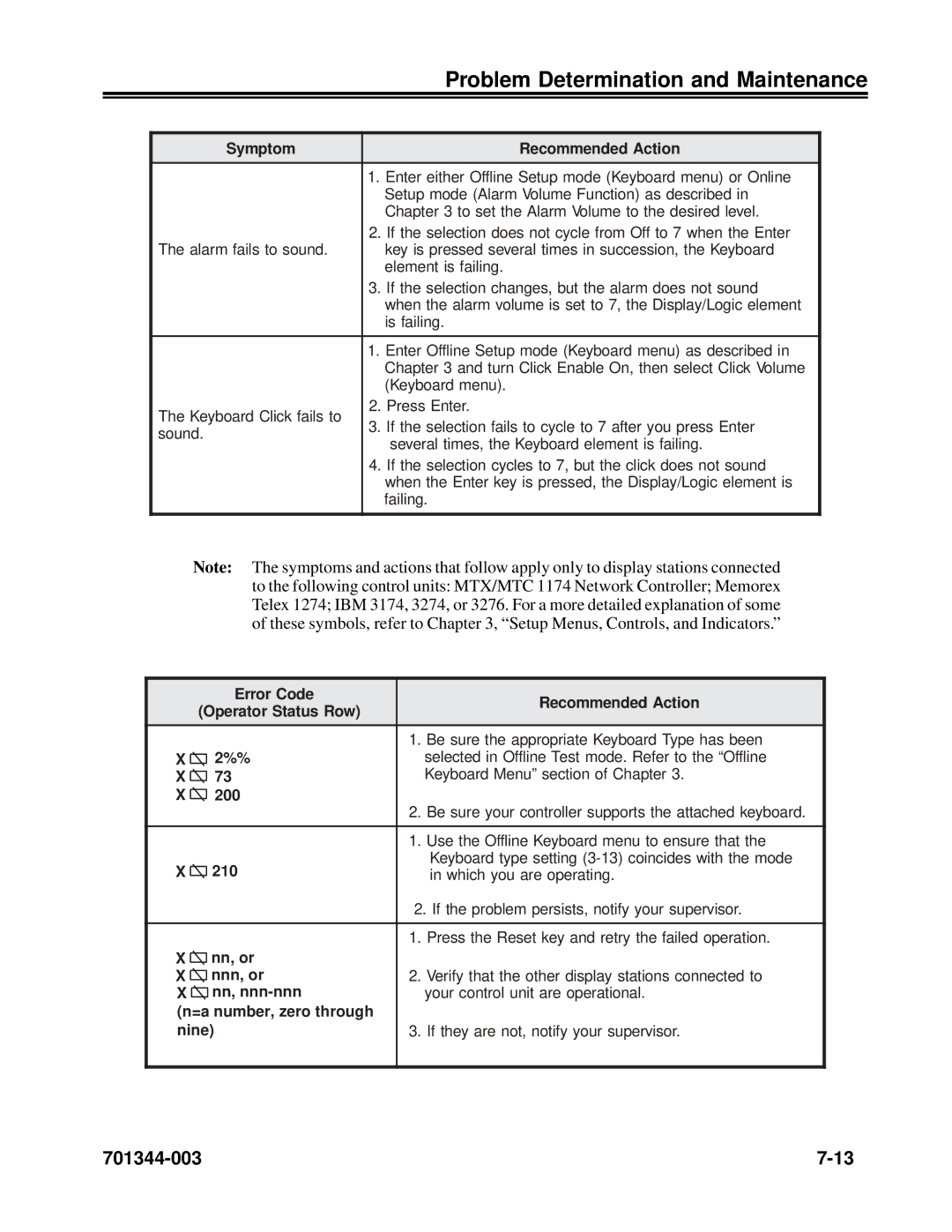|
| Problem Determination and Maintenance | |
|
|
|
|
|
|
|
|
| Symptom | Recommended Action |
|
|
|
|
|
|
| 1. Enter either Offline Setup mode (Keyboard menu) or Online |
|
|
| Setup mode (Alarm Volume Function) as described in |
|
|
| Chapter 3 to set the Alarm Volume to the desired level. |
|
|
| 2. If the selection does not cycle from Off to 7 when the Enter |
|
| The alarm fails to sound. | key is pressed several times in succession, the Keyboard |
|
|
| element is failing. |
|
|
| 3. If the selection changes, but the alarm does not sound |
|
|
| when the alarm volume is set to 7, the Display/Logic element |
|
|
| is failing. |
|
|
|
|
|
|
| 1. Enter Offline Setup mode (Keyboard menu) as described in |
|
|
| Chapter 3 and turn Click Enable On, then select Click Volume |
|
|
| (Keyboard menu). |
|
| The Keyboard Click fails to | 2. Press Enter. |
|
| 3. If the selection fails to cycle to 7 after you press Enter |
| |
| sound. |
| |
| several times, the Keyboard element is failing. |
| |
|
|
| |
|
| 4. If the selection cycles to 7, but the click does not sound |
|
|
| when the Enter key is pressed, the Display/Logic element is |
|
|
| failing. |
|
|
|
|
|
Note: The symptoms and actions that follow apply only to display stations connected to the following control units: MTX/MTC 1174 Network Controller; Memorex Telex 1274; IBM 3174, 3274, or 3276. For a more detailed explanation of some of these symbols, refer to Chapter 3, “Setup Menus, Controls, and Indicators.”
| Error Code |
| Recommended Action |
| (Operator Status Row) |
| |
|
|
| |
|
|
|
|
|
| 1. | Be sure the appropriate Keyboard Type has been |
X | 2%% |
| selected in Offline Test mode. Refer to the “Offline |
X | 73 |
| Keyboard Menu” section of Chapter 3. |
X | 200 | 2. | Be sure your controller supports the attached keyboard. |
|
| ||
|
|
|
|
|
| 1. | Use the Offline Keyboard menu to ensure that the |
X | 210 |
| Keyboard type setting |
| in which you are operating. | ||
|
| 2. If the problem persists, notify your supervisor. | |
|
|
|
|
|
| 1. | Press the Reset key and retry the failed operation. |
X | nn, or |
|
|
X | nnn, or | 2. | Verify that the other display stations connected to |
X | nn, |
| your control unit are operational. |
(n=a number, zero through |
|
| |
nine) | 3. | If they are not, notify your supervisor. | |
|
|
|
|