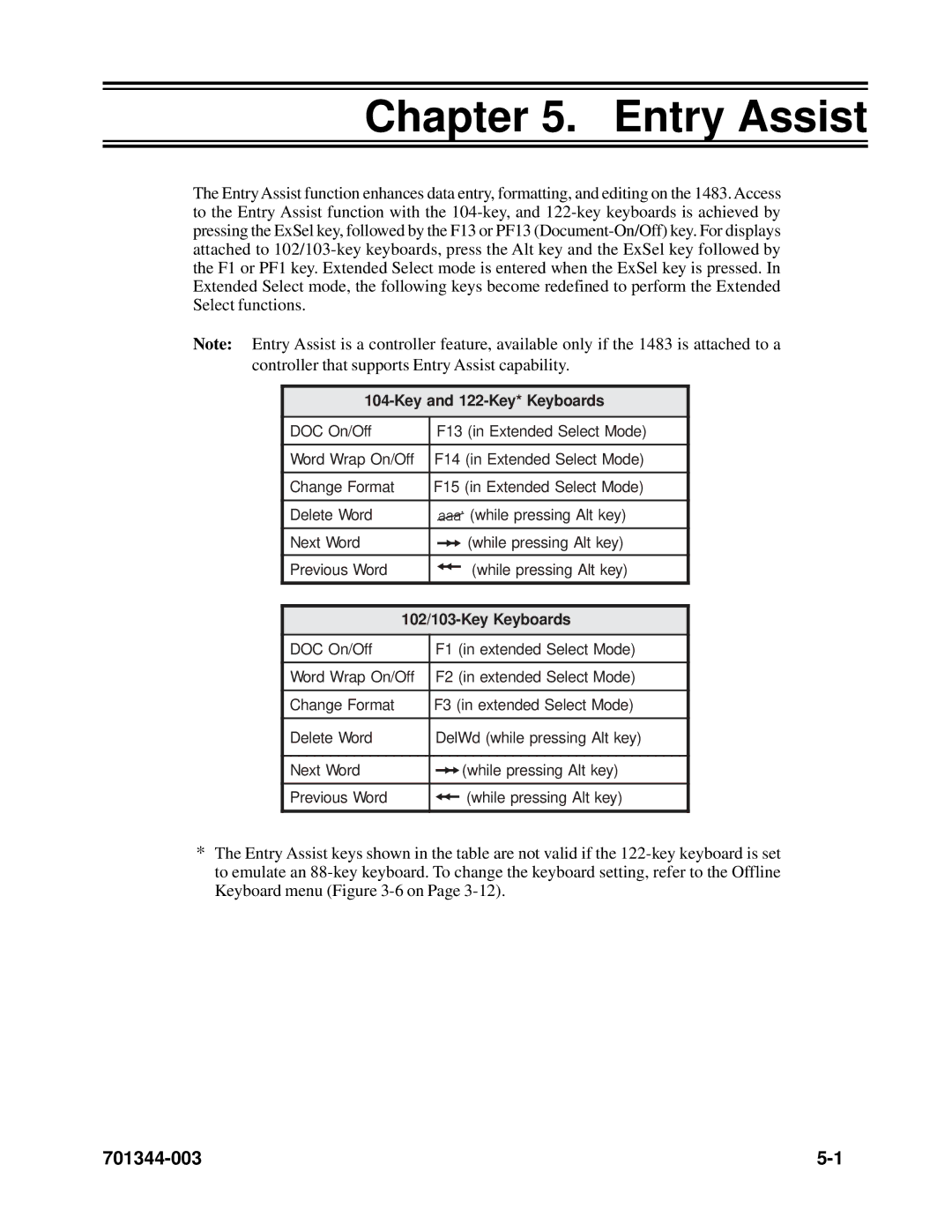Chapter 5. Entry Assist
The Entry Assist function enhances data entry, formatting, and editing on the 1483. Access to the Entry Assist function with the
Note: Entry Assist is a controller feature, available only if the 1483 is attached to a controller that supports Entry Assist capability.
104-Key and 122-Key* Keyboards
DOC On/Off | F13 (in Extended Select Mode) |
Word Wrap On/Off | F14 (in Extended Select Mode) |
Change Format | F15 (in Extended Select Mode) |
Delete Word | (while pressing Alt key) |
Next Word | (while pressing Alt key) |
Previous Word | (while pressing Alt key) |
| |
DOC On/Off | F1 (in extended Select Mode) |
Word Wrap On/Off | F2 (in extended Select Mode) |
Change Format | F3 (in extended Select Mode) |
Delete Word | DelWd (while pressing Alt key) |
Next Word | (while pressing Alt key) |
Previous Word | (while pressing Alt key) |
*The Entry Assist keys shown in the table are not valid if the