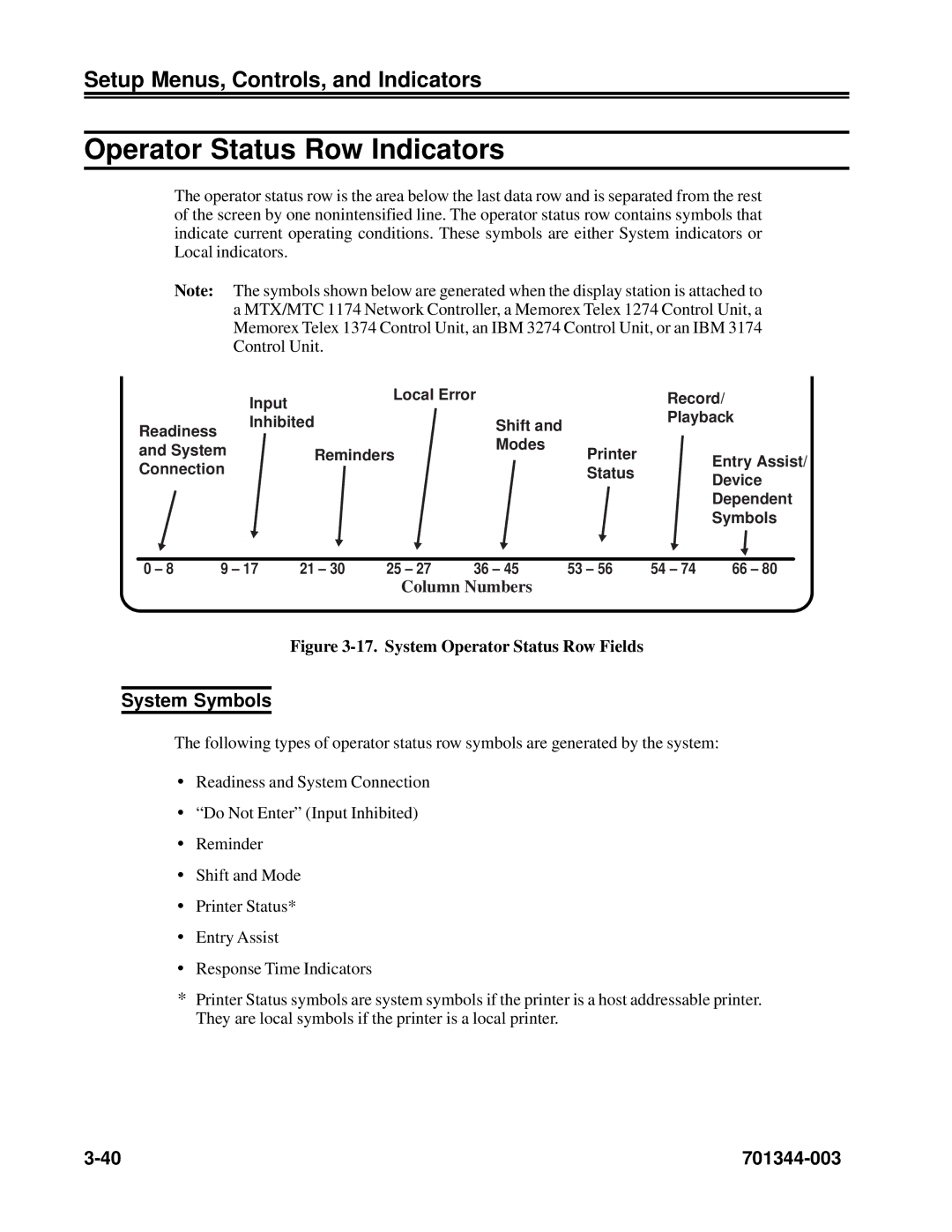Setup Menus, Controls, and Indicators
Operator Status Row Indicators
The operator status row is the area below the last data row and is separated from the rest of the screen by one nonintensified line. The operator status row contains symbols that indicate current operating conditions. These symbols are either System indicators or Local indicators.
Note: The symbols shown below are generated when the display station is attached to a MTX/MTC 1174 Network Controller, a Memorex Telex 1274 Control Unit, a Memorex Telex 1374 Control Unit, an IBM 3274 Control Unit, or an IBM 3174 Control Unit.
| Input |
| Local Error |
| Record/ | ||||
|
|
|
|
| Playback | ||||
Readiness | Inhibited |
| Shift and | ||||||
|
|
|
| ||||||
|
|
| Modes |
|
|
|
| ||
and System | Reminders | Printer | Entry Assist/ | ||||||
| |||||||||
Connection |
|
|
| Status | |||||
|
|
| Device | ||||||
|
|
|
|
|
|
| |||
|
|
|
|
|
|
| Dependent | ||
|
|
|
|
|
|
| Symbols | ||
|
|
|
|
|
|
|
| ||
0 – 8 | 9 – 17 | 21 – 30 | 25 – 27 | 36 – 45 | 53 – 56 | 54 – 74 | 66 – 80 |
| |
Column Numbers
Figure 3-17. System Operator Status Row Fields
System Symbols
The following types of operator status row symbols are generated by the system:
•Readiness and System Connection
•“Do Not Enter” (Input Inhibited)
•Reminder
•Shift and Mode
•Printer Status*
•Entry Assist
•Response Time Indicators
*Printer Status symbols are system symbols if the printer is a host addressable printer. They are local symbols if the printer is a local printer.
|