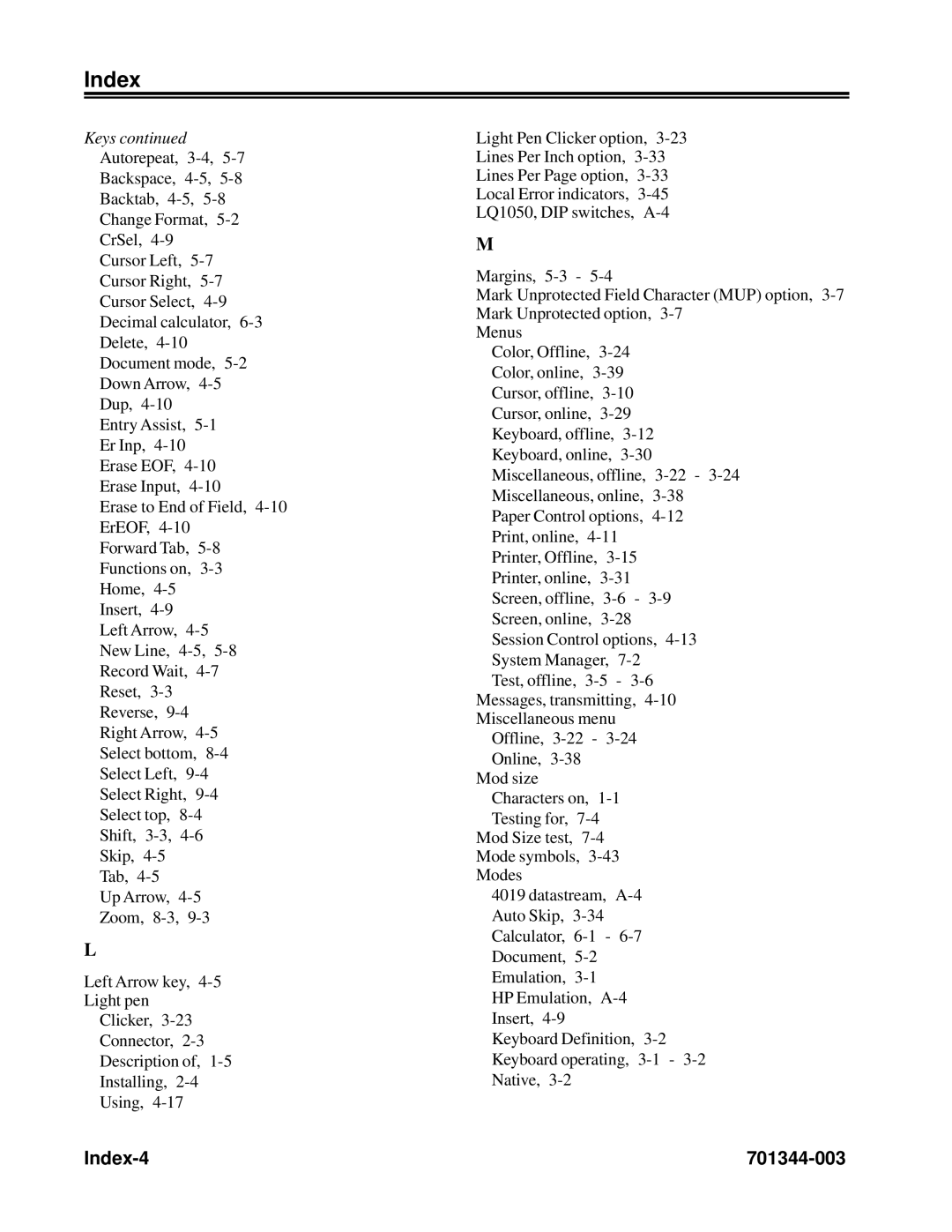Keys continued Autorepeat, 3-4,5-7Backspace, 4-5,5-8Backtab, 4-5,5-8Change Format, 5-2CrSel, 4-9
Cursor Left, 5-7
Cursor Right, 5-7
Cursor Select, 4-9Decimal calculator, 6-3Delete, 4-10Document mode, 5-2Down Arrow, 4-5Dup, 4-10
Entry Assist, 5-1Er Inp, 4-10Erase EOF, 4-10Erase Input, 4-10
Erase to End of Field, 4-10ErEOF, 4-10
Forward Tab, 5-8Functions on, 3-3Home, 4-5Insert, 4-9
Left Arrow, 4-5New Line, 4-5,5-8Record Wait, 4-7Reset, 3-3Reverse, 9-4Right Arrow, 4-5Select bottom, 8-4Select Left, 9-4Select Right, 9-4Select top, 8-4Shift, 3-3, 4-6Skip, 4-5
Tab, 4-5
Up Arrow, 4-5
Zoom, 8-3,9-3
L
Left Arrow key, 4-5
Light pen
Clicker, 3-23
Connector, 2-3
Description of, 1-5
Installing, 2-4
Using, 4-17
Light Pen Clicker option, 3-23
Lines Per Inch option, 3-33
Lines Per Page option, 3-33
Local Error indicators, 3-45
LQ1050, DIP switches, A-4
M
Margins, 5-3- 5-4
Mark Unprotected Field Character (MUP) option, 3-7Mark Unprotected option, 3-7
Menus
Color, Offline, 3-24Color, online, 3-39Cursor, offline, 3-10Cursor, online, 3-29Keyboard, offline, 3-12Keyboard, online, 3-30Miscellaneous, offline, 3-22- 3-24 Miscellaneous, online, 3-38Paper Control options, 4-12
Print, online, 4-11Printer, Offline, 3-15Printer, online, 3-31Screen, offline, 3-6- 3-9 Screen, online, 3-28Session Control options, 4-13System Manager, 7-2
Test, offline, 3-5- 3-6 Messages, transmitting, 4-10Miscellaneous menu
Offline, 3-22- 3-24 Online, 3-38
Mod size Characters on, 1-1Testing for, 7-4
Mod Size test, 7-4Mode symbols, 3-43Modes
4019 datastream, A-4Auto Skip, 3-34Calculator, 6-1- 6-7 Document, 5-2Emulation, 3-1
HP Emulation, A-4Insert, 4-9
Keyboard Definition, 3-2Keyboard operating, 3-1- 3-2 Native, 3-2