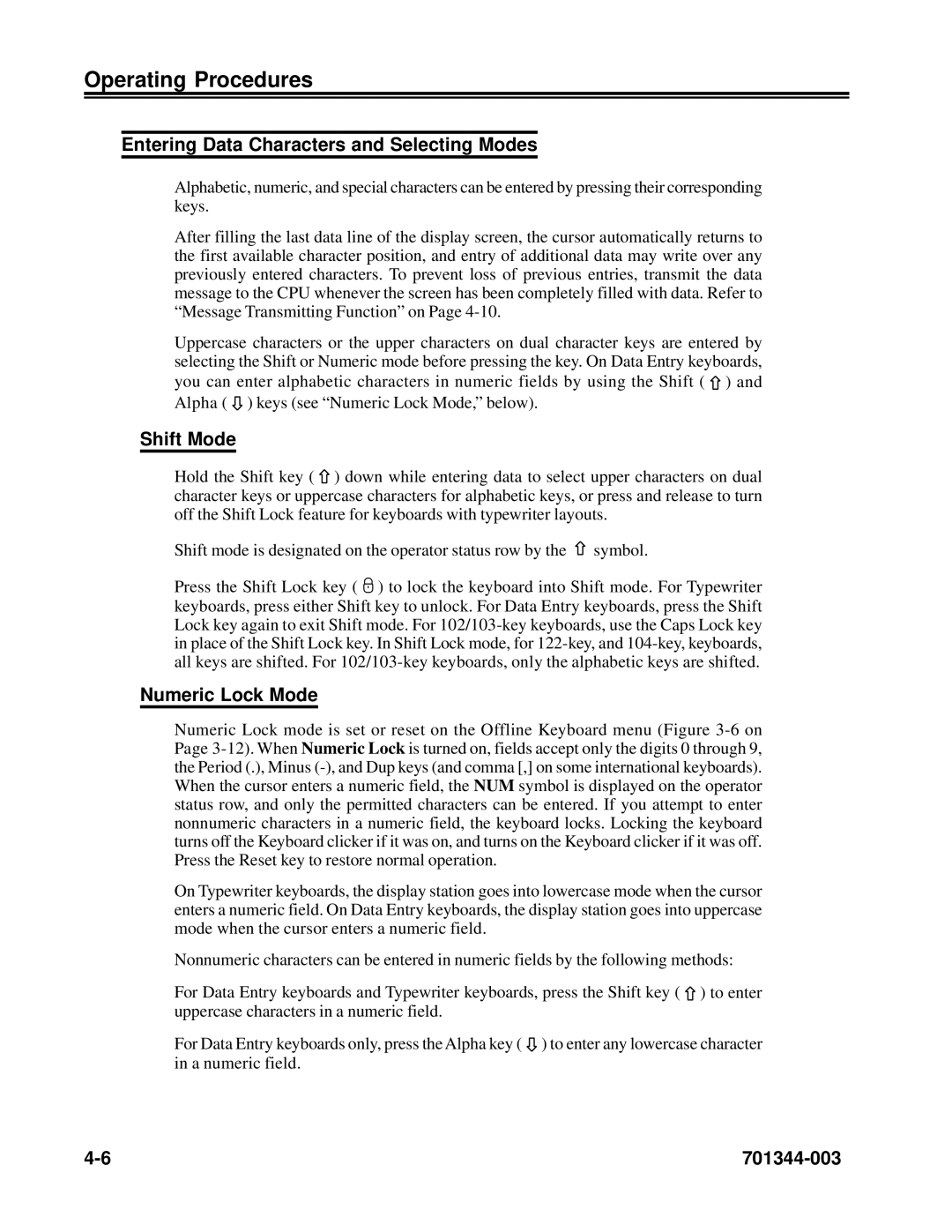Operating Procedures
Entering Data Characters and Selecting Modes
Alphabetic, numeric, and special characters can be entered by pressing their corresponding keys.
After filling the last data line of the display screen, the cursor automatically returns to the first available character position, and entry of additional data may write over any previously entered characters. To prevent loss of previous entries, transmit the data message to the CPU whenever the screen has been completely filled with data. Refer to “Message Transmitting Function” on Page
Uppercase characters or the upper characters on dual character keys are entered by selecting the Shift or Numeric mode before pressing the key. On Data Entry keyboards, you can enter alphabetic characters in numeric fields by using the Shift ( ![]() ) and Alpha (
) and Alpha ( ![]() ) keys (see “Numeric Lock Mode,” below).
) keys (see “Numeric Lock Mode,” below).
Shift Mode
Hold the Shift key ( ![]() ) down while entering data to select upper characters on dual character keys or uppercase characters for alphabetic keys, or press and release to turn off the Shift Lock feature for keyboards with typewriter layouts.
) down while entering data to select upper characters on dual character keys or uppercase characters for alphabetic keys, or press and release to turn off the Shift Lock feature for keyboards with typewriter layouts.
Shift mode is designated on the operator status row by the ![]() symbol.
symbol.
Press the Shift Lock key ( ![]() ) to lock the keyboard into Shift mode. For Typewriter keyboards, press either Shift key to unlock. For Data Entry keyboards, press the Shift Lock key again to exit Shift mode. For
) to lock the keyboard into Shift mode. For Typewriter keyboards, press either Shift key to unlock. For Data Entry keyboards, press the Shift Lock key again to exit Shift mode. For
Numeric Lock Mode
Numeric Lock mode is set or reset on the Offline Keyboard menu (Figure
On Typewriter keyboards, the display station goes into lowercase mode when the cursor enters a numeric field. On Data Entry keyboards, the display station goes into uppercase mode when the cursor enters a numeric field.
Nonnumeric characters can be entered in numeric fields by the following methods:
For Data Entry keyboards and Typewriter keyboards, press the Shift key ( ![]() ) to enter uppercase characters in a numeric field.
) to enter uppercase characters in a numeric field.
For Data Entry keyboards only, press the Alpha key ( ![]() ) to enter any lowercase character in a numeric field.
) to enter any lowercase character in a numeric field.
|