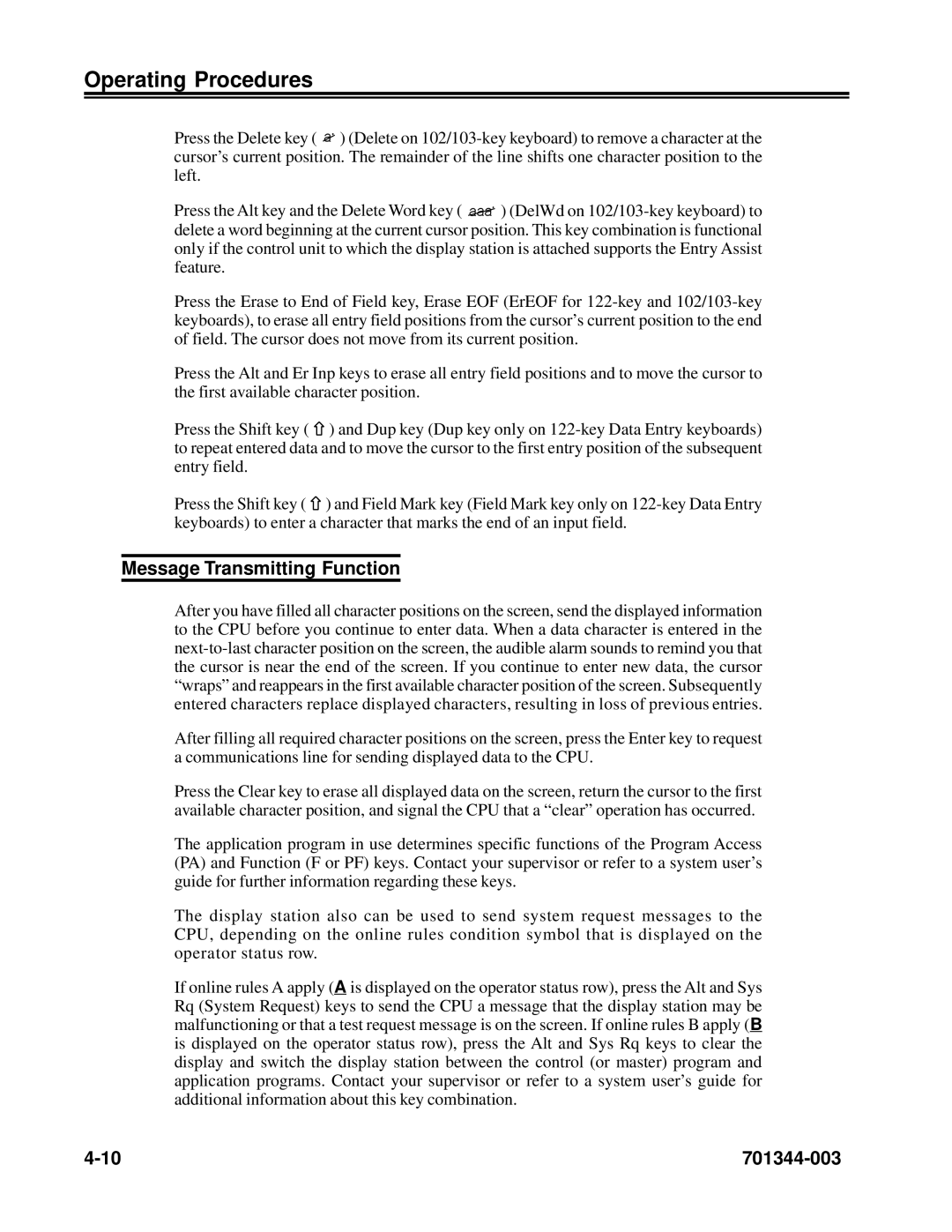Operating Procedures
Press the Delete key ( ![]() ) (Delete on
) (Delete on
Press the Alt key and the Delete Word key ( ![]() ) (DelWd on
) (DelWd on
Press the Erase to End of Field key, Erase EOF (ErEOF for
Press the Alt and Er Inp keys to erase all entry field positions and to move the cursor to the first available character position.
Press the Shift key ( ![]() ) and Dup key (Dup key only on
) and Dup key (Dup key only on
Press the Shift key ( ![]() ) and Field Mark key (Field Mark key only on
) and Field Mark key (Field Mark key only on
Message Transmitting Function
After you have filled all character positions on the screen, send the displayed information to the CPU before you continue to enter data. When a data character is entered in the
After filling all required character positions on the screen, press the Enter key to request a communications line for sending displayed data to the CPU.
Press the Clear key to erase all displayed data on the screen, return the cursor to the first available character position, and signal the CPU that a “clear” operation has occurred.
The application program in use determines specific functions of the Program Access (PA) and Function (F or PF) keys. Contact your supervisor or refer to a system user’s guide for further information regarding these keys.
The display station also can be used to send system request messages to the CPU, depending on the online rules condition symbol that is displayed on the operator status row.
If online rules A apply (A is displayed on the operator status row), press the Alt and Sys Rq (System Request) keys to send the CPU a message that the display station may be malfunctioning or that a test request message is on the screen. If online rules B apply (B is displayed on the operator status row), press the Alt and Sys Rq keys to clear the display and switch the display station between the control (or master) program and application programs. Contact your supervisor or refer to a system user’s guide for additional information about this key combination.
|