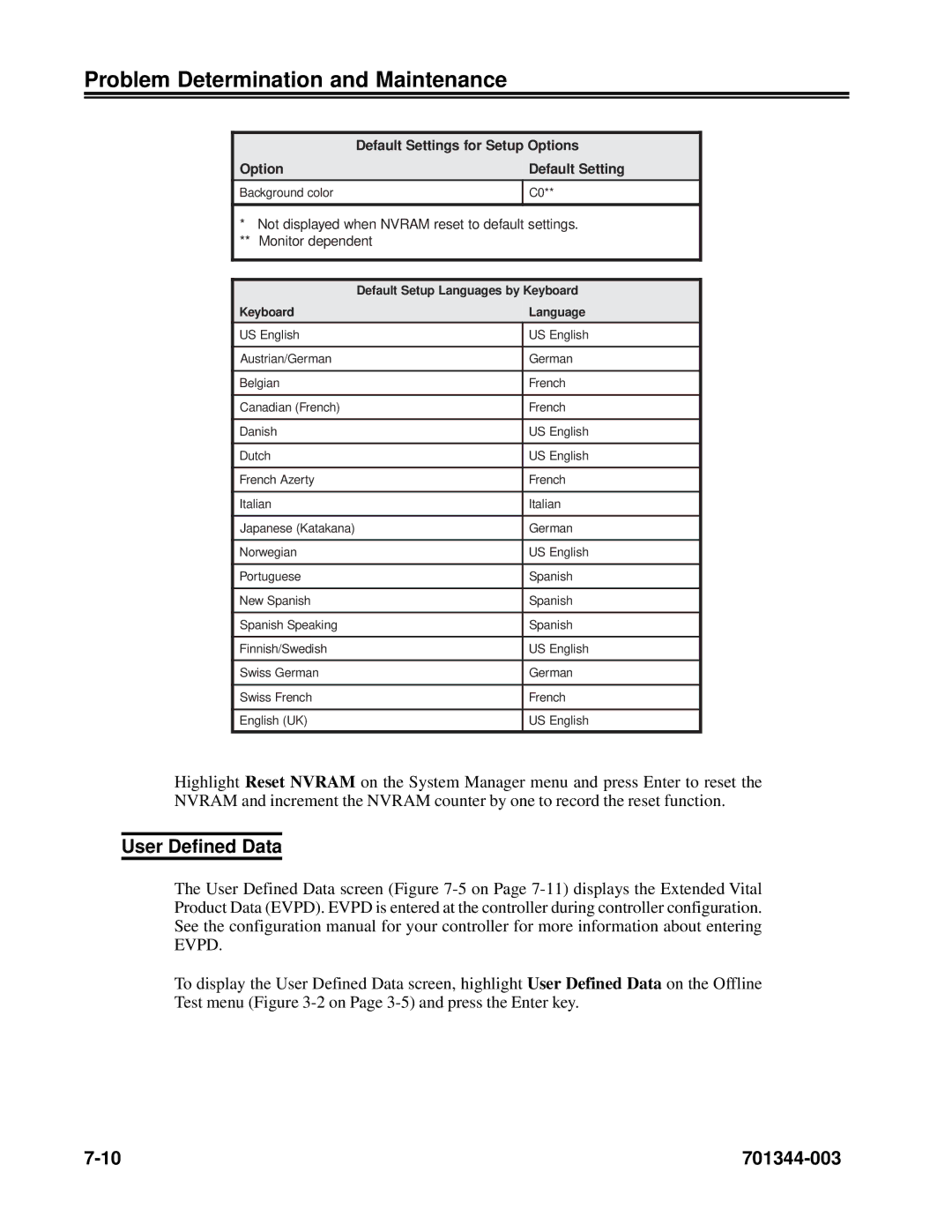Problem Determination and Maintenance
|
| Default Settings for Setup Options |
| |
| Option |
| Default Setting |
|
|
|
| ||
| Background color |
| C0** |
|
|
|
|
|
|
* Not displayed when NVRAM reset to default settings. ** Monitor dependent
| Default Setup Languages by Keyboard | |
Keyboard |
| Language |
US English |
| US English |
|
|
|
Austrian/German |
| German |
|
|
|
Belgian |
| French |
|
|
|
Canadian (French) |
| French |
|
|
|
Danish |
| US English |
|
|
|
Dutch |
| US English |
|
|
|
French Azerty |
| French |
|
|
|
Italian |
| Italian |
|
|
|
Japanese (Katakana) |
| German |
|
|
|
Norwegian |
| US English |
|
|
|
Portuguese |
| Spanish |
|
|
|
New Spanish |
| Spanish |
|
|
|
Spanish Speaking |
| Spanish |
|
|
|
Finnish/Swedish |
| US English |
|
|
|
Swiss German |
| German |
|
|
|
Swiss French |
| French |
|
|
|
English (UK) |
| US English |
|
|
|
Highlight Reset NVRAM on the System Manager menu and press Enter to reset the NVRAM and increment the NVRAM counter by one to record the reset function.
User Defined Data
The User Defined Data screen (Figure
To display the User Defined Data screen, highlight User Defined Data on the Offline Test menu (Figure
|