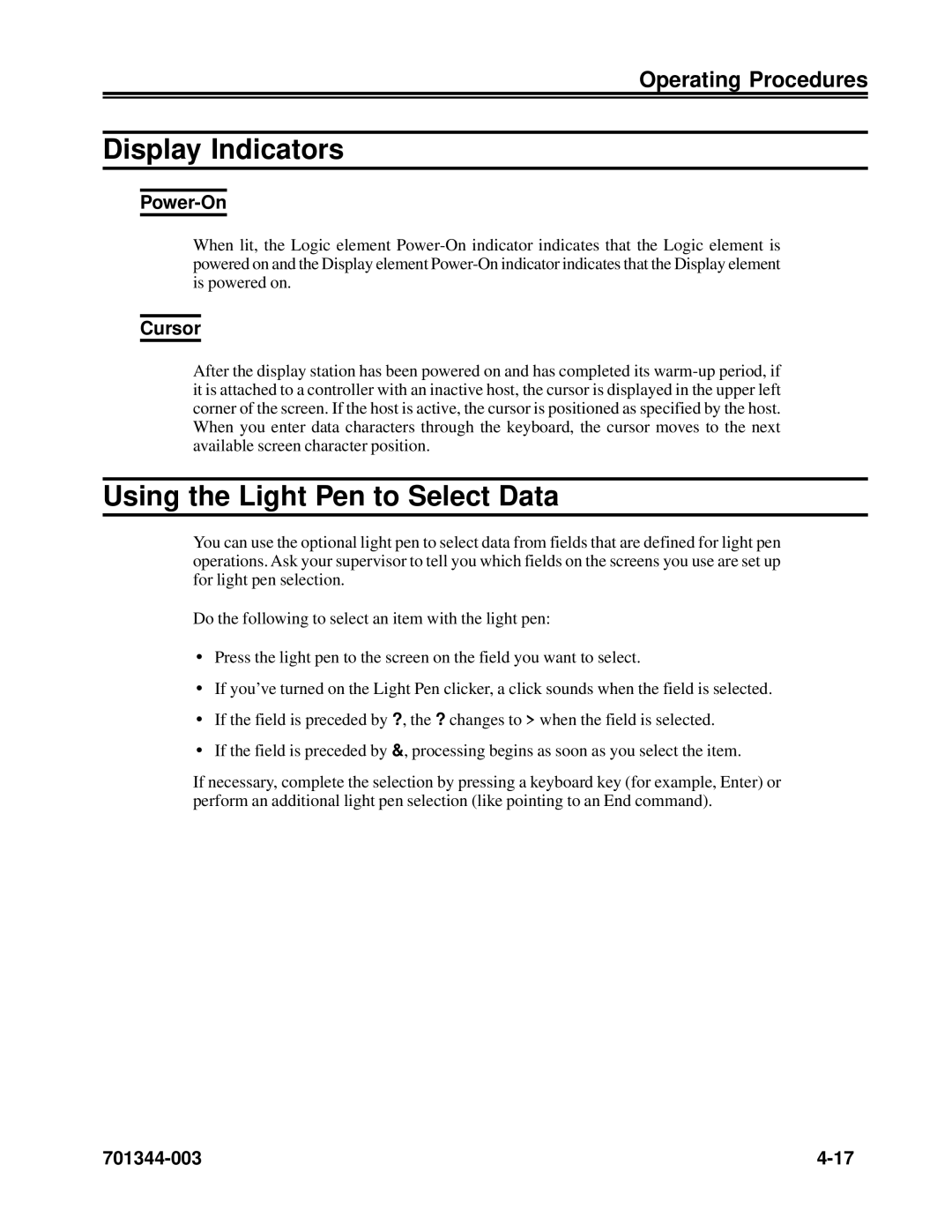Operating Procedures
Display Indicators
Power-On
When lit, the Logic element
Cursor
After the display station has been powered on and has completed its
Using the Light Pen to Select Data
You can use the optional light pen to select data from fields that are defined for light pen operations. Ask your supervisor to tell you which fields on the screens you use are set up for light pen selection.
Do the following to select an item with the light pen:
•Press the light pen to the screen on the field you want to select.
•If you’ve turned on the Light Pen clicker, a click sounds when the field is selected.
•If the field is preceded by ?, the ? changes to > when the field is selected.
•If the field is preceded by &, processing begins as soon as you select the item.
If necessary, complete the selection by pressing a keyboard key (for example, Enter) or perform an additional light pen selection (like pointing to an End command).