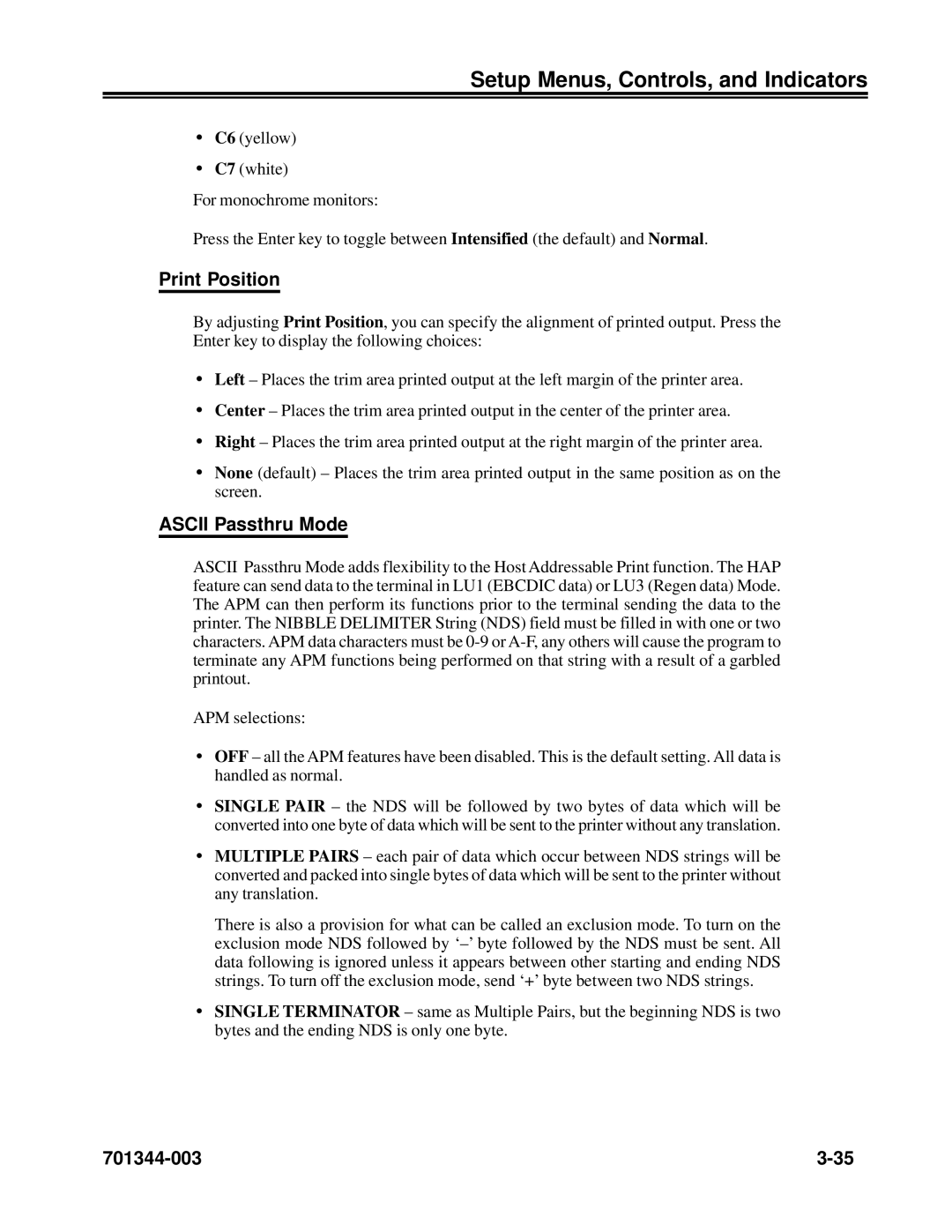Setup Menus, Controls, and Indicators
•C6 (yellow)
•C7 (white)
For monochrome monitors:
Press the Enter key to toggle between Intensified (the default) and Normal.
Print Position
By adjusting Print Position, you can specify the alignment of printed output. Press the Enter key to display the following choices:
•Left – Places the trim area printed output at the left margin of the printer area.
•Center – Places the trim area printed output in the center of the printer area.
•Right – Places the trim area printed output at the right margin of the printer area.
•None (default) – Places the trim area printed output in the same position as on the screen.
ASCII Passthru Mode
ASCII Passthru Mode adds flexibility to the Host Addressable Print function. The HAP feature can send data to the terminal in LU1 (EBCDIC data) or LU3 (Regen data) Mode. The APM can then perform its functions prior to the terminal sending the data to the printer. The NIBBLE DELIMITER String (NDS) field must be filled in with one or two characters. APM data characters must be
APM selections:
•OFF – all the APM features have been disabled. This is the default setting. All data is handled as normal.
•SINGLE PAIR – the NDS will be followed by two bytes of data which will be converted into one byte of data which will be sent to the printer without any translation.
•MULTIPLE PAIRS – each pair of data which occur between NDS strings will be converted and packed into single bytes of data which will be sent to the printer without any translation.
There is also a provision for what can be called an exclusion mode. To turn on the exclusion mode NDS followed by
•SINGLE TERMINATOR – same as Multiple Pairs, but the beginning NDS is two bytes and the ending NDS is only one byte.