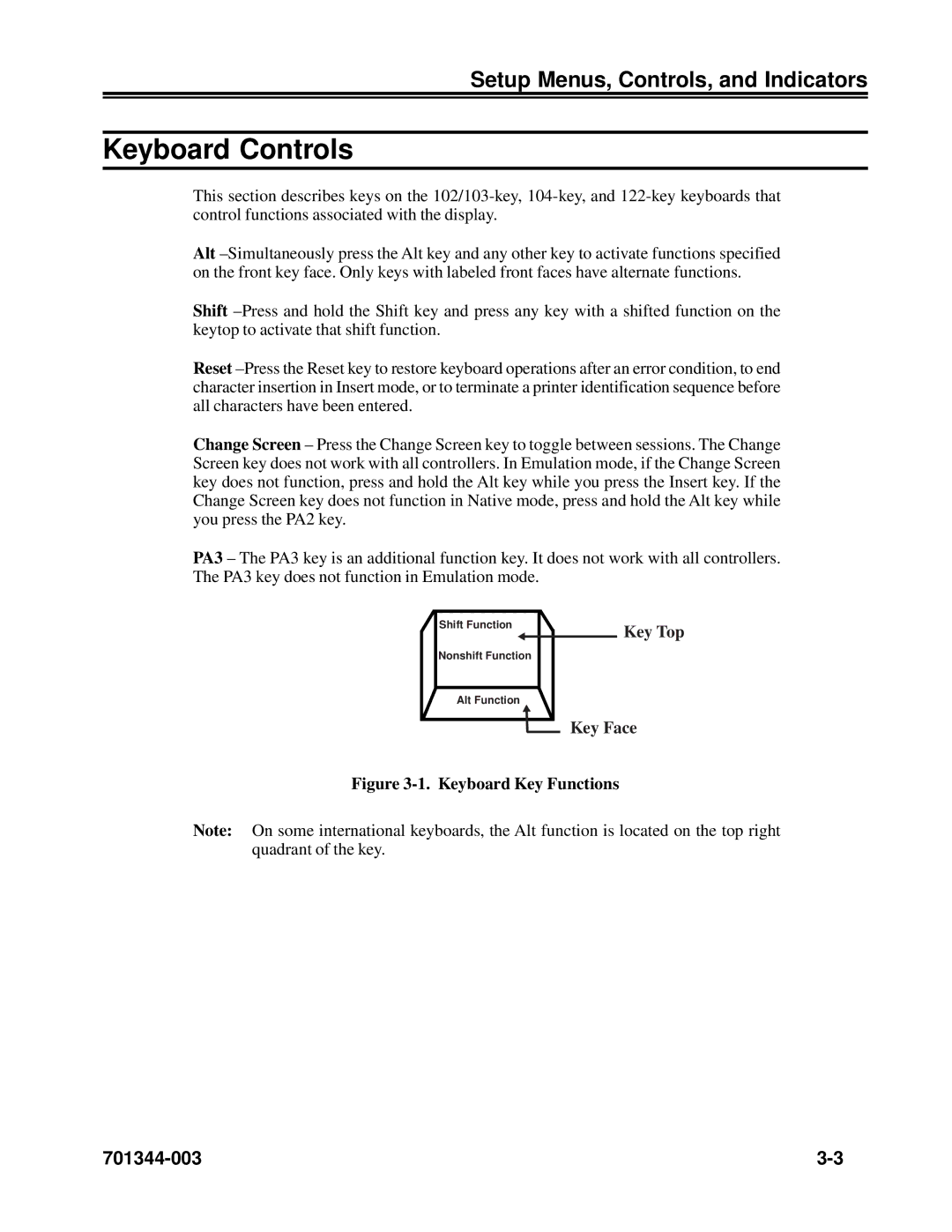Setup Menus, Controls, and Indicators
Keyboard Controls
This section describes keys on the
Alt
Shift
Reset
Change Screen – Press the Change Screen key to toggle between sessions. The Change Screen key does not work with all controllers. In Emulation mode, if the Change Screen key does not function, press and hold the Alt key while you press the Insert key. If the Change Screen key does not function in Native mode, press and hold the Alt key while you press the PA2 key.
PA3 – The PA3 key is an additional function key. It does not work with all controllers. The PA3 key does not function in Emulation mode.
Shift Function | Key Top | |
|
| |
Nonshift Function |
| |
Alt Function
![]() Key Face
Key Face
Figure 3-1. Keyboard Key Functions
Note: On some international keyboards, the Alt function is located on the top right quadrant of the key.