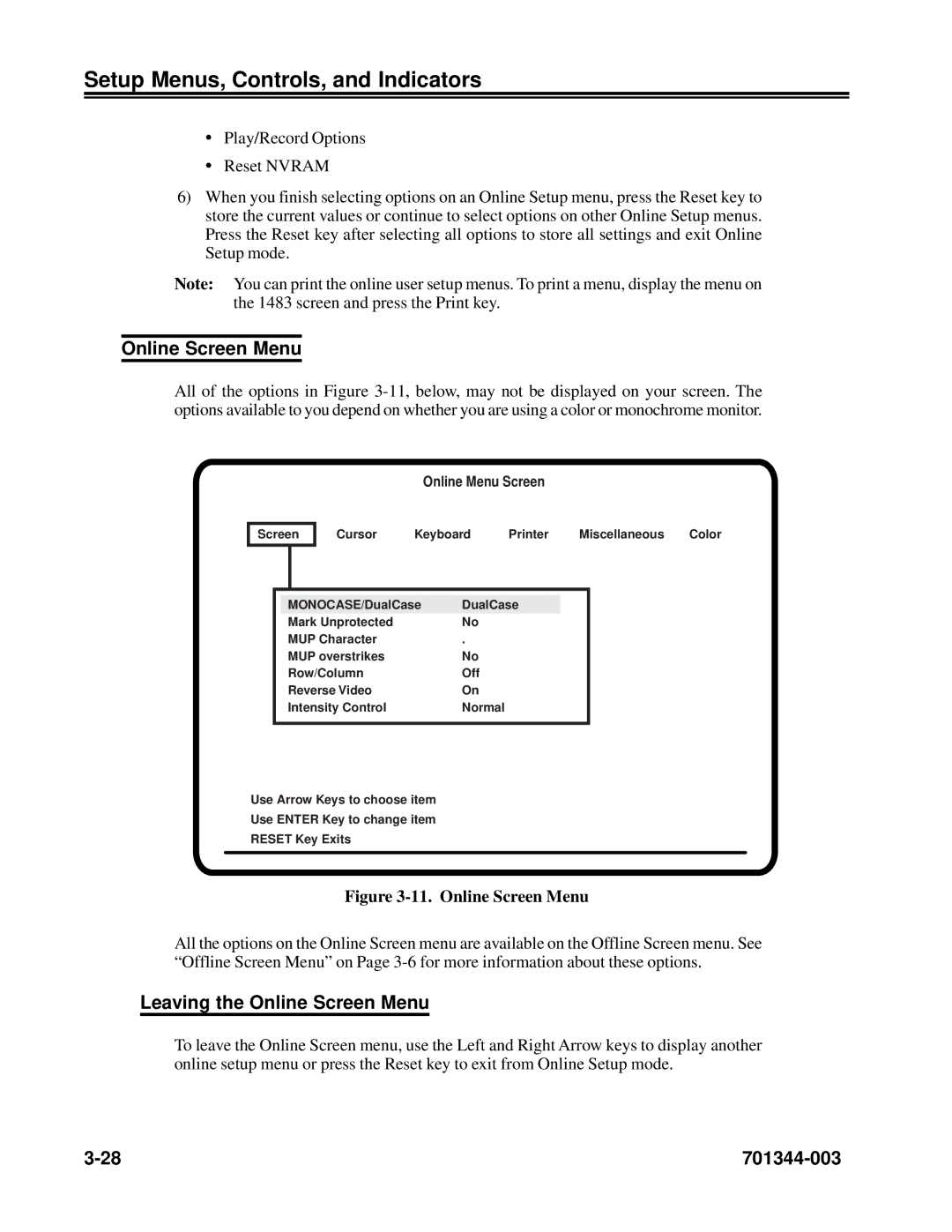Setup Menus, Controls, and Indicators
•Play/Record Options
•Reset NVRAM
6)When you finish selecting options on an Online Setup menu, press the Reset key to store the current values or continue to select options on other Online Setup menus. Press the Reset key after selecting all options to store all settings and exit Online Setup mode.
Note: You can print the online user setup menus. To print a menu, display the menu on the 1483 screen and press the Print key.
Online Screen Menu
All of the options in Figure
Online Menu Screen
Screen
Cursor | Keyboard | Printer | Miscellaneous | Color |
MONOCASE/DualCase | DualCase |
Mark Unprotected | No |
MUP Character | . |
MUP overstrikes | No |
Row/Column | Off |
Reverse Video | On |
Intensity Control | Normal |
Use Arrow Keys to choose item
Use ENTER Key to change item
RESET Key Exits
Figure 3-11. Online Screen Menu
All the options on the Online Screen menu are available on the Offline Screen menu. See “Offline Screen Menu” on Page
Leaving the Online Screen Menu
To leave the Online Screen menu, use the Left and Right Arrow keys to display another online setup menu or press the Reset key to exit from Online Setup mode.
|