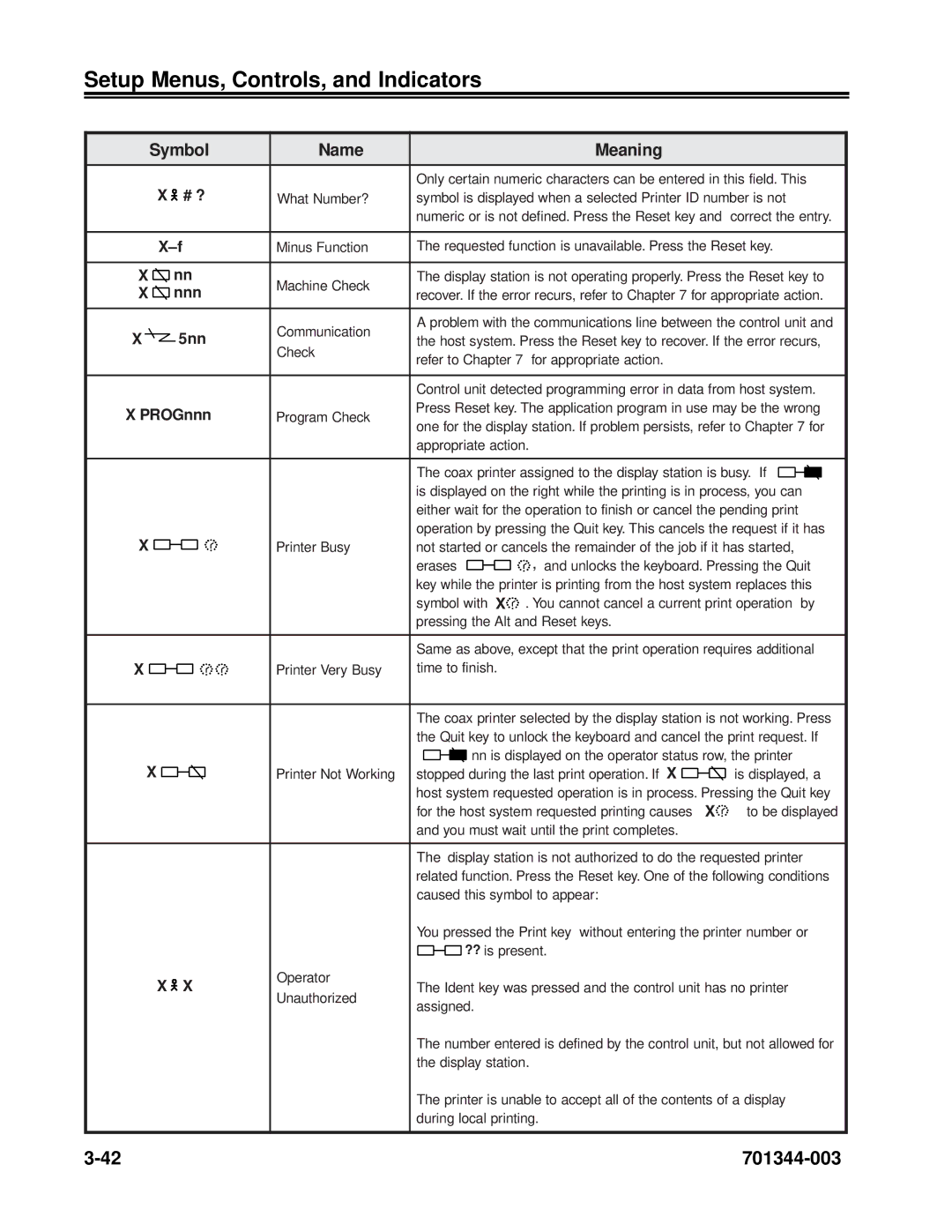Setup Menus, Controls, and Indicators
Symbol | Name |
|
|
|
|
|
|
|
| Meaning |
|
|
| ||
|
|
|
|
|
|
|
|
|
|
|
|
| |||
X | # ? |
| Only certain numeric characters can be entered in this field. This | ||||||||||||
What Number? | symbol is displayed when a selected Printer ID number is not | ||||||||||||||
|
|
| numeric or is not defined. Press the Reset key and | correct the entry. | |||||||||||
|
|
|
|
|
|
|
|
|
|
|
| ||||
Minus Function | The requested function is unavailable. Press the Reset key. | ||||||||||||||
|
|
|
|
|
|
|
|
|
|
|
|
| |||
X | nn | Machine Check | The display station is not operating properly. Press the Reset key to | ||||||||||||
X | nnn | recover. If the error recurs, refer to Chapter 7 for appropriate action. | |||||||||||||
| |||||||||||||||
|
|
|
|
|
|
|
|
|
|
|
|
| |||
X | 5nn | Communication | A problem with the communications line between the control unit and | ||||||||||||
the host system. Press the Reset key to recover. If the error recurs, | |||||||||||||||
Check | |||||||||||||||
|
| refer to Chapter 7 | for appropriate action. |
|
|
| |||||||||
|
|
|
|
|
| ||||||||||
|
|
|
|
|
|
|
|
|
|
|
|
| |||
|
|
| Control unit detected programming error in data from host system. | ||||||||||||
X PROGnnn | Program Check | Press Reset key. The application program in use may be the wrong | |||||||||||||
one for the display station. If problem persists, refer to Chapter 7 for | |||||||||||||||
|
|
| |||||||||||||
|
|
| appropriate action. |
|
|
| |||||||||
|
|
|
|
|
|
|
|
|
|
|
|
| |||
|
|
| The coax printer assigned to the display station is busy. If |
|
| ||||||||||
|
|
|
| ||||||||||||
|
|
|
| ||||||||||||
|
|
| is displayed on the right while the printing is in process, you can | ||||||||||||
|
|
| either wait for the operation to finish or cancel the pending print | ||||||||||||
X |
|
| operation by pressing the Quit key. This cancels the request if it has | ||||||||||||
| Printer Busy | not started or cancels the remainder of the job if it has started, | |||||||||||||
|
|
| erases | , and unlocks the keyboard. Pressing the Quit | |||||||||||
|
|
| key while the printer is printing from the host system replaces this | ||||||||||||
|
|
| symbol with X | . You cannot cancel a current print operation by | |||||||||||
|
|
| pressing the Alt and Reset keys. |
|
|
| |||||||||
|
|
|
|
|
|
|
|
|
|
|
|
| |||
|
|
| Same as above, except that the print operation requires additional | ||||||||||||
X |
| Printer Very Busy | time to finish. |
|
|
|
| ||||||||
|
|
|
|
|
|
|
|
|
|
|
|
| |||
|
|
| The coax printer selected by the display station is not working. Press | ||||||||||||
|
|
| the Quit key to unlock the keyboard and cancel the print request. If | ||||||||||||
X |
|
|
|
|
|
|
|
|
| nn is displayed on the operator status row, the printer | |||||
|
|
|
|
|
|
|
|
| |||||||
|
|
|
|
|
|
|
|
| |||||||
| Printer Not Working | stopped during the last print operation. If X | is displayed, a | ||||||||||||
|
|
| host system requested operation is in process. Pressing the Quit key | ||||||||||||
|
|
| for the host system requested printing causes X | to be displayed | |||||||||||
|
|
| and you must wait until the print completes. |
|
|
| |||||||||
|
|
|
|
|
|
|
|
|
|
|
|
| |||
|
|
| The display station is not authorized to do the requested printer | ||||||||||||
|
|
| related function. Press the Reset key. One of the following conditions | ||||||||||||
|
|
| caused this symbol to appear: |
|
|
| |||||||||
|
|
| You pressed the Print key without entering the printer number or | ||||||||||||
X | X | Operator |
|
|
|
|
|
| ?? is present. |
|
|
| |||
The Ident key was pressed and the control unit has no printer | |||||||||||||||
Unauthorized | |||||||||||||||
|
| assigned. |
|
|
|
| |||||||||
|
|
|
|
|
|
| |||||||||
|
|
| The number entered is defined by the control unit, but not allowed for | ||||||||||||
|
|
| the display station. |
|
|
| |||||||||
|
|
| The printer is unable to accept all of the contents of a display | ||||||||||||
|
|
| during local printing. |
|
|
| |||||||||
|
|
|
|
|
|
|
|
|
|
|
|
|
|
| |
|