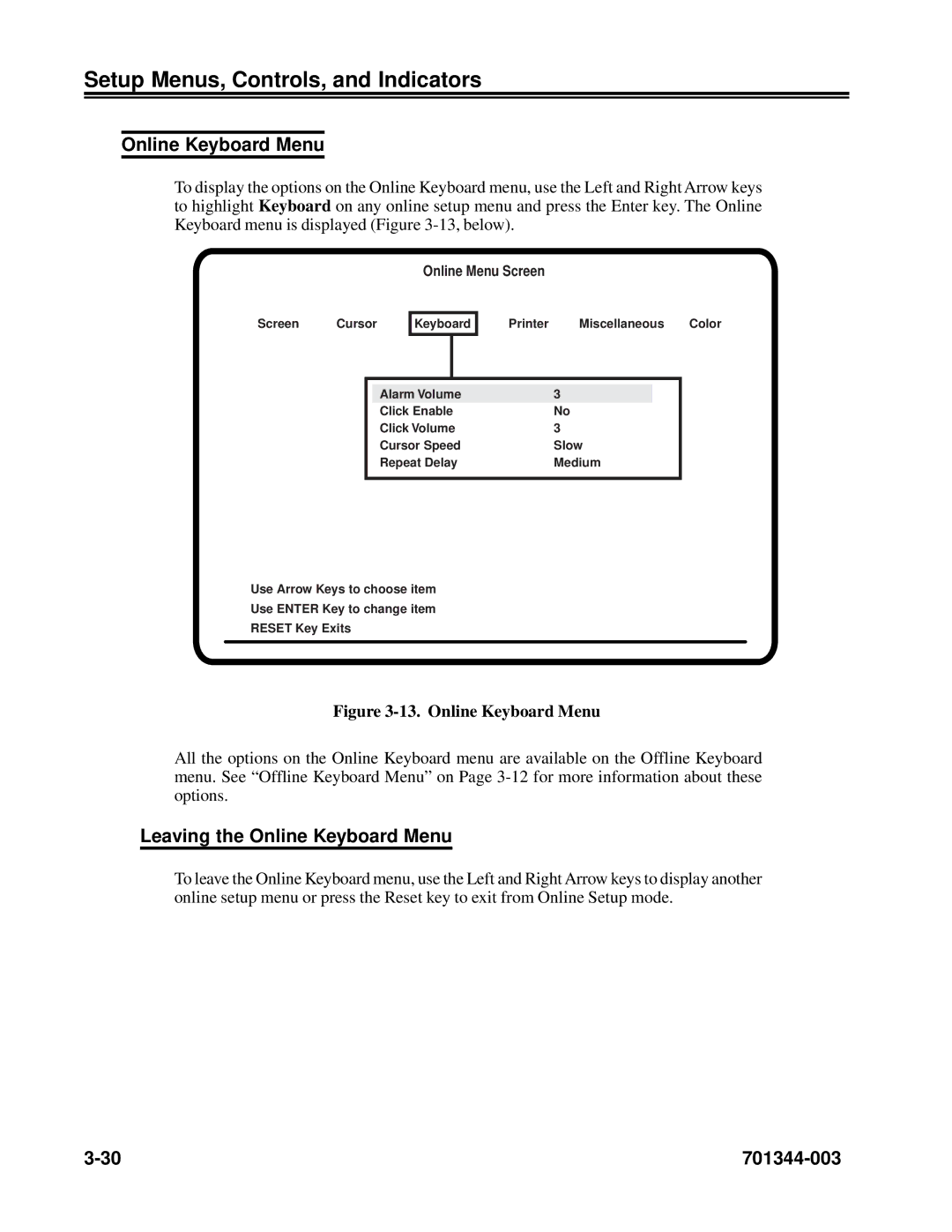Setup Menus, Controls, and Indicators
Online Keyboard Menu
To display the options on the Online Keyboard menu, use the Left and Right Arrow keys to highlight Keyboard on any online setup menu and press the Enter key. The Online Keyboard menu is displayed (Figure
Online Menu Screen
Screen Cursor
Keyboard
Printer Miscellaneous Color
Alarm Volume | 3 |
Click Enable | No |
Click Volume | 3 |
Cursor Speed | Slow |
Repeat Delay | Medium |
Use Arrow Keys to choose item
Use ENTER Key to change item
RESET Key Exits
Figure 3-13. Online Keyboard Menu
All the options on the Online Keyboard menu are available on the Offline Keyboard menu. See “Offline Keyboard Menu” on Page
Leaving the Online Keyboard Menu
To leave the Online Keyboard menu, use the Left and Right Arrow keys to display another online setup menu or press the Reset key to exit from Online Setup mode.
|