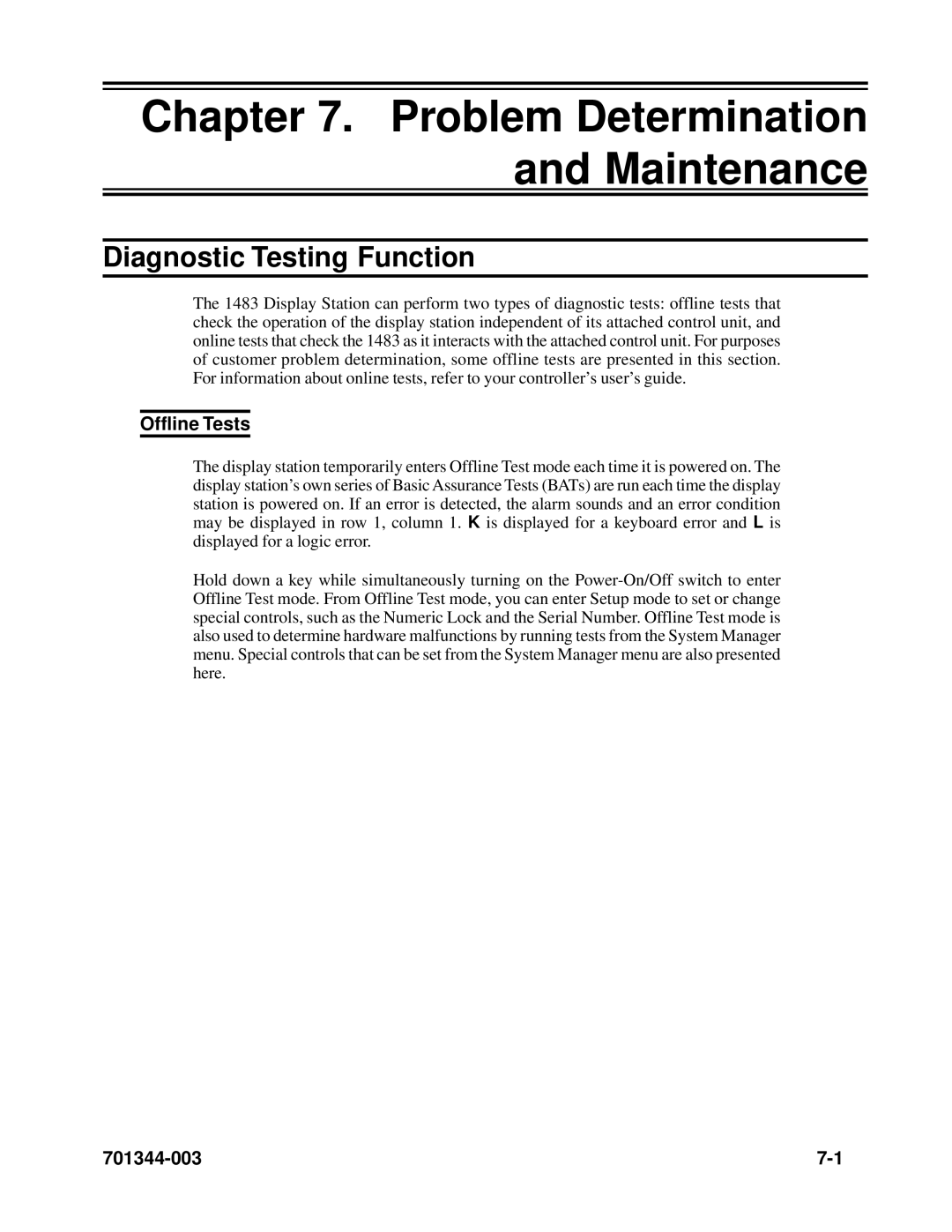Chapter 7. Problem Determination and Maintenance
Diagnostic Testing Function
The 1483 Display Station can perform two types of diagnostic tests: offline tests that check the operation of the display station independent of its attached control unit, and online tests that check the 1483 as it interacts with the attached control unit. For purposes of customer problem determination, some offline tests are presented in this section. For information about online tests, refer to your controller’s user’s guide.
Offline Tests
The display station temporarily enters Offline Test mode each time it is powered on. The display station’s own series of Basic Assurance Tests (BATs) are run each time the display station is powered on. If an error is detected, the alarm sounds and an error condition may be displayed in row 1, column 1. K is displayed for a keyboard error and L is displayed for a logic error.
Hold down a key while simultaneously turning on the