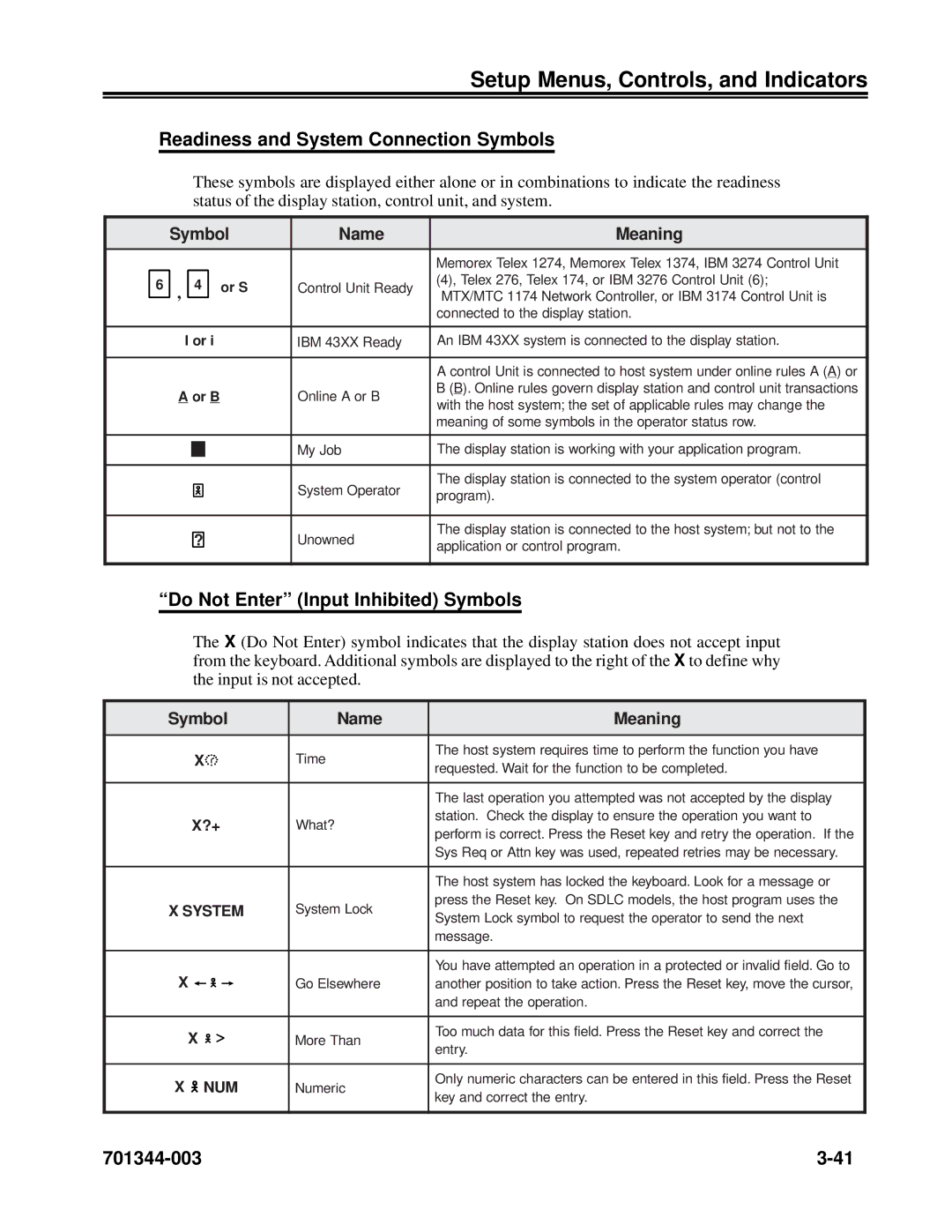Setup Menus, Controls, and Indicators
Readiness and System Connection Symbols
These symbols are displayed either alone or in combinations to indicate the readiness status of the display station, control unit, and system.
|
| Symbol | Name | Meaning | ||||
|
|
|
|
|
|
|
|
|
|
|
|
|
|
|
|
| Memorex Telex 1274, Memorex Telex 1374, IBM 3274 Control Unit |
| 6 | , | 4 |
| or S | Control Unit Ready | (4), Telex 276, Telex 174, or IBM 3276 Control Unit (6); | |
|
| MTX/MTC 1174 Network Controller, or IBM 3174 Control Unit is | ||||||
|
|
|
|
|
| |||
|
|
|
|
|
|
|
| connected to the display station. |
|
|
|
|
|
|
|
|
|
|
| I or i | IBM 43XX Ready | An IBM 43XX system is connected to the display station. | ||||
|
|
|
|
|
|
|
|
|
|
|
|
|
|
|
|
| A control Unit is connected to host system under online rules A (A) or |
|
| A or B | Online A or B | B (B). Online rules govern display station and control unit transactions | ||||
|
| with the host system; the set of applicable rules may change the | ||||||
|
|
|
|
|
|
|
| |
|
|
|
|
|
|
|
| meaning of some symbols in the operator status row. |
|
|
|
|
|
|
|
|
|
|
|
|
|
|
|
| My Job | The display station is working with your application program. |
|
|
|
|
|
|
| ||
|
|
|
|
|
|
|
|
|
|
|
|
|
|
|
| System Operator | The display station is connected to the system operator (control |
|
|
|
|
|
|
| program). | |
|
|
|
|
|
|
|
| |
|
|
|
|
|
|
|
|
|
? |
|
| Unowned | The display station is connected to the host system; but not to the | ||||
|
| application or control program. | ||||||
|
|
|
|
|
|
|
| |
|
|
|
|
|
|
|
|
|
“Do Not Enter” (Input Inhibited) Symbols
The X (Do Not Enter) symbol indicates that the display station does not accept input from the keyboard. Additional symbols are displayed to the right of the X to define why the input is not accepted.
Symbol | Name | Meaning | |||||
|
|
|
|
|
|
| |
X | Time | The host system requires time to perform the function you have | |||||
requested. Wait for the function to be completed. | |||||||
|
|
|
|
|
| ||
|
|
|
|
|
|
| |
|
|
|
|
|
| The last operation you attempted was not accepted by the display | |
X?+ | What? | station. Check the display to ensure the operation you want to | |||||
perform is correct. Press the Reset key and retry the operation. If the | |||||||
|
|
|
|
|
| ||
|
|
|
|
|
| Sys Req or Attn key was used, repeated retries may be necessary. | |
|
|
|
|
|
|
| |
|
|
|
|
|
| The host system has locked the keyboard. Look for a message or | |
X SYSTEM | System Lock | press the Reset key. On SDLC models, the host program uses the | |||||
System Lock symbol to request the operator to send the next | |||||||
|
|
|
|
|
| ||
|
|
|
|
|
| message. | |
|
|
|
|
|
|
| |
X |
|
|
|
|
| You have attempted an operation in a protected or invalid field. Go to | |
|
|
|
| Go Elsewhere | another position to take action. Press the Reset key, move the cursor, | ||
|
| ||||||
|
|
|
|
|
| and repeat the operation. | |
|
|
|
|
|
|
| |
X | More Than | Too much data for this field. Press the Reset key and correct the | |||||
entry. | |||||||
|
|
|
|
|
| ||
|
|
|
|
|
|
| |
X NUM | Numeric | Only numeric characters can be entered in this field. Press the Reset | |||||
key and correct the entry. | |||||||
|
|
|
|
|
| ||
|
|
|
|
|
|
| |