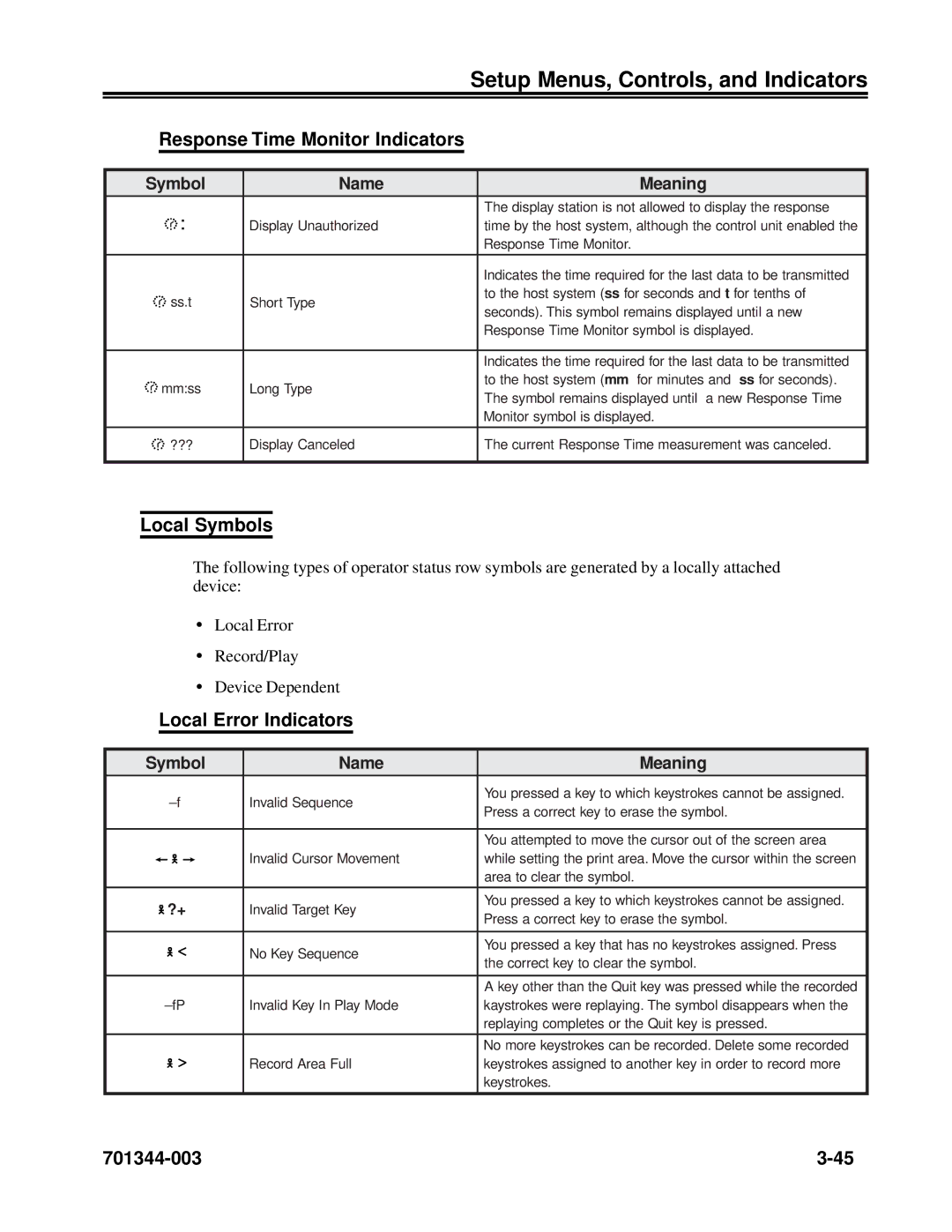|
| Setup Menus, Controls, and Indicators | |
|
|
|
|
Response Time Monitor Indicators |
|
| |
|
|
|
|
Symbol | Name |
| Meaning |
. |
|
| The display station is not allowed to display the response |
Display Unauthorized |
| time by the host system, although the control unit enabled the | |
. |
| ||
|
|
| Response Time Monitor. |
|
|
|
|
|
|
| Indicates the time required for the last data to be transmitted |
ss.t | Short Type |
| to the host system (ss for seconds and t for tenths of |
| seconds). This symbol remains displayed until a new | ||
|
|
| |
|
|
| Response Time Monitor symbol is displayed. |
|
|
|
|
|
|
| Indicates the time required for the last data to be transmitted |
mm:ss | Long Type |
| to the host system (mm for minutes and ss for seconds). |
| The symbol remains displayed until a new Response Time | ||
|
|
| |
|
|
| Monitor symbol is displayed. |
??? | Display Canceled |
| The current Response Time measurement was canceled. |
|
|
|
|
Local Symbols
The following types of operator status row symbols are generated by a locally attached device:
•Local Error
•Record/Play
•Device Dependent
Local Error Indicators
Symbol | Name | Meaning | ||||
|
| Invalid Sequence | You pressed a key to which keystrokes cannot be assigned. | |||
|
| Press a correct key to erase the symbol. | ||||
|
|
|
|
|
| |
|
|
|
|
|
|
|
|
|
|
|
|
| You attempted to move the cursor out of the screen area |
|
|
|
|
| Invalid Cursor Movement | while setting the print area. Move the cursor within the screen |
|
|
|
|
| ||
|
|
|
|
|
| area to clear the symbol. |
|
|
|
|
|
|
|
?+ |
| Invalid Target Key | You pressed a key to which keystrokes cannot be assigned. | |||
| Press a correct key to erase the symbol. | |||||
|
|
|
|
|
| |
|
|
|
|
|
|
|
|
|
|
|
| No Key Sequence | You pressed a key that has no keystrokes assigned. Press |
|
|
|
|
| the correct key to clear the symbol. | |
|
|
|
|
|
| |
|
|
|
|
|
|
|
|
|
|
|
|
| A key other than the Quit key was pressed while the recorded |
| Invalid Key In Play Mode | kaystrokes were replaying. The symbol disappears when the | ||||
|
|
|
|
|
| replaying completes or the Quit key is pressed. |
|
|
|
|
|
|
|
|
|
|
|
|
| No more keystrokes can be recorded. Delete some recorded |
|
|
|
|
| Record Area Full | keystrokes assigned to another key in order to record more |
|
|
|
|
|
| keystrokes. |
|
|
|
|
|
|
|