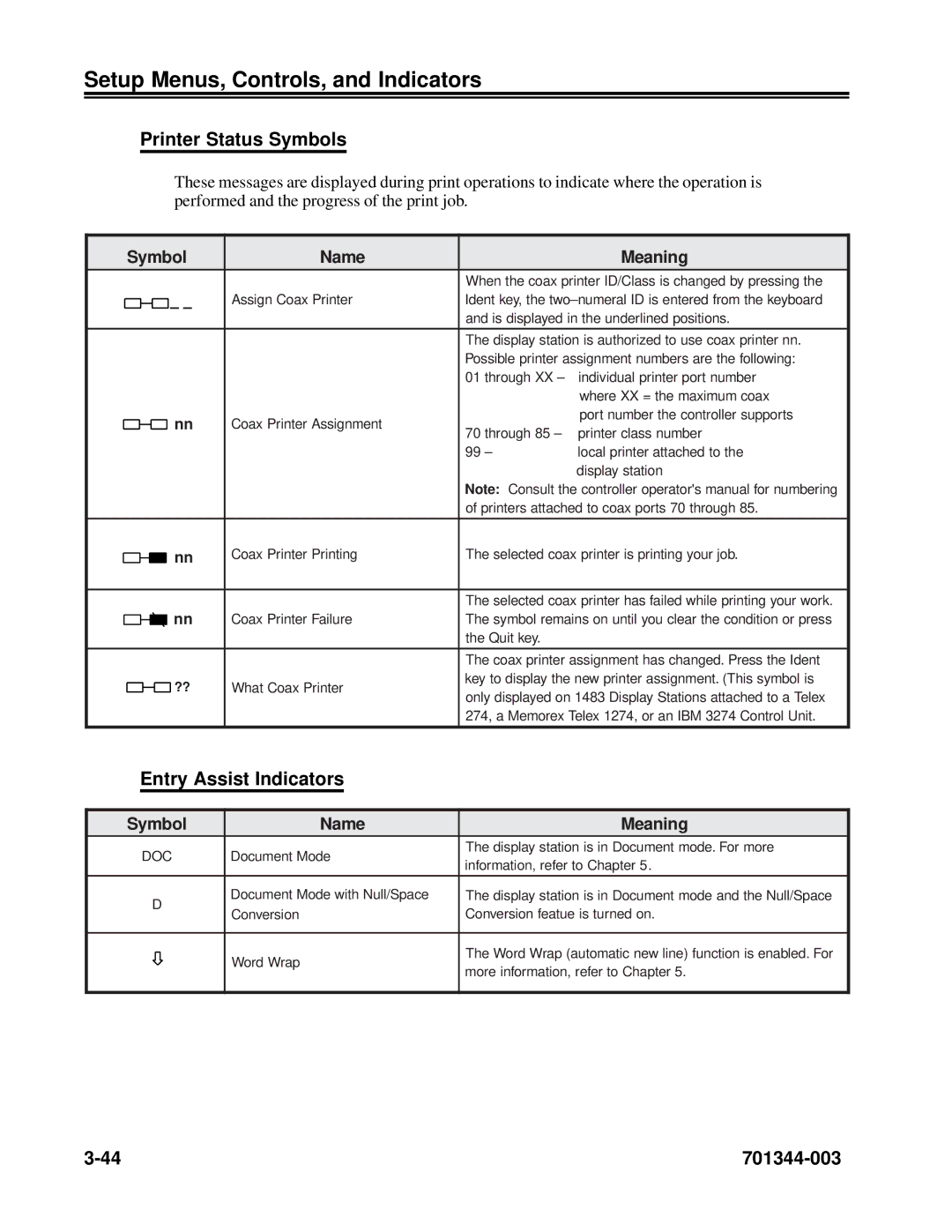Setup Menus, Controls, and Indicators
Printer Status Symbols
These messages are displayed during print operations to indicate where the operation is performed and the progress of the print job.
| Symbol | Name |
| Meaning | ||||||
|
|
|
|
|
|
|
|
| When the coax printer ID/Class is changed by pressing the | |
|
|
|
|
|
|
| – – | Assign Coax Printer | Ident key, the | |
|
|
|
|
|
|
| ||||
|
|
|
|
|
|
|
| and is displayed in the underlined positions. | ||
|
|
|
|
|
|
|
|
| ||
|
|
|
|
|
|
|
|
|
| |
|
|
|
|
|
|
|
|
| The display station is authorized to use coax printer nn. | |
|
|
|
|
|
|
|
|
| Possible printer assignment numbers are the following: | |
|
|
|
|
|
|
|
|
| 01 through XX – individual printer port number | |
|
|
|
|
|
|
|
|
|
| where XX = the maximum coax |
|
|
|
|
|
|
| nn | Coax Printer Assignment |
| port number the controller supports |
|
|
|
|
|
|
| 70 through 85 – printer class number | |||
|
|
|
|
|
|
|
|
| ||
|
|
|
|
|
|
|
|
| 99 – | local printer attached to the |
|
|
|
|
|
|
|
|
|
| display station |
|
|
|
|
|
|
|
|
| Note: Consult the controller operator's manual for numbering | |
|
|
|
|
|
|
|
|
| of printers attached to coax ports 70 through 85. | |
|
|
|
|
|
|
|
|
|
| |
|
|
|
|
|
|
| nn | Coax Printer Printing | The selected coax printer is printing your job. | |
|
|
|
|
|
|
|
|
|
|
|
|
|
|
|
|
|
|
|
| The selected coax printer has failed while printing your work. | |
|
|
|
|
|
|
| nn | Coax Printer Failure | The symbol remains on until you clear the condition or press | |
|
|
|
|
|
|
| ||||
|
|
|
|
|
|
|
|
| the Quit key. |
|
|
|
|
|
|
|
|
|
| The coax printer assignment has changed. Press the Ident | |
|
|
|
|
|
| ?? | What Coax Printer | key to display the new printer assignment. (This symbol is | ||
|
|
|
|
|
|
|
|
| only displayed on 1483 Display Stations attached to a Telex | |
|
|
|
|
|
|
|
|
| 274, a Memorex Telex 1274, or an IBM 3274 Control Unit. | |
|
|
|
|
|
|
|
|
|
|
|
Entry Assist Indicators
Symbol | Name | Meaning | |
DOC | Document Mode | The display station is in Document mode. For more | |
information, refer to Chapter 5. | |||
|
| ||
|
|
| |
D | Document Mode with Null/Space | The display station is in Document mode and the Null/Space | |
Conversion | Conversion featue is turned on. | ||
| |||
|
|
| |
| Word Wrap | The Word Wrap (automatic new line) function is enabled. For | |
| more information, refer to Chapter 5. | ||
|
| ||
|
|
|
|