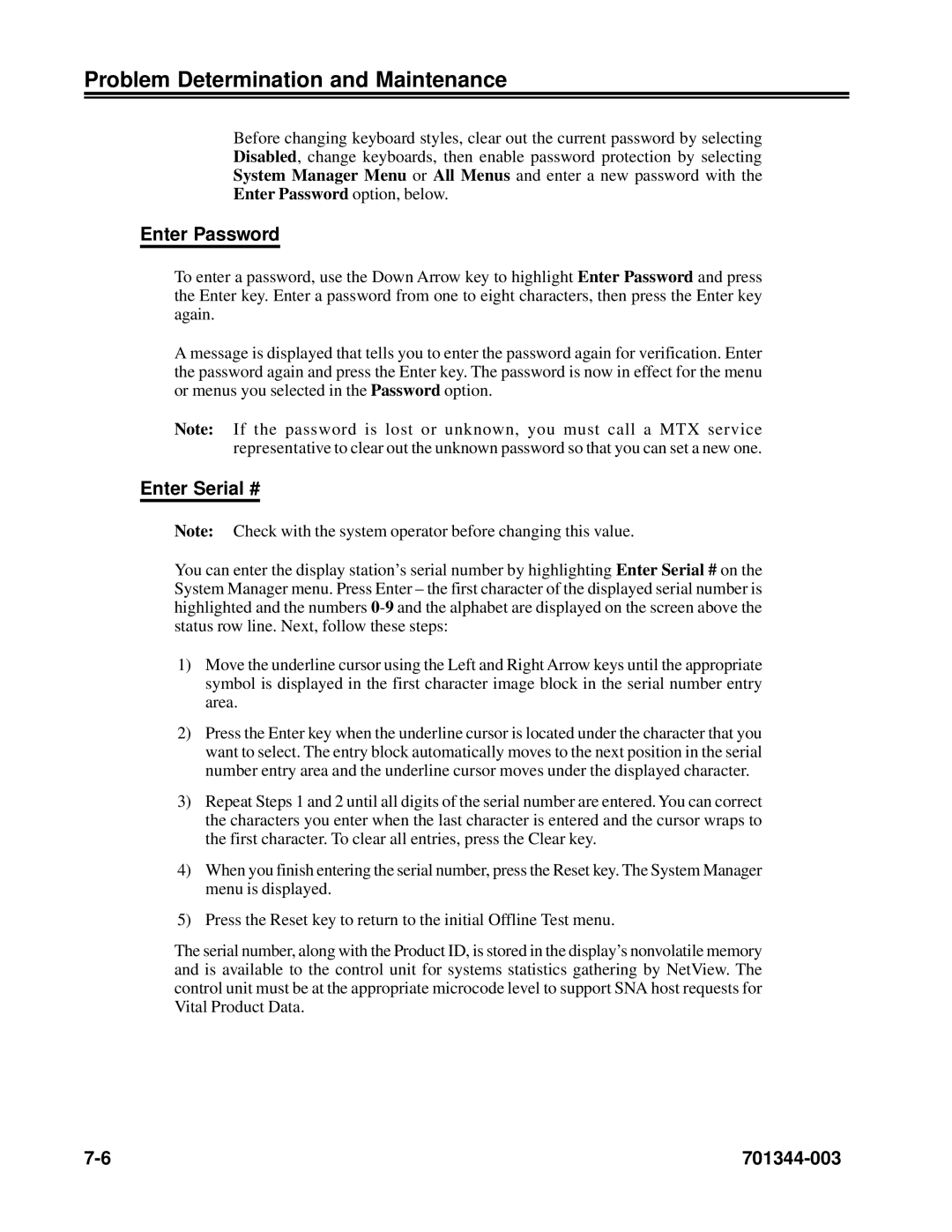Problem Determination and Maintenance
Before changing keyboard styles, clear out the current password by selecting Disabled, change keyboards, then enable password protection by selecting System Manager Menu or All Menus and enter a new password with the Enter Password option, below.
Enter Password
To enter a password, use the Down Arrow key to highlight Enter Password and press the Enter key. Enter a password from one to eight characters, then press the Enter key again.
A message is displayed that tells you to enter the password again for verification. Enter the password again and press the Enter key. The password is now in effect for the menu or menus you selected in the Password option.
Note: If the password is lost or unknown, you must call a MTX service representative to clear out the unknown password so that you can set a new one.
Enter Serial #
Note: Check with the system operator before changing this value.
You can enter the display station’s serial number by highlighting Enter Serial # on the System Manager menu. Press Enter – the first character of the displayed serial number is highlighted and the numbers
1)Move the underline cursor using the Left and Right Arrow keys until the appropriate symbol is displayed in the first character image block in the serial number entry area.
2)Press the Enter key when the underline cursor is located under the character that you want to select. The entry block automatically moves to the next position in the serial number entry area and the underline cursor moves under the displayed character.
3)Repeat Steps 1 and 2 until all digits of the serial number are entered. You can correct the characters you enter when the last character is entered and the cursor wraps to the first character. To clear all entries, press the Clear key.
4)When you finish entering the serial number, press the Reset key. The System Manager menu is displayed.
5)Press the Reset key to return to the initial Offline Test menu.
The serial number, along with the Product ID, is stored in the display’s nonvolatile memory and is available to the control unit for systems statistics gathering by NetView. The control unit must be at the appropriate microcode level to support SNA host requests for Vital Product Data.
|