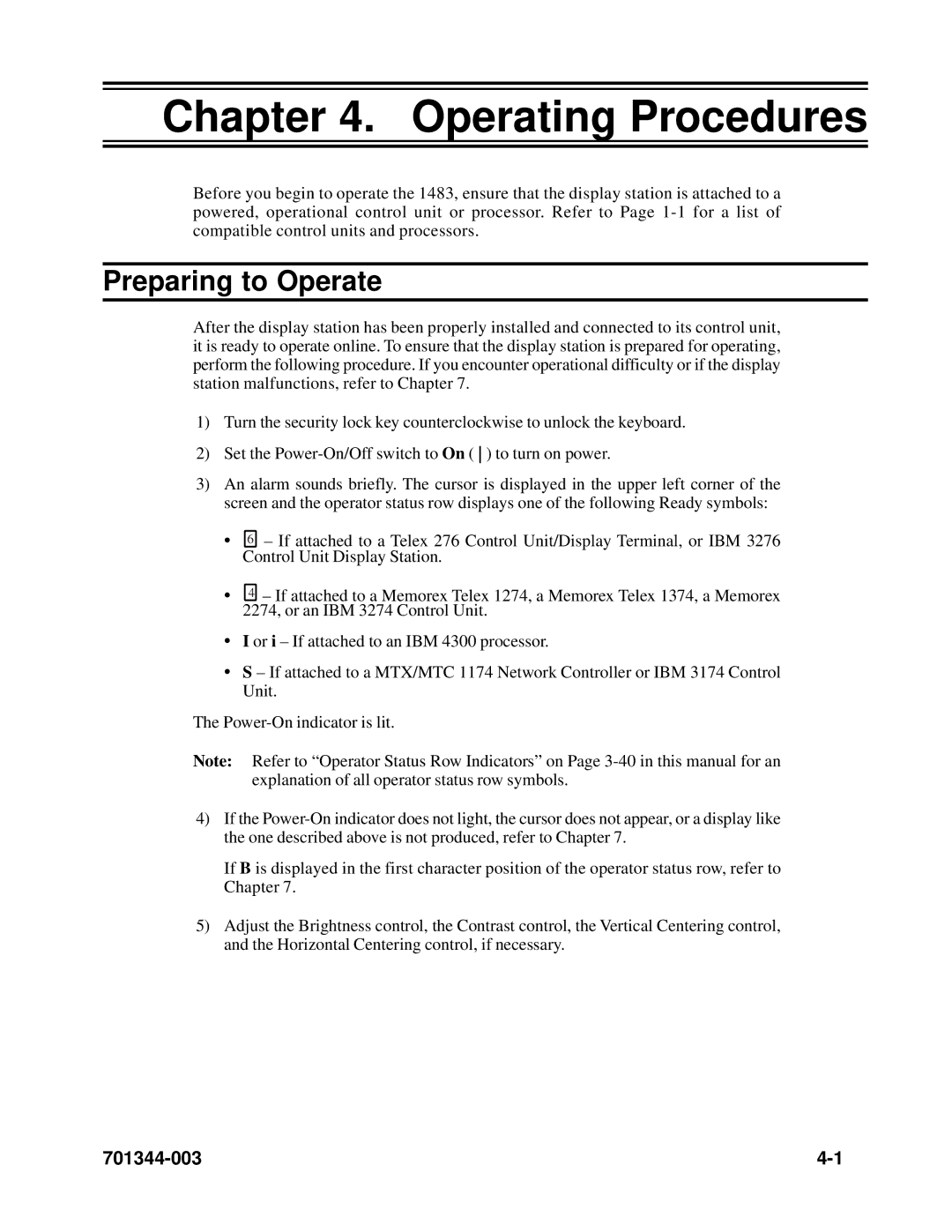Chapter 4. Operating Procedures
Before you begin to operate the 1483, ensure that the display station is attached to a powered, operational control unit or processor. Refer to Page
Preparing to Operate
After the display station has been properly installed and connected to its control unit, it is ready to operate online. To ensure that the display station is prepared for operating, perform the following procedure. If you encounter operational difficulty or if the display station malfunctions, refer to Chapter 7.
1)Turn the security lock key counterclockwise to unlock the keyboard.
2)Set the
3)An alarm sounds briefly. The cursor is displayed in the upper left corner of the screen and the operator status row displays one of the following Ready symbols:
•6 – If attached to a Telex 276 Control Unit/Display Terminal, or IBM 3276 Control Unit Display Station.
•4 – If attached to a Memorex Telex 1274, a Memorex Telex 1374, a Memorex 2274, or an IBM 3274 Control Unit.
•I or i – If attached to an IBM 4300 processor.
•S – If attached to a MTX/MTC 1174 Network Controller or IBM 3174 Control Unit.
The
Note: Refer to “Operator Status Row Indicators” on Page
4)If the
If B is displayed in the first character position of the operator status row, refer to Chapter 7.
5)Adjust the Brightness control, the Contrast control, the Vertical Centering control, and the Horizontal Centering control, if necessary.