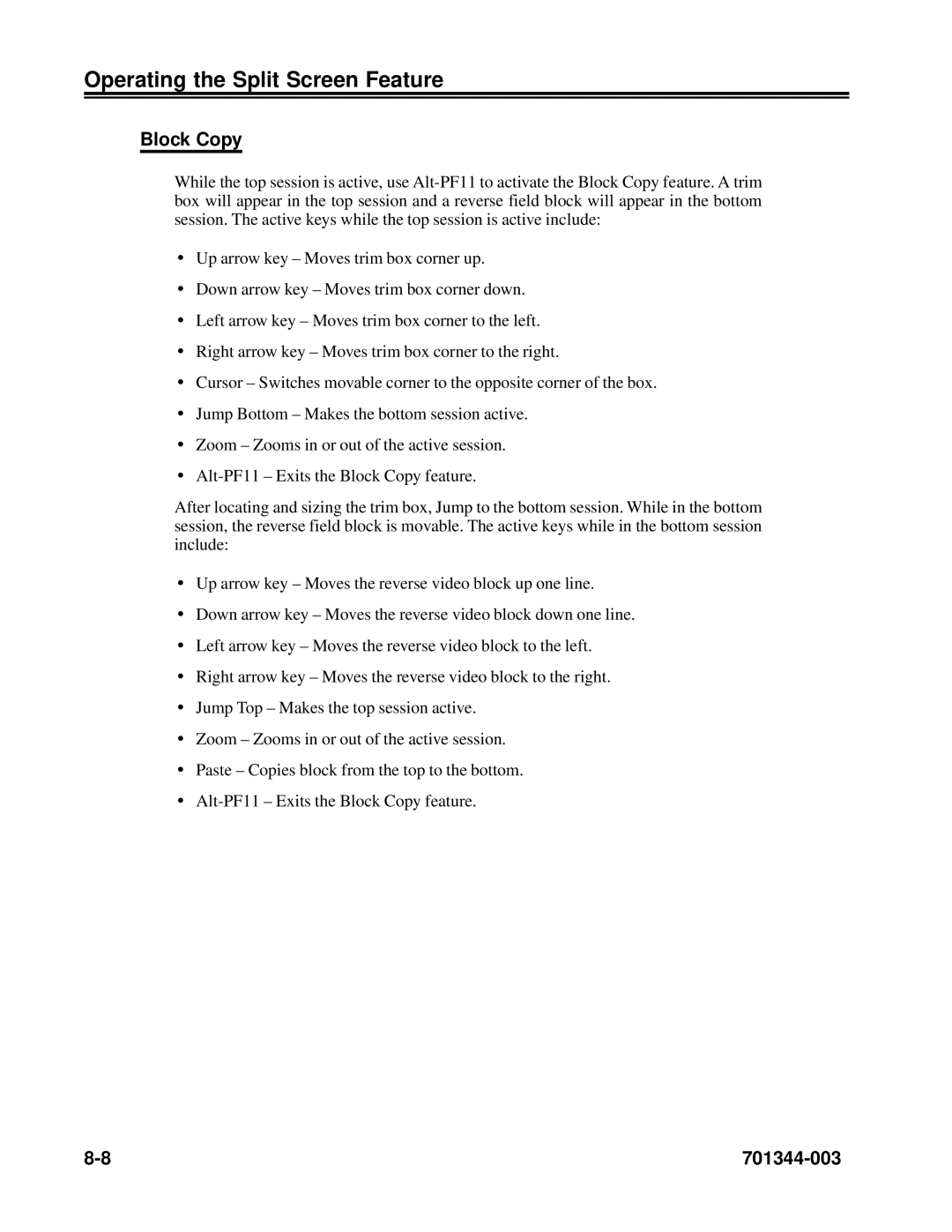Operating the Split Screen Feature
Block Copy
While the top session is active, use
•Up arrow key – Moves trim box corner up.
•Down arrow key – Moves trim box corner down.
•Left arrow key – Moves trim box corner to the left.
•Right arrow key – Moves trim box corner to the right.
•Cursor – Switches movable corner to the opposite corner of the box.
•Jump Bottom – Makes the bottom session active.
•Zoom – Zooms in or out of the active session.
•
After locating and sizing the trim box, Jump to the bottom session. While in the bottom session, the reverse field block is movable. The active keys while in the bottom session include:
•Up arrow key – Moves the reverse video block up one line.
•Down arrow key – Moves the reverse video block down one line.
•Left arrow key – Moves the reverse video block to the left.
•Right arrow key – Moves the reverse video block to the right.
•Jump Top – Makes the top session active.
•Zoom – Zooms in or out of the active session.
•Paste – Copies block from the top to the bottom.
•
|