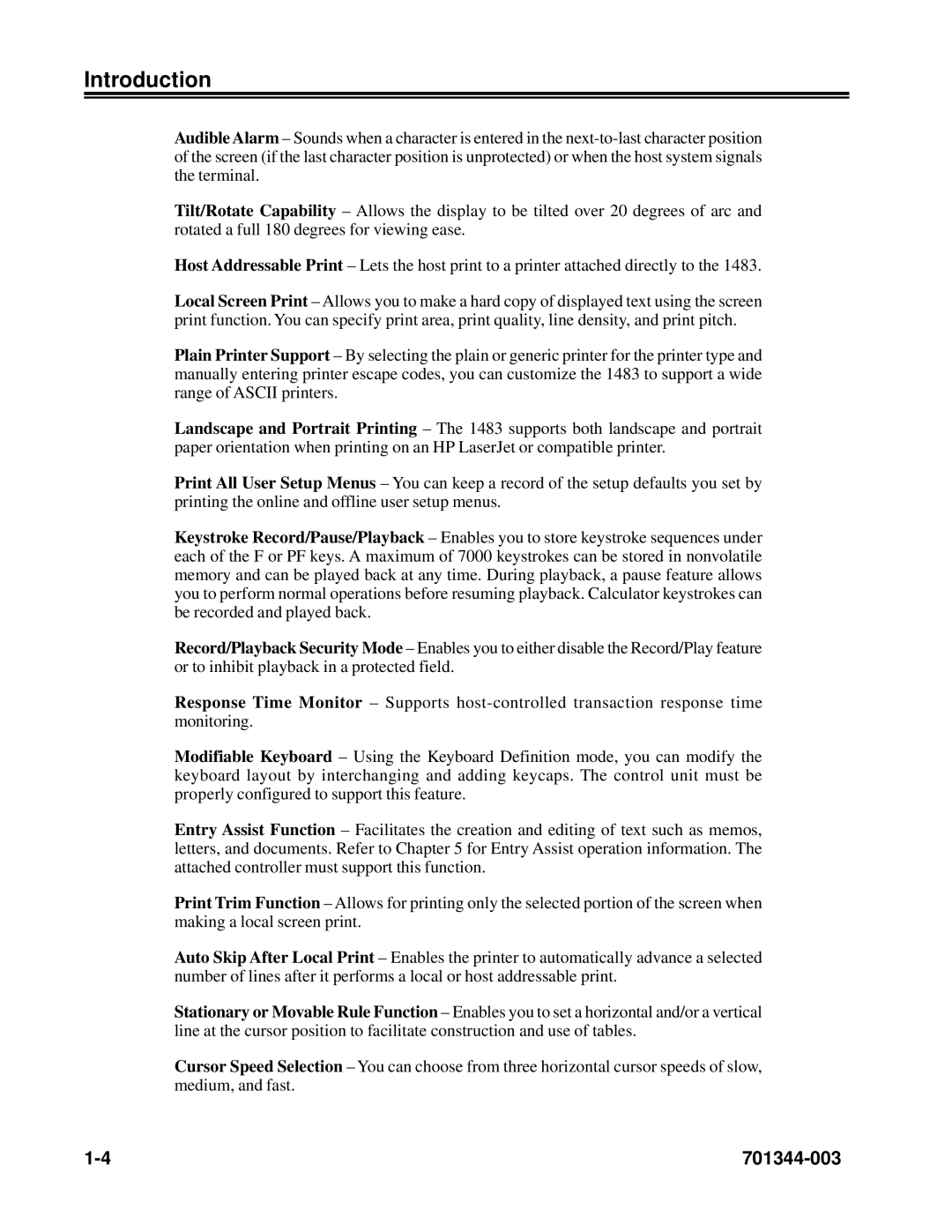Introduction
Audible Alarm – Sounds when a character is entered in the
Tilt/Rotate Capability – Allows the display to be tilted over 20 degrees of arc and rotated a full 180 degrees for viewing ease.
Host Addressable Print – Lets the host print to a printer attached directly to the 1483.
Local Screen Print – Allows you to make a hard copy of displayed text using the screen print function. You can specify print area, print quality, line density, and print pitch.
Plain Printer Support – By selecting the plain or generic printer for the printer type and manually entering printer escape codes, you can customize the 1483 to support a wide range of ASCII printers.
Landscape and Portrait Printing – The 1483 supports both landscape and portrait paper orientation when printing on an HP LaserJet or compatible printer.
Print All User Setup Menus – You can keep a record of the setup defaults you set by printing the online and offline user setup menus.
Keystroke Record/Pause/Playback – Enables you to store keystroke sequences under each of the F or PF keys. A maximum of 7000 keystrokes can be stored in nonvolatile memory and can be played back at any time. During playback, a pause feature allows you to perform normal operations before resuming playback. Calculator keystrokes can be recorded and played back.
Record/Playback Security Mode – Enables you to either disable the Record/Play feature or to inhibit playback in a protected field.
Response Time Monitor – Supports
Modifiable Keyboard – Using the Keyboard Definition mode, you can modify the keyboard layout by interchanging and adding keycaps. The control unit must be properly configured to support this feature.
Entry Assist Function – Facilitates the creation and editing of text such as memos, letters, and documents. Refer to Chapter 5 for Entry Assist operation information. The attached controller must support this function.
Print Trim Function – Allows for printing only the selected portion of the screen when making a local screen print.
Auto Skip After Local Print – Enables the printer to automatically advance a selected number of lines after it performs a local or host addressable print.
Stationary or Movable Rule Function – Enables you to set a horizontal and/or a vertical line at the cursor position to facilitate construction and use of tables.
Cursor Speed Selection – You can choose from three horizontal cursor speeds of slow, medium, and fast.
|