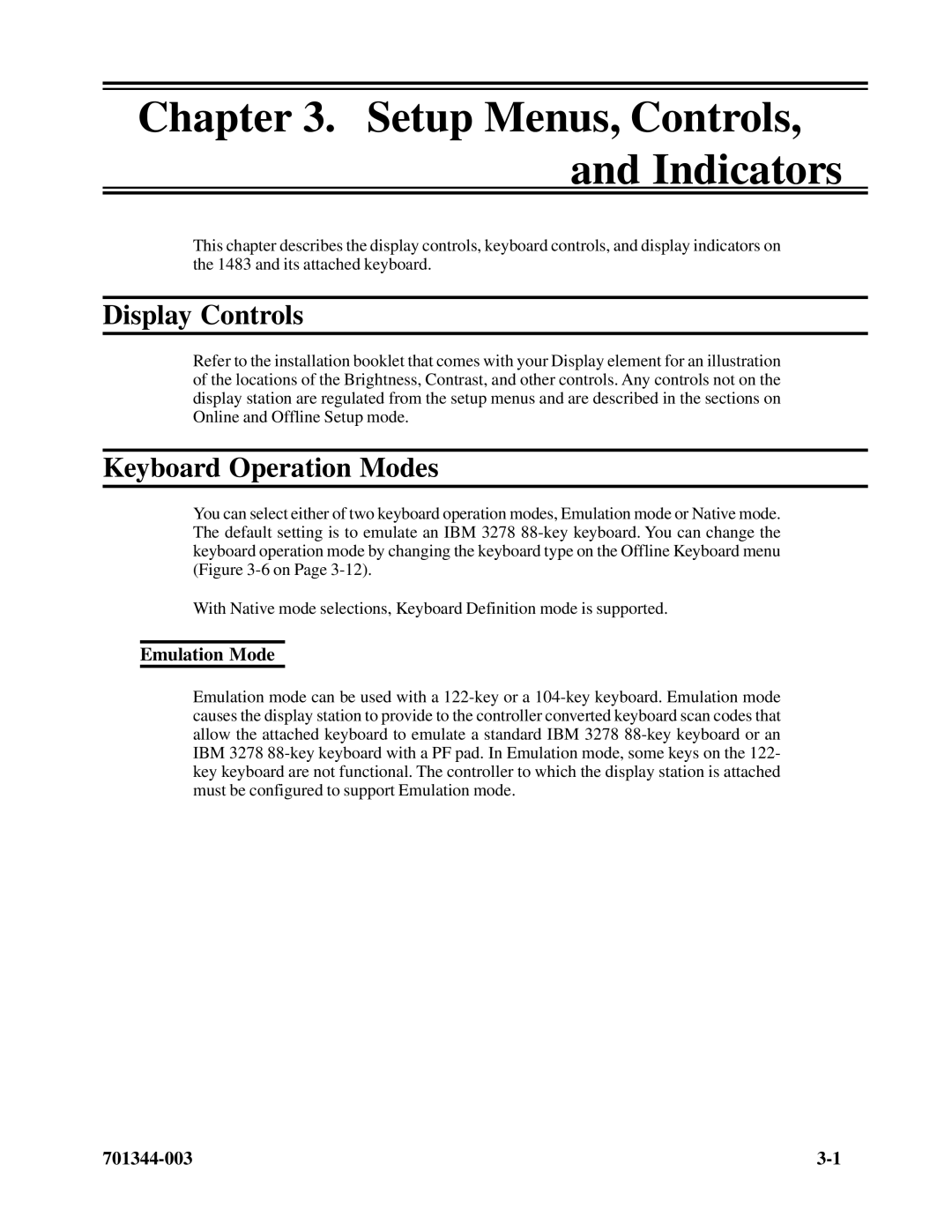Chapter 3. Setup Menus, Controls, and Indicators
This chapter describes the display controls, keyboard controls, and display indicators on the 1483 and its attached keyboard.
Display Controls
Refer to the installation booklet that comes with your Display element for an illustration of the locations of the Brightness, Contrast, and other controls. Any controls not on the display station are regulated from the setup menus and are described in the sections on Online and Offline Setup mode.
Keyboard Operation Modes
You can select either of two keyboard operation modes, Emulation mode or Native mode. The default setting is to emulate an IBM 3278
With Native mode selections, Keyboard Definition mode is supported.
Emulation Mode
Emulation mode can be used with a