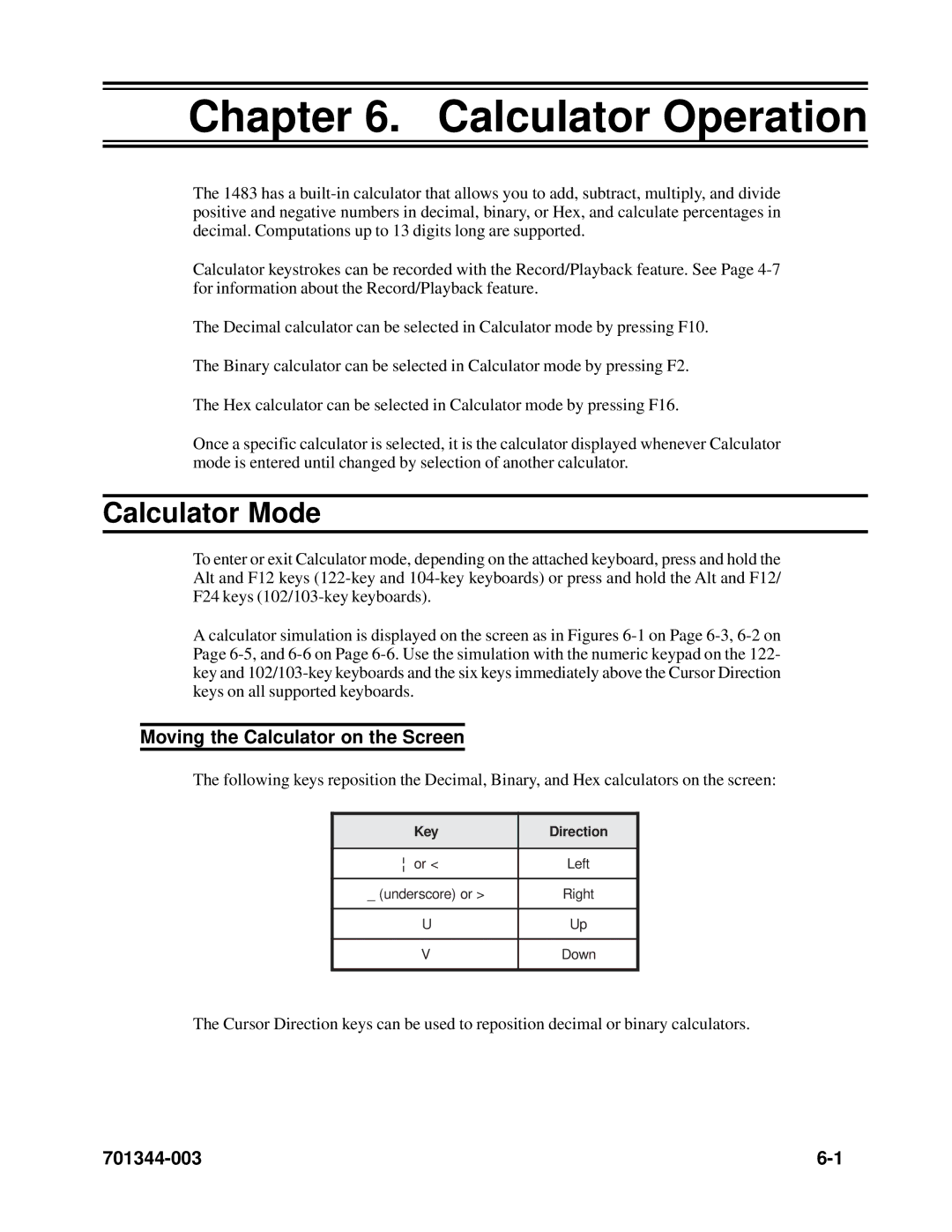Chapter 6. Calculator Operation
The 1483 has a
Calculator keystrokes can be recorded with the Record/Playback feature. See Page
The Decimal calculator can be selected in Calculator mode by pressing F10.
The Binary calculator can be selected in Calculator mode by pressing F2.
The Hex calculator can be selected in Calculator mode by pressing F16.
Once a specific calculator is selected, it is the calculator displayed whenever Calculator mode is entered until changed by selection of another calculator.
Calculator Mode
To enter or exit Calculator mode, depending on the attached keyboard, press and hold the Alt and F12 keys
A calculator simulation is displayed on the screen as in Figures
Moving the Calculator on the Screen
The following keys reposition the Decimal, Binary, and Hex calculators on the screen:
| Key | Direction |
|
|
|
|
|
| ¦ or < | Left |
|
|
|
|
|
| _ (underscore) or > | Right |
|
U
Up
V
Down
The Cursor Direction keys can be used to reposition decimal or binary calculators.