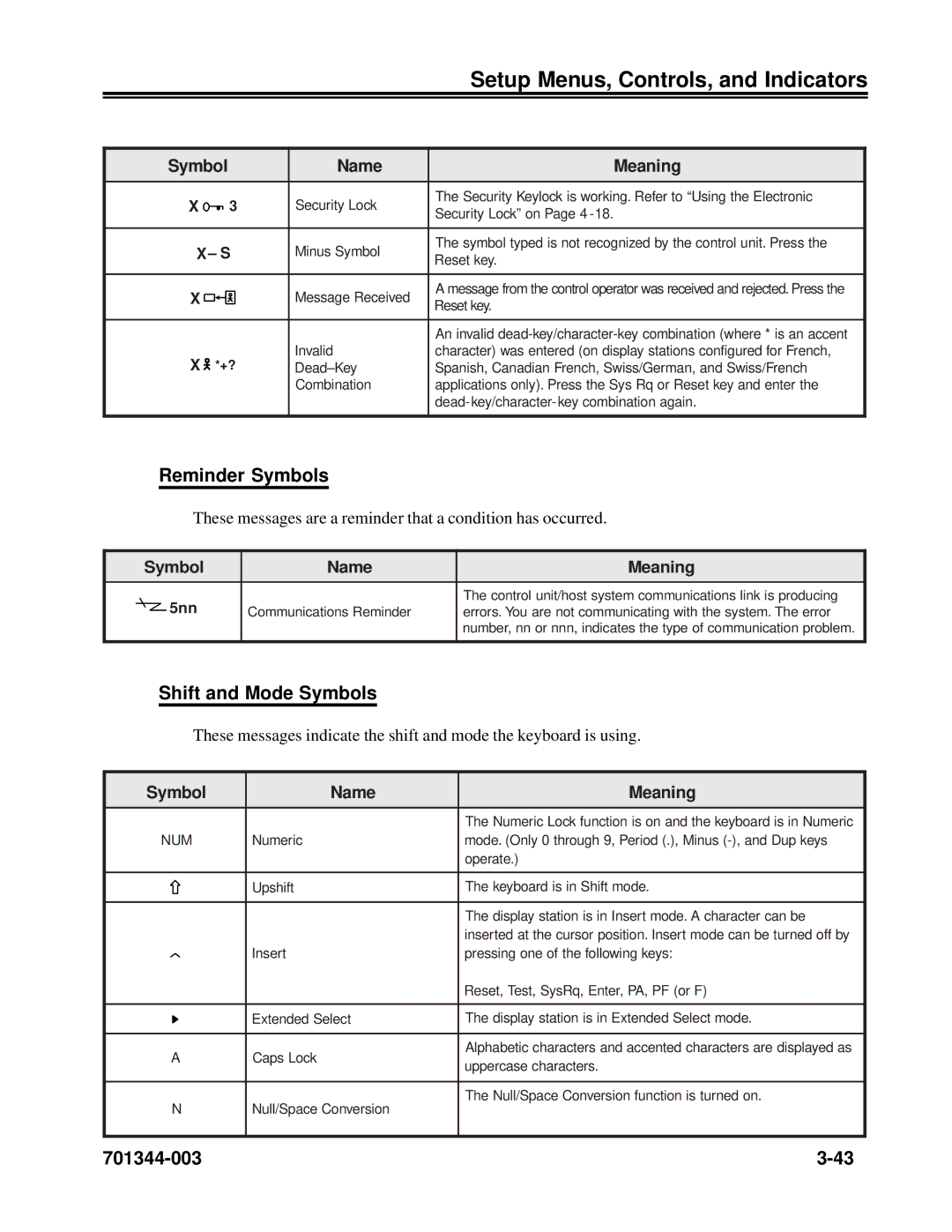Setup Menus, Controls, and Indicators
Symbol | Name | Meaning | ||||
|
|
|
|
|
| |
X | 3 | Security Lock | The Security Keylock is working. Refer to “Using the Electronic | |||
Security Lock” on Page 4 | ||||||
|
|
|
|
| ||
|
|
|
|
|
| |
X – S | Minus Symbol | The symbol typed is not recognized by the control unit. Press the | ||||
Reset key. | ||||||
|
|
|
|
| ||
|
|
|
|
|
| |
X |
|
|
| Message Received | A message from the control operator was received and rejected. Press the | |
|
|
| Reset key. | |||
|
|
|
|
| ||
|
|
|
|
|
| |
|
|
|
|
| An invalid | |
X | *+? | Invalid | character) was entered (on display stations configured for French, | |||
Spanish, Canadian French, Swiss/German, and Swiss/French | ||||||
|
|
|
| Combination | applications only). Press the Sys Rq or Reset key and enter the | |
|
|
|
|
| ||
|
|
|
|
|
| |
Reminder Symbols
These messages are a reminder that a condition has occurred.
Symbol | Name | Meaning |
|
|
|
5nn |
| The control unit/host system communications link is producing |
Communications Reminder | errors. You are not communicating with the system. The error | |
|
| number, nn or nnn, indicates the type of communication problem. |
|
|
|
Shift and Mode Symbols
These messages indicate the shift and mode the keyboard is using.
Symbol | Name | Meaning | |
|
|
| |
|
| The Numeric Lock function is on and the keyboard is in Numeric | |
NUM | Numeric | mode. (Only 0 through 9, Period (.), Minus | |
|
| operate.) | |
|
|
| |
| Upshift | The keyboard is in Shift mode. | |
|
|
| |
|
| The display station is in Insert mode. A character can be | |
|
| inserted at the cursor position. Insert mode can be turned off by | |
| Insert | pressing one of the following keys: | |
|
| Reset, Test, SysRq, Enter, PA, PF (or F) | |
|
|
| |
| Extended Select | The display station is in Extended Select mode. | |
|
|
| |
A | Caps Lock | Alphabetic characters and accented characters are displayed as | |
uppercase characters. | |||
|
| ||
|
|
| |
N | Null/Space Conversion | The Null/Space Conversion function is turned on. | |
| |||
|
|
|