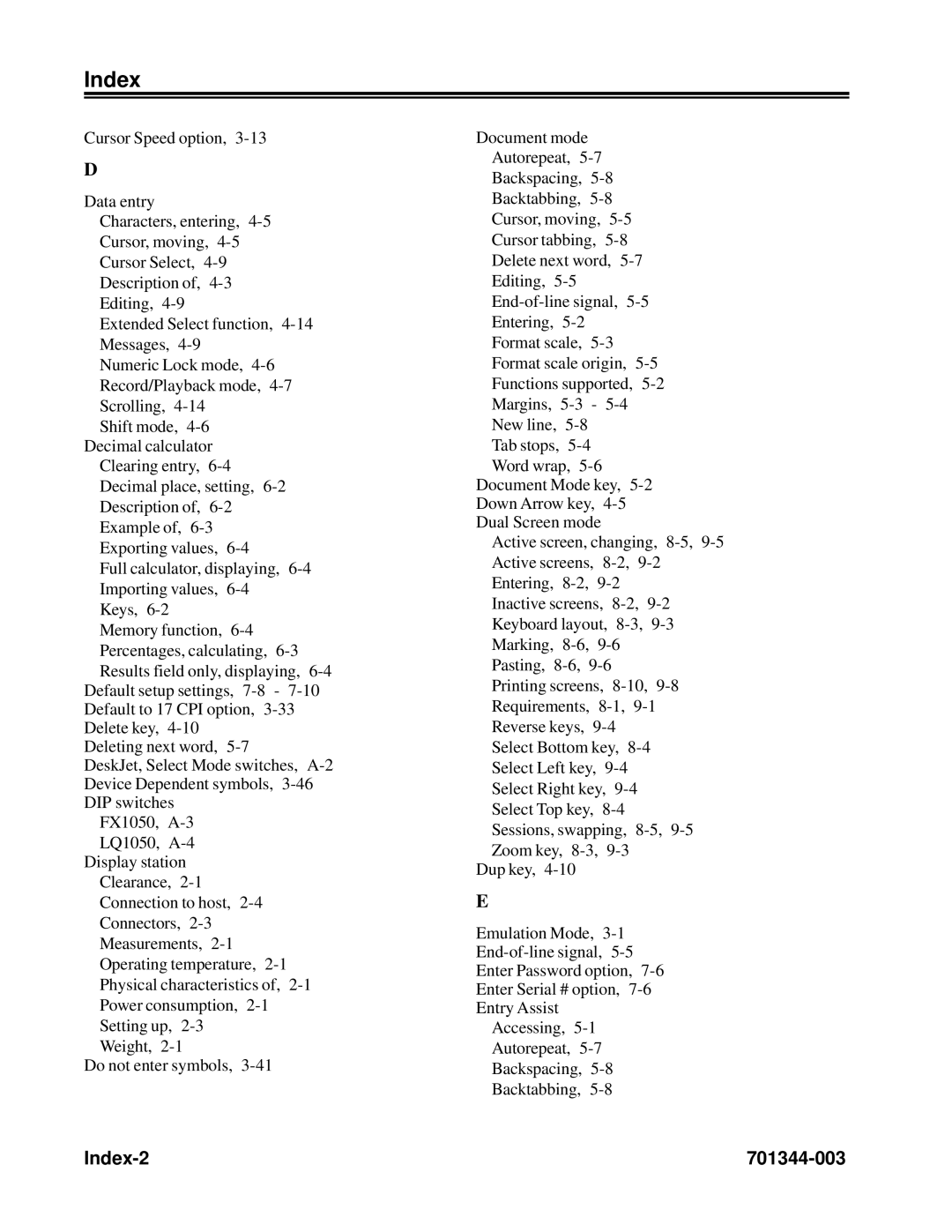Cursor Speed option, 3-13
D
Data entry
Characters, entering, 4-5Cursor, moving, 4-5Cursor Select, 4-9Description of, 4-3Editing, 4-9
Extended Select function, 4-14Messages, 4-9
Numeric Lock mode, 4-6Record/Playback mode, 4-7Scrolling, 4-14
Shift mode, 4-6Decimal calculator
Clearing entry, 6-4Decimal place, setting, 6-2Description of, 6-2Example of, 6-3Exporting values, 6-4
Full calculator, displaying, 6-4Importing values, 6-4
Keys, 6-2
Memory function, 6-4Percentages, calculating, 6-3Results field only, displaying, 6-4
Default setup settings, 7-8- 7-10 Default to 17 CPI option, 3-33Delete key, 4-10
Deleting next word, 5-7
DeskJet, Select Mode switches, A-2Device Dependent symbols, 3-46DIP switches
FX1050, A-3
LQ1050, A-4Display station
Clearance, 2-1Connection to host, 2-4Connectors, 2-3Measurements, 2-1Operating temperature, 2-1Physical characteristics of, 2-1Power consumption, 2-1Setting up, 2-3
Weight, 2-1
Do not enter symbols, 3-41
Document mode Autorepeat, 5-7Backspacing, 5-8Backtabbing, 5-8Cursor, moving, 5-5Cursor tabbing, 5-8Delete next word, 5-7Editing, 5-5End-of-line signal, 5-5Entering, 5-2Format scale, 5-3Format scale origin, 5-5Functions supported, 5-2Margins, 5-3- 5-4 New line, 5-8
Tab stops, 5-4Word wrap, 5-6
Document Mode key, 5-2Down Arrow key, 4-5Dual Screen mode
Active screen, changing, 8-5, 9-5Active screens, 8-2, 9-2Entering, 8-2, 9-2
Inactive screens, 8-2,9-2Keyboard layout, 8-3, 9-3Marking, 8-6, 9-6Pasting, 8-6,9-6Printing screens, 8-10,9-8Requirements, 8-1, 9-1Reverse keys, 9-4
Select Bottom key, 8-4Select Left key, 9-4Select Right key, 9-4Select Top key, 8-4Sessions, swapping, 8-5, 9-5Zoom key, 8-3,9-3
Dup key, 4-10
E
Emulation Mode, 3-1End-of-line signal, 5-5Enter Password option, 7-6Enter Serial # option, 7-6Entry Assist
Accessing, 5-1
Autorepeat, 5-7
Backspacing, 5-8
Backtabbing, 5-8