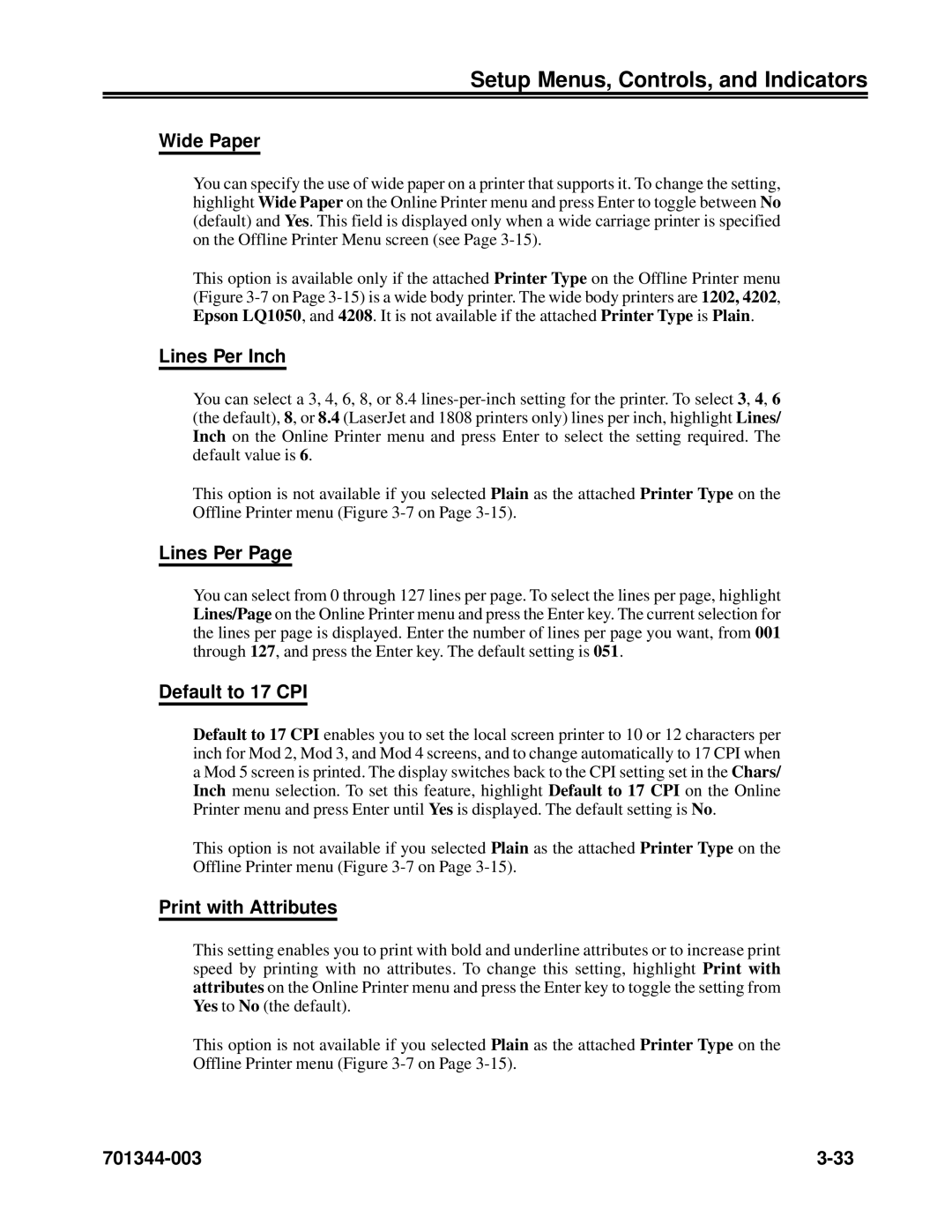Setup Menus, Controls, and Indicators
Wide Paper
You can specify the use of wide paper on a printer that supports it. To change the setting, highlight Wide Paper on the Online Printer menu and press Enter to toggle between No (default) and Yes. This field is displayed only when a wide carriage printer is specified on the Offline Printer Menu screen (see Page
This option is available only if the attached Printer Type on the Offline Printer menu (Figure
Lines Per Inch
You can select a 3, 4, 6, 8, or 8.4
This option is not available if you selected Plain as the attached Printer Type on the Offline Printer menu (Figure
Lines Per Page
You can select from 0 through 127 lines per page. To select the lines per page, highlight Lines/Page on the Online Printer menu and press the Enter key. The current selection for the lines per page is displayed. Enter the number of lines per page you want, from 001 through 127, and press the Enter key. The default setting is 051.
Default to 17 CPI
Default to 17 CPI enables you to set the local screen printer to 10 or 12 characters per inch for Mod 2, Mod 3, and Mod 4 screens, and to change automatically to 17 CPI when a Mod 5 screen is printed. The display switches back to the CPI setting set in the Chars/ Inch menu selection. To set this feature, highlight Default to 17 CPI on the Online Printer menu and press Enter until Yes is displayed. The default setting is No.
This option is not available if you selected Plain as the attached Printer Type on the Offline Printer menu (Figure
Print with Attributes
This setting enables you to print with bold and underline attributes or to increase print speed by printing with no attributes. To change this setting, highlight Print with attributes on the Online Printer menu and press the Enter key to toggle the setting from Yes to No (the default).
This option is not available if you selected Plain as the attached Printer Type on the Offline Printer menu (Figure