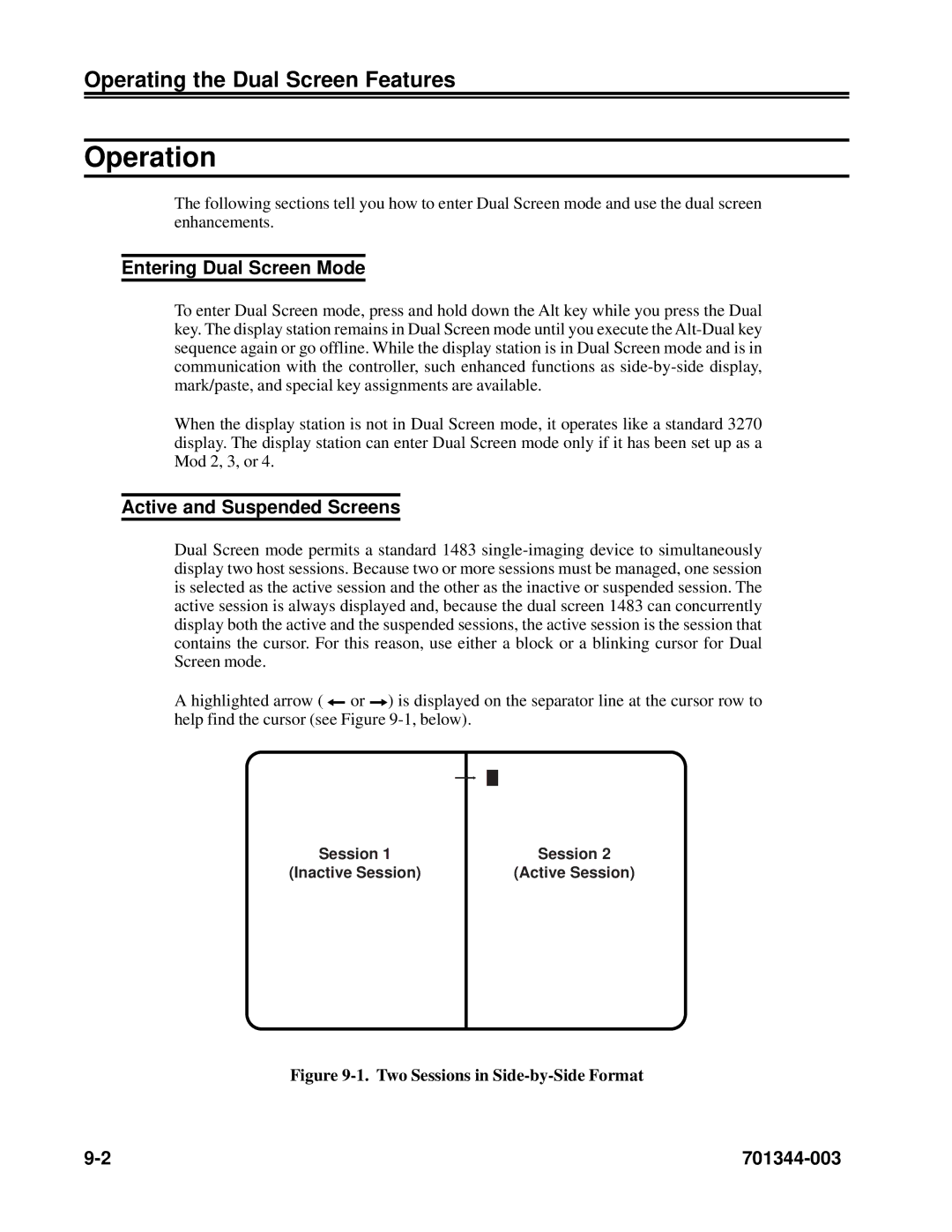Operating the Dual Screen Features
Operation
The following sections tell you how to enter Dual Screen mode and use the dual screen enhancements.
Entering Dual Screen Mode
To enter Dual Screen mode, press and hold down the Alt key while you press the Dual key. The display station remains in Dual Screen mode until you execute the
When the display station is not in Dual Screen mode, it operates like a standard 3270 display. The display station can enter Dual Screen mode only if it has been set up as a Mod 2, 3, or 4.
Active and Suspended Screens
Dual Screen mode permits a standard 1483
A highlighted arrow ( ![]() or
or ![]() ) is displayed on the separator line at the cursor row to help find the cursor (see Figure
) is displayed on the separator line at the cursor row to help find the cursor (see Figure
Session 1 | Session 2 |
(Inactive Session) | (Active Session) |
Figure 9-1. Two Sessions in Side-by-Side Format
|