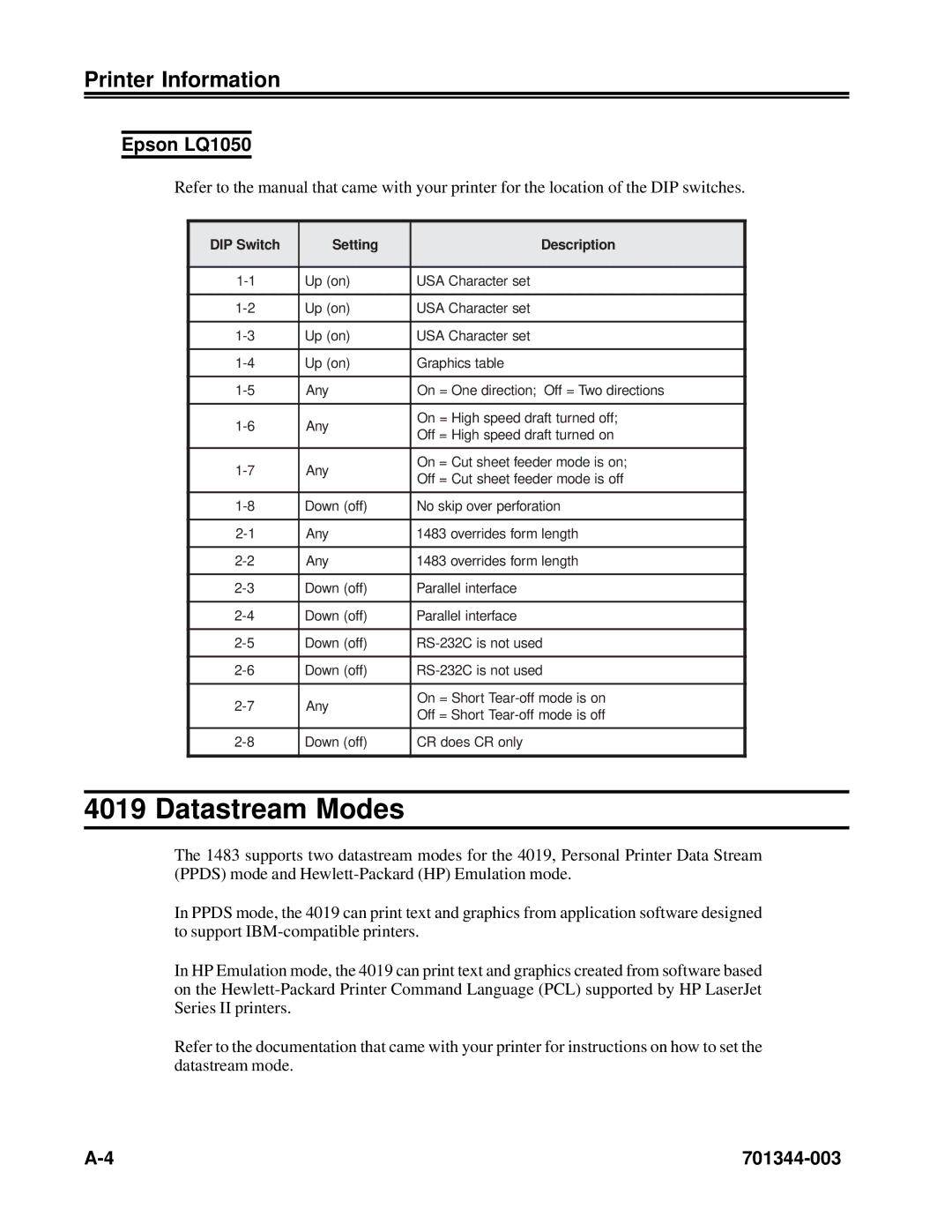Printer Information
Epson LQ1050
Refer to the manual that came with your printer for the location of the DIP switches.
DIP Switch | Setting | Description | |
|
|
| |
Up (on) | USA Character set | ||
|
|
| |
Up (on) | USA Character set | ||
|
|
| |
Up (on) | USA Character set | ||
|
|
| |
Up (on) | Graphics table | ||
|
|
| |
Any | On = One direction; Off = Two directions | ||
|
|
| |
Any | On = High speed draft turned off; | ||
Off = High speed draft turned on | |||
|
| ||
|
|
| |
Any | On = Cut sheet feeder mode is on; | ||
Off = Cut sheet feeder mode is off | |||
|
| ||
|
|
| |
Down (off) | No skip over perforation | ||
|
|
| |
Any | 1483 overrides form length | ||
|
|
| |
Any | 1483 overrides form length | ||
|
|
| |
Down (off) | Parallel interface | ||
|
|
| |
Down (off) | Parallel interface | ||
|
|
| |
Down (off) | |||
|
|
| |
Down (off) | |||
|
|
| |
Any | On = Short | ||
Off = Short | |||
|
| ||
|
|
| |
Down (off) | CR does CR only | ||
|
|
|
4019 Datastream Modes
The 1483 supports two datastream modes for the 4019, Personal Printer Data Stream (PPDS) mode and
In PPDS mode, the 4019 can print text and graphics from application software designed to support
In HP Emulation mode, the 4019 can print text and graphics created from software based on the
Refer to the documentation that came with your printer for instructions on how to set the datastream mode.
|