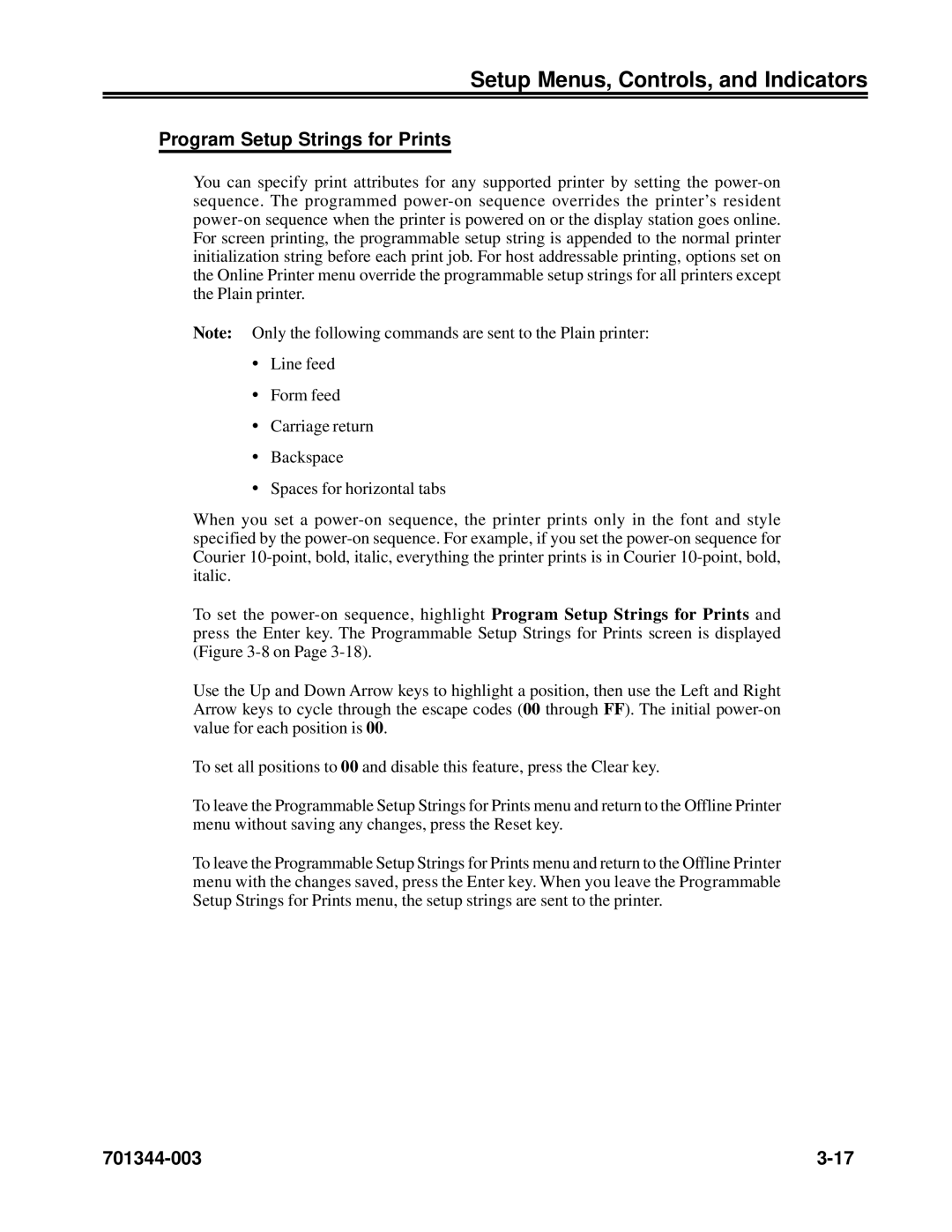Setup Menus, Controls, and Indicators
Program Setup Strings for Prints
You can specify print attributes for any supported printer by setting the
Note: Only the following commands are sent to the Plain printer:
•Line feed
•Form feed
•Carriage return
•Backspace
•Spaces for horizontal tabs
When you set a
To set the
Use the Up and Down Arrow keys to highlight a position, then use the Left and Right Arrow keys to cycle through the escape codes (00 through FF). The initial
To set all positions to 00 and disable this feature, press the Clear key.
To leave the Programmable Setup Strings for Prints menu and return to the Offline Printer menu without saving any changes, press the Reset key.
To leave the Programmable Setup Strings for Prints menu and return to the Offline Printer menu with the changes saved, press the Enter key. When you leave the Programmable Setup Strings for Prints menu, the setup strings are sent to the printer.