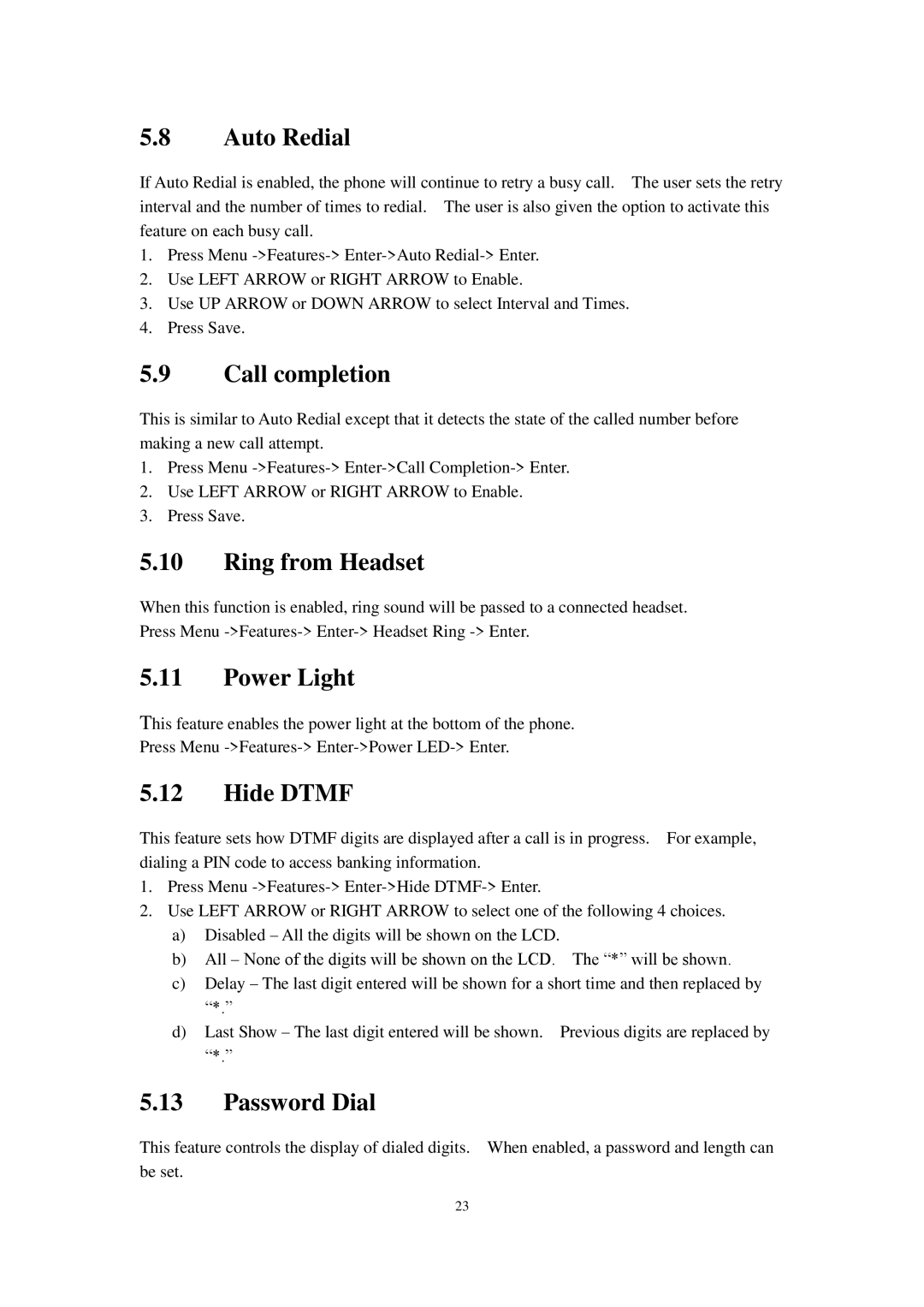5.8Auto Redial
If Auto Redial is enabled, the phone will continue to retry a busy call. The user sets the retry interval and the number of times to redial. The user is also given the option to activate this feature on each busy call.
1.Press Menu
2.Use LEFT ARROW or RIGHT ARROW to Enable.
3.Use UP ARROW or DOWN ARROW to select Interval and Times.
4.Press Save.
5.9Call completion
This is similar to Auto Redial except that it detects the state of the called number before making a new call attempt.
1.Press Menu
2.Use LEFT ARROW or RIGHT ARROW to Enable.
3.Press Save.
5.10Ring from Headset
When this function is enabled, ring sound will be passed to a connected headset. Press Menu
5.11Power Light
This feature enables the power light at the bottom of the phone.
Press Menu
5.12Hide DTMF
This feature sets how DTMF digits are displayed after a call is in progress. For example, dialing a PIN code to access banking information.
1.Press Menu
2.Use LEFT ARROW or RIGHT ARROW to select one of the following 4 choices.
a)Disabled – All the digits will be shown on the LCD.
b)All – None of the digits will be shown on the LCD. The “*” will be shown.
c)Delay – The last digit entered will be shown for a short time and then replaced by
“*.”
d)Last Show – The last digit entered will be shown. Previous digits are replaced by
“*.”
5.13Password Dial
This feature controls the display of dialed digits. When enabled, a password and length can be set.
23