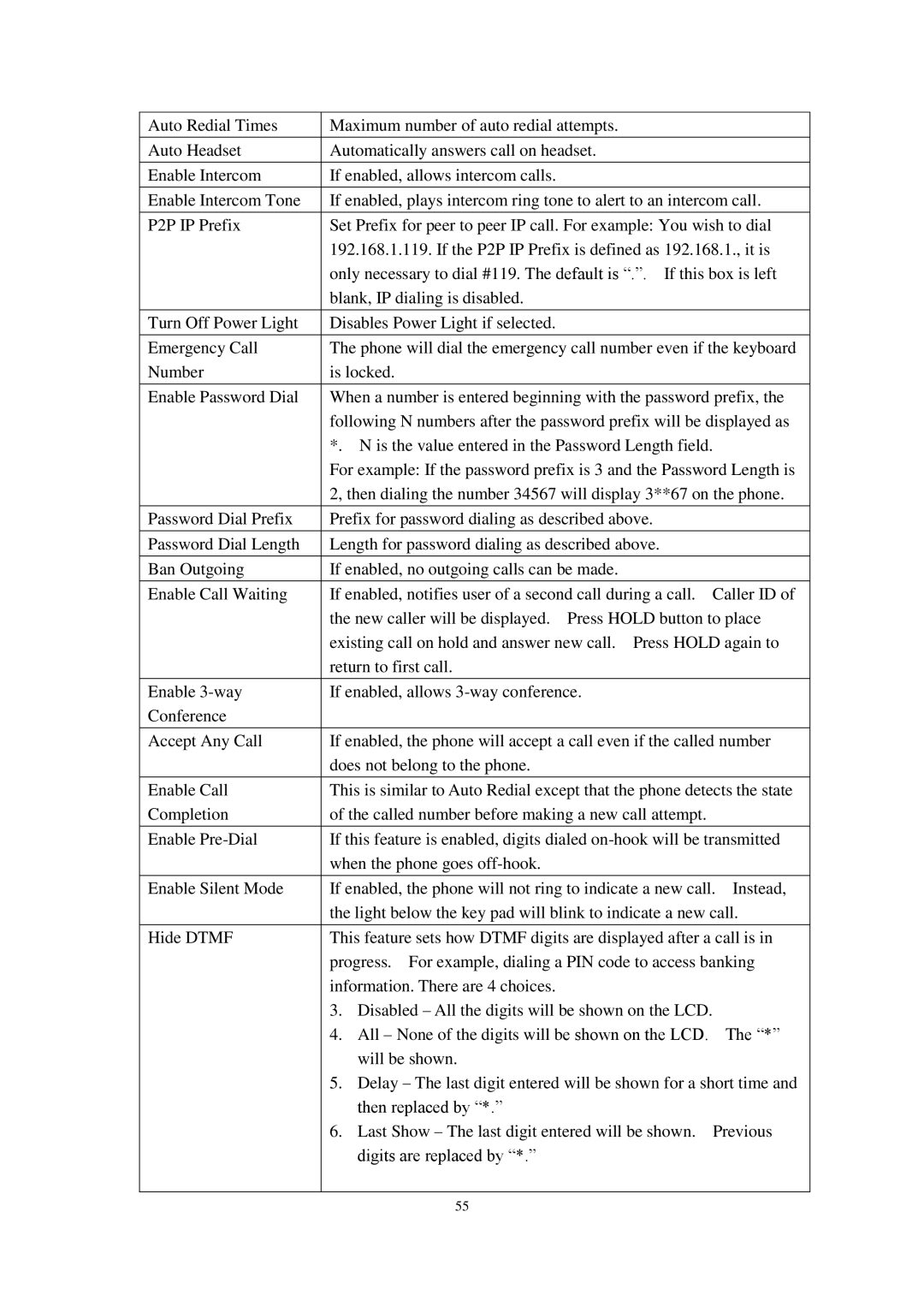Auto Redial Times | Maximum number of auto redial attempts. |
|
|
Auto Headset | Automatically answers call on headset. |
|
|
Enable Intercom | If enabled, allows intercom calls. |
|
|
Enable Intercom Tone | If enabled, plays intercom ring tone to alert to an intercom call. |
|
|
P2P IP Prefix | Set Prefix for peer to peer IP call. For example: You wish to dial |
| 192.168.1.119. If the P2P IP Prefix is defined as 192.168.1., it is |
| only necessary to dial #119. The default is “.”. If this box is left |
| blank, IP dialing is disabled. |
|
|
Turn Off Power Light | Disables Power Light if selected. |
|
|
Emergency Call | The phone will dial the emergency call number even if the keyboard |
Number | is locked. |
|
|
Enable Password Dial | When a number is entered beginning with the password prefix, the |
| following N numbers after the password prefix will be displayed as |
| *. N is the value entered in the Password Length field. |
| For example: If the password prefix is 3 and the Password Length is |
| 2, then dialing the number 34567 will display 3**67 on the phone. |
|
|
Password Dial Prefix | Prefix for password dialing as described above. |
|
|
Password Dial Length | Length for password dialing as described above. |
|
|
Ban Outgoing | If enabled, no outgoing calls can be made. |
|
|
Enable Call Waiting | If enabled, notifies user of a second call during a call. Caller ID of |
| the new caller will be displayed. Press HOLD button to place |
| existing call on hold and answer new call. Press HOLD again to |
| return to first call. |
|
|
Enable | If enabled, allows |
Conference |
|
|
|
Accept Any Call | If enabled, the phone will accept a call even if the called number |
| does not belong to the phone. |
|
|
Enable Call | This is similar to Auto Redial except that the phone detects the state |
Completion | of the called number before making a new call attempt. |
|
|
Enable | If this feature is enabled, digits dialed |
| when the phone goes |
|
|
Enable Silent Mode | If enabled, the phone will not ring to indicate a new call. Instead, |
| the light below the key pad will blink to indicate a new call. |
|
|
Hide DTMF | This feature sets how DTMF digits are displayed after a call is in |
| progress. For example, dialing a PIN code to access banking |
| information. There are 4 choices. |
| 3. Disabled – All the digits will be shown on the LCD. |
| 4. All – None of the digits will be shown on the LCD. The “*” |
| will be shown. |
| 5. Delay – The last digit entered will be shown for a short time and |
| then replaced by “*.” |
| 6. Last Show – The last digit entered will be shown. Previous |
| digits are replaced by “*.” |
|
|
| 55 |
Page 55
Image 55