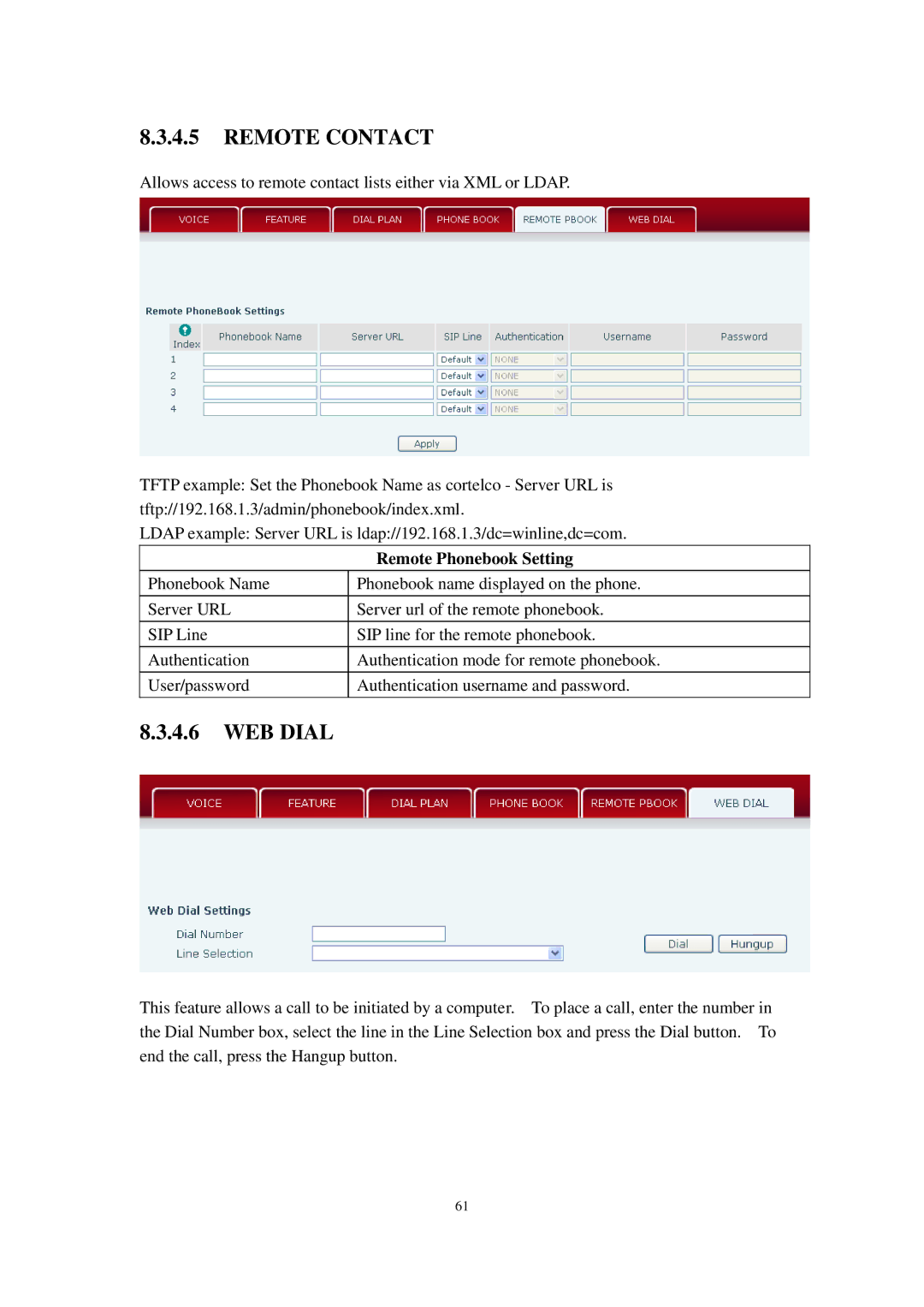8.3.4.5REMOTE CONTACT
Allows access to remote contact lists either via XML or LDAP.
TFTP example: Set the Phonebook Name as cortelco - Server URL is tftp://192.168.1.3/admin/phonebook/index.xml.
LDAP example: Server URL is ldap://192.168.1.3/dc=winline,dc=com.
| Remote Phonebook Setting |
|
|
Phonebook Name | Phonebook name displayed on the phone. |
|
|
Server URL | Server url of the remote phonebook. |
|
|
SIP Line | SIP line for the remote phonebook. |
|
|
Authentication | Authentication mode for remote phonebook. |
|
|
User/password | Authentication username and password. |
|
|
8.3.4.6WEB DIAL
This feature allows a call to be initiated by a computer. To place a call, enter the number in the Dial Number box, select the line in the Line Selection box and press the Dial button. To end the call, press the Hangup button.
61