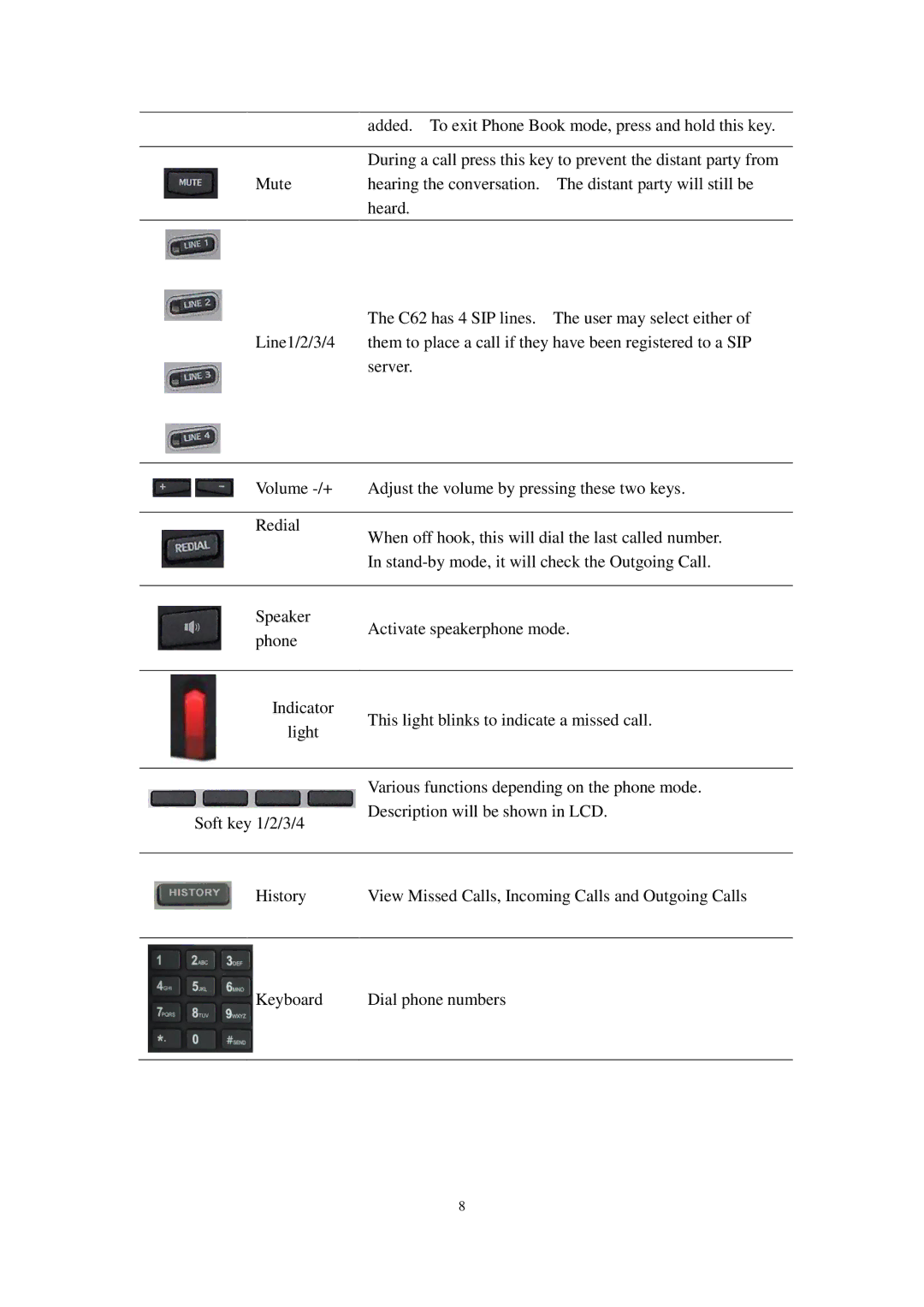added. To exit Phone Book mode, press and hold this key.
During a call press this key to prevent the distant party from
Mutehearing the conversation. The distant party will still be heard.
The C62 has 4 SIP lines. The user may select either of
Line1/2/3/4 them to place a call if they have been registered to a SIP server.
Volume | Adjust the volume by pressing these two keys. |
Redial
When off hook, this will dial the last called number. In
Speaker
phone
Activate speakerphone mode.
Indicator
light
This light blinks to indicate a missed call.
Soft key 1/2/3/4
Various functions depending on the phone mode. Description will be shown in LCD.
History | View Missed Calls, Incoming Calls and Outgoing Calls |
|
|
Keyboard | Dial phone numbers |
|
|
8